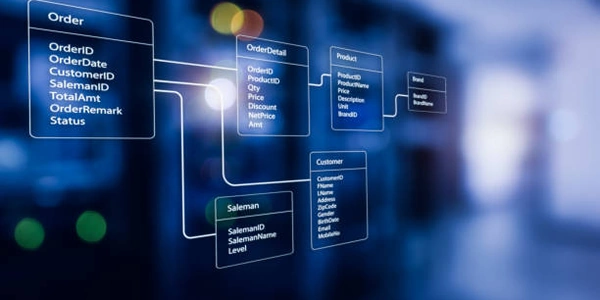Example Code: Replacing a String in a SQL Server Table Column
Understanding the Task:
- You have a SQL Server table with a specific column containing strings.
- You want to modify the values in this column by replacing a particular string with a different one.
Steps Involved:
Identify the Table and Column:
- Determine the exact name of the table and the column you want to work with.
- Use the
SELECTstatement to verify the existing data in the column.
Write the
UPDATEStatement:- Use the
UPDATEstatement to modify the table records. - Specify the table name and the column to be updated.
- Use the
SETclause to assign the new value to the column. - Employ the
WHEREclause to filter the rows that need to be updated based on a specific condition (e.g., matching a certain value in another column).
- Use the
Example:
UPDATE YourTableName
SET YourColumnName = REPLACE(YourColumnName, 'OldString', 'NewString')
WHERE SomeCondition = 'Value';
Explanation:
YourTableName: Replace with the actual name of your table.YourColumnName: Replace with the name of the column you want to modify.REPLACE(YourColumnName, 'OldString', 'NewString'): TheREPLACEfunction replaces all occurrences of the "OldString" with the "NewString" within the specified column.WHERE SomeCondition = 'Value': This optional clause filters the rows based on a specific condition. If you want to update all rows, omit theWHEREclause.
Additional Considerations:
- Case Sensitivity: If your strings are case-sensitive, ensure that the search and replacement strings match the exact case.
- Multiple Replacements: To replace multiple strings within the same column, you can use nested
REPLACEfunctions or a more complex solution involving regular expressions. - Data Integrity: Before executing the
UPDATEstatement, consider backing up your data to avoid accidental data loss. - Testing: Test the
UPDATEstatement on a test database or a subset of data to verify its correctness before applying it to the production environment.
Example Code: Replacing a String in a SQL Server Table Column
Scenario: You have a table named Customers with a column named Address. You want to replace all instances of "California" with "CA" in the Address column.
SQL Code:
UPDATE Customers
SET Address = REPLACE(Address, 'California', 'CA')
WHERE Address LIKE '%California%';
Breakdown:
UPDATE Customers: This indicates that we're modifying theCustomerstable.SET Address = REPLACE(Address, 'California', 'CA'):Address = REPLACE(Address, 'California', 'CA'): This part is replacing the string "California" with "CA" within theAddresscolumn for each row.REPLACEis a built-in SQL function that takes three arguments:- The column to search in (here,
Address) - The string to be replaced (here, "California")
- The replacement string (here, "CA")
- The column to search in (here,
WHERE Address LIKE '%California%': This filters the rows to only update those where theAddresscontains "California". TheLIKEoperator with%wildcards matches any string that contains "California" anywhere within it.
Explanation:
The code above will update all rows in the Customers table where the Address contains "California". It will replace "California" with "CA" in those specific rows.
- Case Sensitivity: If your search and replacement strings are case-sensitive, ensure that the case matches exactly. You can use the
COLLATEclause to specify a different collation if needed. - Testing: Before executing this code on a production database, test it on a copy or a test database to ensure it produces the desired results.
Alternative Methods for Replacing Strings in SQL Server Table Columns
While the REPLACE function is a common and straightforward approach, there are other methods that can be used to replace strings in SQL Server table columns:
Using Regular Expressions:
- Advantages: Provides more flexibility for complex pattern matching and replacements.
- Syntax:
UPDATE YourTableName SET YourColumnName = REGEXP_REPLACE(YourColumnName, 'RegularExpressionPattern', 'ReplacementString');REGEXP_REPLACE: Replaces substrings matching a regular expression pattern.RegularExpressionPattern: A regular expression pattern to match.ReplacementString: The replacement string.
- Example:
UPDATE Customers SET Address = REGEXP_REPLACE(Address, 'California', 'CA');
Using STUFF and CHARINDEX:
- Advantages: Can be used for more complex string manipulations, especially when you need to replace a substring within a larger string.
- Syntax:
UPDATE YourTableName SET YourColumnName = STUFF(YourColumnName, CHARINDEX('OldString', YourColumnName), LEN('OldString'), 'NewString');STUFF: Inserts a substring into a string at a specified position.CHARINDEX: Finds the starting position of a substring within a string.
- Example:
UPDATE Customers SET Address = STUFF(Address, CHARINDEX('California', Address), LEN('California'), 'CA');
Using a User-Defined Function:
- Advantages: Can encapsulate complex string manipulation logic into a reusable function.
- Syntax:
CREATE FUNCTION ReplaceString(@OriginalString VARCHAR(MAX), @OldString VARCHAR(MAX), @NewString VARCHAR(MAX)) RETURNS VARCHAR(MAX) AS BEGIN RETURN REPLACE(@OriginalString, @OldString, @NewString); END UPDATE YourTableName SET YourColumnName = dbo.ReplaceString(YourColumnName, 'OldString', 'NewString'); - Example:
CREATE FUNCTION ReplaceMultipleStrings(@OriginalString VARCHAR(MAX), @OldString1 VARCHAR(MAX), @NewString1 VARCHAR(MAX), @OldString2 VARCHAR(MAX), @NewString2 VARCHAR(MAX)) RETURNS VARCHAR(MAX) AS BEGIN RETURN REPLACE(REPLACE(@OriginalString, @OldString1, @NewString1), @OldString2, @NewString2); END
sql sql-server database