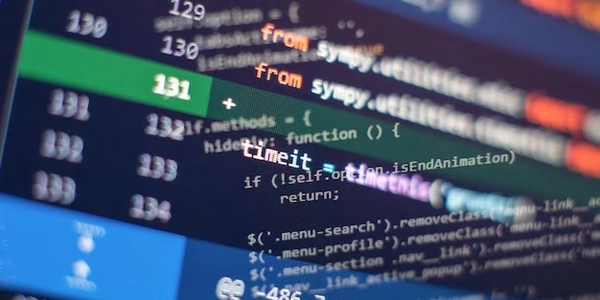Generating Unpredictable Data for MariaDB: RANDOM_BYTES Explained
- If the argument is outside this range or
NULL, an error occurs. - The function takes one argument: an integer between 1 and 1024 representing the desired number of random bytes.
- These bytes are cryptographically secure, meaning they are unpredictable and suitable for security applications like creating encryption keys, password salts, or session tokens.
- Introduced in MariaDB version 10.10,
RANDOM_BYTESis a function that generates a sequence of random bytes of a specified length.
Example of using RANDOM_BYTES:
SELECT RANDOM_BYTES(32); -- Generates 32 random bytes
Alternatives for older MariaDB versions (or if you can't upgrade):
- UDF (User-Defined Function): You can create a custom function written in C that leverages a cryptographically secure random number generator library (e.g., OpenSSL) to produce random bytes within MariaDB. This approach requires more development effort but offers full control.
Important considerations:
- Statement-based replication: If you're using statement-based replication in MariaDB, be aware that statements containing
RANDOM_BYTESmight not be replicated consistently across all nodes in the cluster. - Security: Never use
RAND()for generating random bytes in security contexts. It's not cryptographically secure and can compromise your application's security.
In summary:
- Always prioritize cryptographically secure methods for sensitive tasks like encryption and password hashing.
- For older versions, explore UDFs or consider upgrading if possible.
- For MariaDB 10.10 and later, use
RANDOM_BYTESfor secure random byte generation.
-- Generate 16 random bytes (suitable for many encryption keys)
SELECT RANDOM_BYTES(16) AS random_key;
-- Generate a 32-character hexadecimal string (useful for displaying random values)
SELECT HEX(RANDOM_BYTES(16)) AS hex_random;
Alternative for older MariaDB versions (using SUBSTR and MD5):
-- This approach is NOT cryptographically secure, use with caution!
-- It's for demonstration purposes only in older MariaDB versions.
-- Generate 16 pseudo-random bytes (less secure than RANDOM_BYTES)
SELECT SUBSTR(MD5(RAND()), 1, 32) AS pseudo_random_bytes;
-- Generate a 32-character hexadecimal string (similar to RANDOM_BYTES example)
SELECT HEX(SUBSTR(MD5(RAND()), 1, 16)) AS hex_pseudo_random;
-- Warning: This method (using MD5) is not recommended for security-sensitive applications.
Key points:
- Consider upgrading to MariaDB 10.10 or later if possible to benefit from
RANDOM_BYTES. - The alternative using
MD5is for demonstration purposes only and should not be used for generating random bytes in security contexts (encryption, password hashing). - The
RANDOM_BYTESfunction is the preferred and most secure method for MariaDB 10.10 and later.
- This approach offers full control but requires more development effort.
- The function would leverage a cryptographically secure random number generator library like OpenSSL to generate the bytes within MariaDB.
- This method involves creating a custom function written in C.
Here's a general outline (not actual code):
CREATE FUNCTION generate_random_bytes(length INT)
RETURNS VARBINARY(length)
SONAME 'path/to/your/udf.so';
- You'll need to write the C code for the function itself to interact with the random number generator library and return the bytes.
- Replace
path/to/your/udf.sowith the actual path to your compiled UDF library.
Application-Level Generation:
- This approach separates the randomness generation from the database layer, potentially offering more flexibility in your application design.
- Then, pass those bytes as parameters to your MariaDB queries.
- Instead of relying on MariaDB to generate random bytes, you can generate them in your application code (e.g., PHP, Python, Java) using the language's built-in secure random number generation functions.
Here are some examples of secure random byte generation functions in common languages:
- Java:
SecureRandom.nextBytes() - Python:
os.urandom() - PHP:
openssl_random_pseudo_bytes()
External Tools (for one-time use):
- However, you'll need to manually insert this data into your MariaDB tables, which might not be ideal for frequent use.
- Tools like
openssl randor/dev/urandom(on Linux) can be used to create random data. - For one-time use cases, you can generate random bytes using external tools on your system.
Choosing the Right Method:
- External tools are a last resort for one-time use cases.
- Application-level generation can be a good option if you need more flexibility in your application design.
- For older versions, consider UDFs if you have the development resources.
- If you're using MariaDB 10.10 or later,
RANDOM_BYTESis the recommended and most secure method.
random mariadb