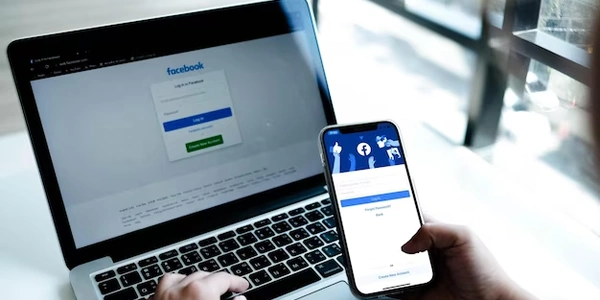Database Choice for Small .NET Apps
MongoDB:
- Good for: Applications that need to store and retrieve unstructured or semi-structured data, or that require high scalability and performance.
- Scalability: It's designed to scale horizontally, meaning you can add more servers to handle increased data loads.
- Flexible data model: It stores data in documents, which are similar to JSON objects, making it easy to handle complex data structures.
- NoSQL database: It doesn't follow the traditional relational database structure with tables, rows, and columns.
SQLite:
- Good for: Small applications that don't require a separate database server, or that need a simple, lightweight database solution.
- Small footprint: It has a small memory footprint, making it suitable for resource-constrained environments.
- Embedded database: It's designed to be embedded within applications, making it lightweight and easy to deploy.
VistaDB:
- Good for: Applications that require a more robust relational database solution with additional features, but still want the benefits of an embedded database.
- Features: It offers additional features like transaction support, replication, and clustering, making it suitable for more complex applications.
- Embedded database: Similar to SQLite, it's designed to be embedded within applications.
Choosing the right database:
- Complexity: If your application requires advanced features like transaction support, replication, or clustering, VistaDB might be a better choice. If your application is relatively simple, SQLite could be sufficient.
- Performance: If you need high performance and scalability, MongoDB might be a good choice. If your application has modest performance requirements, SQLite or VistaDB could be sufficient.
- Data structure: If your data is highly structured and can be represented in tables, a relational database like SQLite or VistaDB might be a better fit. If your data is more unstructured or semi-structured, MongoDB's flexible data model could be advantageous.
Application Type:
- Are there any specific requirements or constraints (e.g., real-time data, offline capabilities)?
- What is its primary purpose or functionality?
- What kind of application are you building (e.g., desktop, web, mobile)?
Data Structure:
- Are there any complex data structures or queries involved?
- What kind of relationships exist between data elements?
- How is your data structured (e.g., relational, hierarchical, document-oriented)?
Performance and Scalability:
- Do you need to handle concurrent access or distributed data?
- Are there any performance or scalability concerns?
- What are your expected data volumes and growth rates?
Developer Experience and Tools:
- Are there any integration requirements with existing systems?
- Are there any preferred tools or frameworks?
- What is your team's experience with different database technologies?
Once I have this information, I can provide more relevant and tailored code examples. Here are some general examples to illustrate different database choices:
SQLite (Embedded Database):
using System.Data.SQLite;
// Create a connection to the SQLite database
SQLiteConnection connection = new SQLiteConnection("Data Source=mydatabase.db");
connection.Open();
// Create a command to execute SQL statements
SQLiteCommand command = new SQLiteCommand("SELECT * FROM MyTable", connection);
// Execute the command and read the results
SQLiteDataReader reader = command.ExecuteReader();
while (reader.Read())
{
// Process the data from the reader
Console.WriteLine(reader["ColumnName"].ToString());
}
// Close the connection
connection.Close();
MongoDB (NoSQL Database):
using MongoDB.Driver;
// Create a client to connect to the MongoDB server
MongoClient client = new MongoClient("mongodb://localhost:27017");
// Get a reference to the database and collection
var database = client.GetDatabase("mydb");
var collection = database.GetCollection<BsonDocument>("mycollection");
// Insert a document into the collection
var document = new BsonDocument
{
{ "name", "John Doe" },
{ "age", 30 }
};
collection.InsertOne(document);
// Find and retrieve documents from the collection
var filter = Builders<BsonDocument>.Filter.Eq("name", "John Doe");
var documents = collection.Find(filter).ToList();
foreach (var doc in documents)
{
// Process the retrieved documents
Console.WriteLine(doc["name"].AsString);
}
Entity Framework Core (ORM for Relational Databases):
`` using Microsoft.EntityFrameworkCore;
public class MyDbContext : DbContext { public DbSet<MyEntity> MyEntities { get; set; }
protected override void OnConfiguring(DbContextOptionsBuilder optionsBuilder)
{
optionsBuilder.UseSqlServer("Server=myServer;Database=myDatabase;Trusted_Connection=True;");
}
}
public class MyEntity { public int Id { get; set; } public string Name { get; set; } }
// Create an instance of the DbContext using (var context = new MyDbContext()) { // Add an entity to the context context.MyEntities.Add(new MyEntity { Name = "John Doe" });
// Save the changes to the database
context.SaveChanges();
// Retrieve entities from the database
var entities = context.MyEntities.ToList();
foreach (var entity in entities)
{
Console.WriteLine(entity.Name);
}
Please provide the requested details so I can offer more specific and helpful code examples.
Alternative Methods for Database Choice in Small .NET Applications
While the traditional approach involves selecting a specific database (like SQLite, MongoDB, or Entity Framework), there are alternative methods to consider for small .NET applications:
In-Memory Databases:
- Example:
- Advantages: Extremely fast performance, ideal for temporary data storage or prototyping.
File-Based Storage:
- Example:
- Advantages: Simple to implement, suitable for small datasets or offline applications.
Cloud-Based Databases:
- Examples:
- Azure Cosmos DB: A fully managed NoSQL database service.
- Firebase Realtime Database: A cloud-hosted NoSQL database with real-time synchronization.
- Advantages: Scalability, managed services, and integration with cloud platforms.
Object-Relational Mapping (ORM):
- Example:
- Advantages: Simplifies database interactions, improves code maintainability.
Micro-ORMs:
- Example:
- Advantages: Lightweight, focused on specific use cases.
NoSQL Alternatives:
- Example:
- RavenDB: A document-oriented NoSQL database.
- Redis: An in-memory data structure store.
- Advantages: Flexible data models, scalability.
Hybrid Approaches:
- Example:
- Advantages: Combine the strengths of different database technologies.
Consider the following factors when selecting an alternative method:
- Cost: Are there any licensing or cloud costs to consider?
- Developer experience: What tools and libraries are you familiar with?
- Scalability: How much will your data grow over time?
- Performance requirements: Do you need high-speed access or low latency?
- Data structure: How complex is your data?
mongodb sqlite vistadb