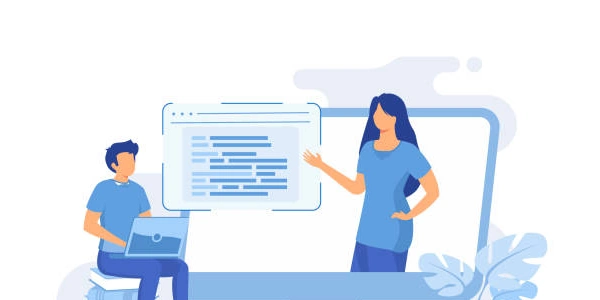XAMPP vs. WAMP vs. LAMP: Choosing the Right Development Environment for Beginners
Choosing the Right Development Environment: XAMPP, WAMP, or LAMP
-
LAMP: Stands for Linux, Apache, MySQL, and PHP. It's a software stack commonly used for web development. Each component has a specific role:
- Linux: The operating system.
- Apache: The web server software.
- MySQL: The database management system.
- PHP: The server-side scripting language.
-
XAMPP & WAMP: These are software packages that bundle all the LAMP components together, making it easy to set up a local development environment on your computer (without needing to install each component separately).
- XAMPP: Works on Windows, macOS, and Linux.
- WAMP: Primarily for Windows, though there are unofficial versions for other platforms.
Choosing the Right Option:
-
For beginners:
-
For experienced developers or specific needs:
- LAMP: Offers more flexibility and control. You can choose specific versions of each component and have more granular configuration options. This might be better if you need a specific version of a software or have experience managing individual components.
- WAMP: If you're specifically using Windows and prefer a bundled solution, WAMP can be another option. However, keep in mind its limitations compared to XAMPP, especially if you might need to switch platforms later.
Related Issues and Solutions:
- Security: Both XAMPP and WAMP are primarily for development environments and shouldn't be used for production websites directly due to concerns about security configurations. For production use, consider deploying your application on a secure web hosting platform.
- Performance: LAMP might offer slightly better performance on specific setups because you have more control over individual components. However, for most development purposes, the performance difference between XAMPP/WAMP and LAMP is negligible.
Sample Code:
Here's a simple PHP script that displays "Hello, World!" using any of these environments:
<?php
echo "Hello, World!";
?>
Save this code as index.php in your web server's document root directory (usually htdocs in XAMPP/WAMP), and access it in your browser using http://localhost/index.php.
php mysql apache