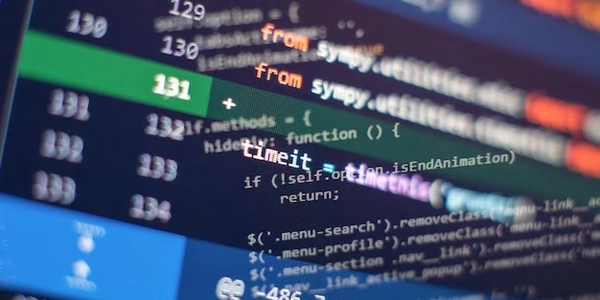Optimizing MariaDB Performance for Faster Inserts: XAMPP vs. Docker
- MySQL: A popular open-source relational database management system (RDBMS) used for storing and managing structured data.
- Docker: A containerization platform that allows developers to package applications with their dependencies into standardized units called containers. These containers are lightweight and portable, making them ideal for deploying applications across different environments.
- Ubuntu: A popular Linux distribution commonly used for servers and development environments.
Problem:
The scenario describes a situation where inserting data into a MariaDB database running within a Docker container on Ubuntu is significantly slower than performing the same operation using XAMPP. XAMPP is a free, open-source Apache distribution that includes MySQL, PHP, and other components for developing web applications.
Potential Causes:
There are several factors that could contribute to the performance difference:
-
Storage Configuration: The way storage is configured for the Docker container can impact performance. Factors to consider include:
- Disk type: Solid-state drives (SSDs) offer much faster read/write speeds compared to traditional hard disk drives (HDDs).
- Volume type: Docker volumes allow data to persist outside the container, but the choice of volume driver (e.g., local, NFS, etc.) can affect performance.
Solutions:
Here are some steps to troubleshoot and potentially improve the performance of INSERT queries in your MariaDB Docker container:
Additional Tips:
- Analyze INSERT queries: Use tools like
EXPLAINin MariaDB to understand the query execution plan and identify potential bottlenecks. This might reveal opportunities to optimize the query itself. - Profile MariaDB: Tools like
mysqld_profilecan help pinpoint slow queries and diagnose performance issues within the database server. - Consider alternative database engines: In some cases, alternative MariaDB storage engines (e.g., MyRocks) might be better suited for specific workloads like frequent INSERT operations.
docker stats <container_name>
This command will display real-time statistics for the specified Docker container, including CPU, memory, and I/O usage. You can monitor these values over time to identify resource bottlenecks.
Analyzing INSERT Queries (using EXPLAIN):
EXPLAIN INSERT INTO your_table (column1, column2, ...)
VALUES (value1, value2, ...);
Replace your_table, column1, column2, etc. with the actual names from your schema. This query will show the execution plan for the INSERT statement, revealing how the database engine plans to access and insert the data. Look for factors like "Using index" or "Full table scan" to understand if indexes are being used effectively.
Simple INSERT Example:
INSERT INTO users (username, email) VALUES ('johndoe', '[email protected]');
This is a basic example of inserting a new row into a users table with columns username and email. This can be used as a baseline for testing performance before and after optimizations.
Note:
These are just basic examples. The specific code you use will depend on your actual database schema, queries, and optimization strategies.
Instead of inserting data row by row, you can group multiple inserts into a single statement. This can reduce database overhead and improve performance, especially for large datasets.
Example (using prepared statements):
import mysql.connector
connection = mysql.connector.connect(host="localhost", user="your_user", password="your_password", database="your_database")
cursor = connection.cursor()
data_list = [("[email protected]", "John Doe"), ("[email protected]", "Jane Smith")]
insert_query = """INSERT INTO users (email, username) VALUES (%s, %s)"""
cursor.executemany(insert_query, data_list)
connection.commit()
cursor.close()
connection.close()
Using LOAD DATA INFILE:
For very large datasets, you can leverage LOAD DATA INFILE which allows bulk importing data from a text file stored on the host machine. This can be significantly faster than traditional INSERT statements.
Example:
- Create a CSV file (e.g.,
data.csv) containing your data in the format required by your table. - Use the following query, replacing placeholders with your actual values:
LOAD DATA LOCAL INFILE '/path/to/data.csv'
INTO TABLE your_table
FIELDS TERMINATED BY ','
LINES TERMINATED BY '\n'
IGNORE 1 LINES; -- Skip the first line if it contains headers
Asynchronous Inserts:
If the application doesn't strictly require immediate confirmation of successful inserts, consider using asynchronous techniques. This can involve queuing inserts using a message broker (e.g., RabbitMQ, Kafka) and processing them in the background by a separate worker process. This offloads the insertion task from the main application thread, potentially improving responsiveness.
Alternative Storage Engines:
Depending on your specific workload characteristics, explore alternative storage engines within MariaDB. For instance, MyRocks is known for its efficiency in write-heavy scenarios. Evaluate the trade-offs between different engines to find the best fit for your needs.
Database Replication:
For high availability and scalability, consider setting up database replication. This involves creating a secondary replica of your MariaDB database that can handle writes, while the primary handles reads. This can distribute the load and potentially improve INSERT performance on the primary.
mysql docker ubuntu