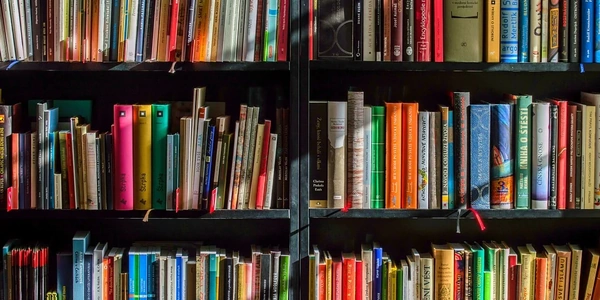Demystifying MariaDB, MySQL, and Docker: Enabling Remote Connections
MariaDB: MariaDB is a popular open-source relational database management system (RDBMS) that's functionally compatible with MySQL. It's often used in Docker containers for persistent data storage.
MySQL: While MariaDB is a distinct product, it shares a lot of syntax and functionality with MySQL. Many tools and concepts related to MySQL can also be applied to working with MariaDB.
Remote Access Steps:
-
Connect from Remote Machine: Once the port is exposed, you can use a MySQL client program on your remote machine to connect to the MariaDB database. You'll need the following information:
- Hostname/IP Address: The IP address or hostname of the Docker host machine.
- Port: The port you mapped to the container's port 3306 (e.g., 3307 on the host).
- Username: A valid MariaDB username with remote access privileges.
- Password: The password for the remote user.
Security Considerations:
- Exposing databases to remote connections can be a security risk. It's essential to use strong passwords, consider using a VPN for access, and only allow connections from authorized IP addresses.
- For development environments, it might be sufficient to access the database from the local machine using the container's internal IP address.
docker run -d \
--name my-mariadb \
-e MYSQL_ROOT_PASSWORD=strong_password \
-p 3307:3306 \
mariadb:latest
This command does the following:
docker run -d: Runs the container in detached mode (background).--name my-mariadb: Names the container for easier identification.-e MYSQL_ROOT_PASSWORD=strong_password: Sets the root password for the MariaDB user. Replace "strong_password" with a secure password.-p 3307:3306: Maps the container's port 3306 (MariaDB) to port 3307 on the Docker host machine. You can choose any unused port on the host.mariadb:latest: Specifies the MariaDB Docker image (latest version).
Connecting from a Remote Machine (using a MySQL client):
Assuming you're on a remote machine with a MySQL client installed and the Docker host machine has IP address 192.168.1.100, you can connect with:
mysql -h 192.168.1.100 -P 3307 -u root -p
mysql: The MySQL client program.-h 192.168.1.100: Hostname/IP address of the Docker host machine.-P 3307: Port number mapped on the host machine (from step 1).-u root: Username to connect to MariaDB (replace with your allowed user if not root).-p: Prompts for the password (enter the password you set in step 1).
-
Advantages:
- More secure as the database port isn't directly accessible from the outside world.
- Easier management for multi-container applications where multiple services need to access the database.
-
- Requires additional configuration to set up the custom network.
- Might be less intuitive for simple development setups.
SSH Tunneling:
-
- Leverages existing SSH infrastructure for secure communication.
- No need to modify the MariaDB configuration or expose ports directly.
-
- Requires an SSH server running on the Docker host machine.
- Adds an extra step of setting up the tunnel before connecting to the database.
Volume Mounts:
-
- Simplifies data management and backups.
- Database data persists even after container restarts.
mysql docker mariadb