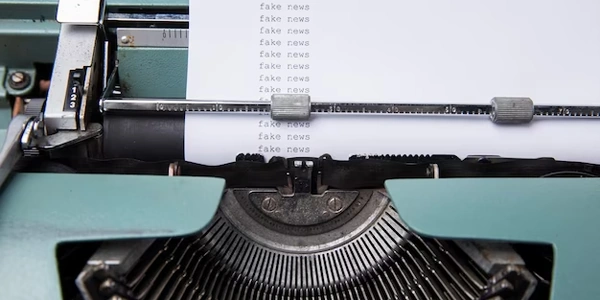Example Codes for Switching from JsonStringType to JsonBinaryType with Hibernate
- You're using Hibernate to persist data with JSON fields in a project that supports both MySQL and PostgreSQL.
JsonStringTypeis convenient, but it stores JSON as a text string, which can be inefficient for large JSON data and indexing.- MySQL has its own
JSONdata type, while PostgreSQL offers the powerfulJSONBtype for efficient storage and querying.
The Solution: Leverage Hibernate Types
-
Dependency:
- Add the
hibernate-typeslibrary to your project. The version depends on your Hibernate version. For example, for Hibernate 5.4 and above:
<dependency> <groupId>com.vladmihalcea</groupId> <artifactId>hibernate-types-52</artifactId> <version>2.9.7</version> </dependency> - Add the
-
Hibernate Type Annotation:
- Annotate your entity field with
@Type(type = "jsonb")for PostgreSQL or@Type(type = "json")for MySQL (or a custom type implementingUserTypefor more control). For example:
@Entity public class MyEntity { @Id private Long id; @Type(type = "jsonb") // PostgreSQL @Column(columnDefinition = "jsonb") private String jsonData; // ... other fields and methods }- For MySQL, the
columnDefinitionis optional, but it helps ensure the column is created as aJSONtype.
- Annotate your entity field with
-
Database Dialect:
- If you need database-specific configurations, consider using a Hibernate dialect:
SessionFactory sessionFactory = new Configuration() .set dialect("org.hibernate.dialect.PostgreSQLDialect") // Or MySQL dialect .buildSessionFactory();
Benefits:
- Efficiency:
JsonBinaryType(likeJSONB) stores JSON data more compactly, leading to better performance, especially for large JSON structures. - Indexing: Binary storage often allows for better indexing of JSON data compared to text strings.
- PostgreSQL-Specific Features: You can leverage PostgreSQL's advanced JSONB features like full-text search and path expressions for more powerful querying.
Considerations:
- This approach requires additional dependencies and configuration.
- If you only use MySQL,
JsonStringTypemight suffice for smaller JSON data. - Consider testing your application with both databases after the migration.
Additional Tips:
- Explore custom
UserTypeimplementations for even finer control over JSON storage and retrieval.
Example Codes for Switching from JsonStringType to JsonBinaryType with Hibernate
Entity with JsonBinaryType for PostgreSQL:
@Entity
public class MyEntity {
@Id
private Long id;
@Type(type = "jsonb") // Annotate with "jsonb" for PostgreSQL
@Column(columnDefinition = "jsonb") // Optional for MySQL, recommended for consistency
private MyData jsonData;
// ... other fields and methods
public static class MyData {
// Define your data structure here
private String field1;
private List<String> field2;
// Getters and setters (omitted for brevity)
}
}
Entity with JsonType for MySQL (using hibernate-types):
@Entity
public class MyEntity {
@Id
private Long id;
@Type(type = "json") // Annotate with "json" for MySQL (using hibernate-types)
@Column(columnDefinition = "json") // Recommended for MySQL
private MyData jsonData;
// ... other fields and methods
public static class MyData {
// Define your data structure here
private String field1;
private List<String> field2;
// Getters and setters (omitted for brevity)
}
}
Configuration with Hibernate Dialect (Optional):
This snippet shows how to configure a specific Hibernate dialect for database-specific behavior (optional):
SessionFactory sessionFactory = new Configuration()
.setDialect("org.hibernate.dialect.PostgreSQLDialect") // Or MySQL dialect
.buildSessionFactory();
Note:
- Replace
MyDatawith your actual data structure for the JSON field. - Remember to add the
hibernate-typesdependency to your project for using@Type(type = "json").
- If your project primarily uses one database (MySQL or PostgreSQL), you can leverage the native JSON data types:
- MySQL:
JSON - PostgreSQL:
JSONB
- MySQL:
- Annotate your entity field with
@Column(columnDefinition = "<data_type>"):
@Entity
public class MyEntity {
@Id
private Long id;
@Column(columnDefinition = "json") // For MySQL
private String jsonData;
// ... other fields and methods
}
- Caveat: This approach might not be portable if you need to support both databases in the future.
Custom UserType Implementation:
- Create a custom
UserTypeimplementation in Hibernate to handle JSON serialization and deserialization:- Define methods for persisting (storing) and hydrating (retrieving) JSON data.
- This approach offers more control over the storage format and retrieval logic.
- Here's a simplified example (refer to Hibernate documentation for full implementation):
public class MyJsonType implements UserType {
@Override
public int[] getSqlTypes() {
return new int[]{Types.OTHER}; // Adjust based on your storage format
}
@Override
public Class returnedClass() {
return MyData.class;
}
// Implement persist(), hydrate(), and other methods as needed
}
- Annotate your entity field with
@Type(type = "myJsonType"):
@Entity
public class MyEntity {
@Id
private Long id;
@Type(type = "myJsonType")
private MyData jsonData;
// ... other fields and methods
}
- Consideration: This requires more development effort but provides maximum flexibility.
Third-Party Libraries (Explore with Caution):
- Some libraries might offer solutions for JSON storage and retrieval in Hibernate.
- Evaluate these libraries carefully for compatibility, maintenance, and security implications.
Choosing the Right Method:
- For basic portability and efficiency gains, consider using
hibernate-typeswith@Type(type = "json")for MySQL and@Type(type = "jsonb")for PostgreSQL. - If you primarily use one database and want to leverage native data types, explore the native options but be mindful of portability concerns.
- For maximum control and complex storage requirements, a custom
UserTypemight be suitable, but it requires more development effort. - Use third-party libraries cautiously, ensuring compatibility and security.
mysql postgresql hibernate