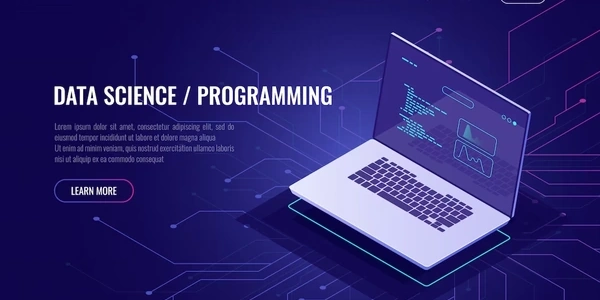Understanding Return Values After INSERT in SQL Server
Understanding the Return Value
When you execute an INSERT statement in SQL Server to add a new row to a table, the statement typically returns a value indicating the outcome of the operation. This return value can be used in various programming scenarios to determine whether the insertion was successful or encountered an error.
Common Return Values
The exact return value may vary depending on the specific SQL Server version and configuration, but here are some common possibilities:
- Number of rows affected: This is the most common return value. It indicates the number of rows that were inserted into the table. In the case of a successful single-row insertion, the return value would be 1.
- IDENTITY column value: If the table contains an IDENTITY column (also known as an AUTO_INCREMENT column), the return value will be the newly generated value for that column in the inserted row. This is often used to retrieve the unique identifier of the newly inserted record.
- ROWCOUNT: This is a special variable that can be used to retrieve the number of rows affected by the most recent statement. It can be accessed using the @@ROWCOUNT function.
Programming Implications
Understanding the return value of an INSERT statement is crucial for effective programming with SQL Server. Here are some common use cases:
- Error handling: By checking the return value, you can determine if the insertion was successful or if an error occurred. This allows you to implement appropriate error handling mechanisms, such as displaying an error message to the user or logging the error for later analysis.
- Retrieving generated values: If the table contains an IDENTITY column, you can use the return value to retrieve the unique identifier of the newly inserted row. This is often necessary when you need to reference the inserted record in subsequent operations, such as updating related data or generating additional information.
- Batch processing: When performing batch insertions, you can use the return value to track the number of rows inserted and to handle any errors that may occur during the process.
Example
Here's a simple example of how to check the return value of an INSERT statement in C# using ADO.NET:
using System;
using System.Data.SqlClient;
namespace InsertExample
{
class Program
{
static void Main()
{
string connectionString = "YourConnectionString";
using (SqlConnection connection = new SqlConnection(connectionString))
{
connection.Open();
string insertQuery = "INSERT INTO YourTable (Column1, Column2) VALUES (@Value1, @Value2)";
using (SqlCommand command = new SqlCommand(insertQuery, connection))
{
command.Parameters.AddWithValue("@Value1", "Data1");
command.Parameters.AddWithValue("@Value2", "Data2");
int rowsAffected = command.ExecuteNonQuery();
if (rowsAffected > 0)
{
Console.WriteLine("Insertion successful!");
}
else
{
Console.WriteLine("Error during insertion.");
}
}
}
}
}
}
In this example, the ExecuteNonQuery method returns the number of rows affected by the INSERT statement. If the value is greater than 0, the insertion was successful; otherwise, an error occurred.
Understanding Return Values After INSERT in SQL Server
Purpose: The return value from an INSERT statement in SQL Server provides information about the outcome of the operation, such as the number of rows affected or the newly generated value for an IDENTITY column. This information can be crucial for various programming tasks, including error handling, data validation, and subsequent operations.
Methods to Retrieve Return Values:
@@IDENTITY:
- Returns the last IDENTITY value inserted in the current session, regardless of the table or scope.
INSERT INTO Customers (Name, City) VALUES ('John Doe', 'New York'); SELECT @@IDENTITY AS NewCustomerID;SCOPE_IDENTITY():
- Returns the last IDENTITY value inserted in the current scope within the current session.
BEGIN TRANSACTION; INSERT INTO Orders (CustomerID) VALUES (1); SELECT SCOPE_IDENTITY() AS NewOrderID; -- ... other statements within the transaction COMMIT TRANSACTION;IDENT_CURRENT(TableName):
INSERT INTO Customers (Name, City) VALUES ('Jane Smith', 'Los Angeles'); SELECT IDENT_CURRENT('Customers') AS NewCustomerID;OUTPUT Clause:
- Returns specific columns from the inserted row as part of the INSERT statement.
INSERT INTO Orders (CustomerID, OrderDate) OUTPUT inserted.OrderID, inserted.OrderDate VALUES (2, GETDATE());
Programming Examples:
C# Example using ADO.NET:
using System.Data.SqlClient;
// ...
SqlCommand command = new SqlCommand("INSERT INTO Customers (Name, City) VALUES (@Name, @City)", connection);
command.Parameters.AddWithValue("@Name", "John Doe");
command.Parameters.AddWithValue("@City", "New York");
int rowsAffected = command.ExecuteNonQuery();
if (rowsAffected > 0)
{
int newCustomerID = (int)command.Parameters["@NewCustomerID"].Value;
Console.WriteLine("New customer ID: " + newCustomerID);
}
Python Example using pyodbc:
import pyodbc
# ...
cursor.execute("INSERT INTO Customers (Name, City) VALUES (?, ?)", ("John Doe", "New York"))
newCustomerID = cursor.lastrowid
print("New customer ID:", newCustomerID)
Key Considerations:
- IDENTITY Columns: These are required for methods like @@IDENTITY, SCOPE_IDENTITY(), and IDENT_CURRENT().
- OUTPUT Clause: Provides more flexibility in returning specific columns.
- Error Handling: Always check the return value to handle potential errors.
- Multiple Inserts: For multiple inserts within a transaction, use SCOPE_IDENTITY() to ensure correct values.
Alternative Methods for Retrieving Return Values After INSERT in SQL Server
While the methods discussed earlier (@@IDENTITY, SCOPE_IDENTITY(), IDENT_CURRENT(), and OUTPUT Clause) are commonly used, there are a few additional approaches you can consider:
Using a Stored Procedure
- Benefits:
- Encapsulates the INSERT logic, making it reusable and easier to manage.
- Can include additional logic for error handling, data validation, or returning custom output.
CREATE PROCEDURE InsertCustomer
@Name VARCHAR(50),
@City VARCHAR(50)
AS
BEGIN
INSERT INTO Customers (Name, City) VALUES (@Name, @City);
SELECT SCOPE_IDENTITY() AS NewCustomerID;
END
Using a Trigger
- Benefits:
- Automatically executes code before or after the INSERT operation.
- Can be used to perform additional actions, such as logging, auditing, or updating related data.
CREATE TRIGGER tr_Customers_AfterInsert
ON Customers
AFTER INSERT
AS
BEGIN
INSERT INTO CustomerAudit (CustomerID, Action)
SELECT inserted.CustomerID, 'Inserted'
FROM inserted;
END
Using a Table-Valued Function (TVF)
- Benefits:
- Returns a result set based on the inserted data.
- Can be used to perform complex calculations or transformations.
CREATE FUNCTION dbo.InsertCustomerAndReturnData
(@Name VARCHAR(50), @City VARCHAR(50))
RETURNS TABLE
AS
RETURN
(
SELECT SCOPE_IDENTITY() AS NewCustomerID, @Name, @City
);
Using a User-Defined Function (UDF)
CREATE FUNCTION dbo.GetNewCustomerID
(@Name VARCHAR(50), @City VARCHAR(50))
RETURNS INT
AS
BEGIN
DECLARE @NewCustomerID INT;
INSERT INTO Customers (Name, City) VALUES (@Name, @City);
SET @NewCustomerID = SCOPE_IDENTITY();
RETURN @NewCustomerID;
END
- Performance: Choose the method that best suits your specific requirements and performance needs.
- Complexity: Consider the complexity of the logic you need to implement.
- Maintainability: Evaluate the long-term maintainability of the chosen approach.
- Best Practices: Adhere to SQL Server best practices for writing efficient and maintainable code.
sql sql-server sql-server-2008