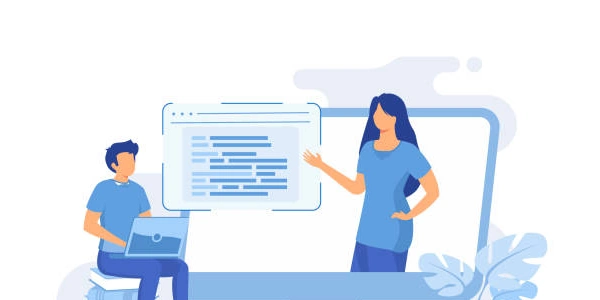Troubleshooting "ERROR 1356" in MySQL/MariaDB: User Management in Newer Versions
- Error Code: 1356
- SQL State: HY000
- Message: "View 'mysql.user' references invalid table(s) or column(s) or function(s) or definer/invoker of view lack rights to use them"
This error indicates an issue with how you're trying to interact with the special view mysql.user in MySQL or MariaDB.
What is mysql.user?
In MySQL versions prior to 8.0 and MariaDB versions prior to 10.4, mysql.user wasn't a true table but rather a view that provided a way to manage user accounts and privileges. However, in newer versions, user management is handled differently, and mysql.user is no longer directly modifiable.
Possible Causes of the Error:
- Outdated Practices: You might be following instructions or code written for older MySQL/MariaDB versions that attempt to modify
mysql.userdirectly. This won't work in newer versions. - Missing Permissions: If you're using a user account that lacks the necessary privileges to access underlying tables or columns referenced by
mysql.user, you'll encounter this error. - Corrupted View Definition: In rare cases, the
mysql.userview definition itself might be corrupted, leading to references to invalid objects.
Resolving the Error:
Here's how to address the error depending on the cause:
- Use Modern User Management Techniques:
- Grant Appropriate Permissions:
- If the issue is missing permissions, ensure your user account has the required privileges (
SELECT,INSERT, etc.) on the underlying tables involved inmysql.user. Consult your database administrator for granting permissions. - Caution: Granting excessive permissions can be a security risk; provide only the minimum necessary privileges.
- If the issue is missing permissions, ensure your user account has the required privileges (
Example (Using GRANT to Provide Permissions):
GRANT SELECT, INSERT ON mysql.user TO 'your_username'@'localhost';
- Investigate View Corruption (Rare):
Additional Tips:
- Keep Up-to-Date: Always refer to the official documentation for your specific MySQL/MariaDB version to ensure you're using the correct user management methods.
Incorrect Approach (Using mysql.user):
-- This would cause ERROR 1356 in newer MySQL/MariaDB versions
UPDATE mysql.user SET some_column = 'new_value' WHERE user = 'username';
Explanation:
- This code attempts to update a column (
some_column) in themysql.userview, which is no longer directly modifiable.
Alternative Approaches (Modern User Management):
- Create a User:
CREATE USER 'new_user'@'localhost' IDENTIFIED BY 'password';
- Grant Privileges:
GRANT SELECT, INSERT ON your_database.* TO 'new_user'@'localhost';
- Modify User Properties:
ALTER USER 'existing_user'@'localhost' PASSWORD EXPIRE; -- Set password expiration for 'existing_user'
- Revoke Privileges:
REVOKE SELECT ON your_database.* FROM 'old_user'@'localhost';
- These examples showcase the recommended methods for user management in newer MySQL/MariaDB versions.
- Use
CREATE USERto create new user accounts. - Assign privileges to users on specific databases or tables using
GRANT. - Modify user properties like password expiration with
ALTER USER. - Revoke privileges with
REVOKEwhen necessary.
Remember, these are just basic examples. The official MySQL/MariaDB documentation provides detailed explanations and more advanced options:
- Security Concerns: Modifying
mysql.userdirectly could potentially grant unauthorized access or privileges if not done carefully. The new approach provides a more controlled way to manage user accounts. - Version Incompatibility: Code that relies on
mysql.usermanipulation might not work in newer versions, leading to errors like "ERROR 1356."
However, there are definitely alternative methods for managing user accounts that are both secure and compatible with newer MySQL/MariaDB versions. Here are the recommended approaches:
Modern User Management Statements:
- Use these dedicated statements for creating, modifying, and deleting user accounts and privileges:
ALTER USER: Modify existing user properties like password expiration.DROP USER: Delete user accounts.GRANT: Assign specific privileges to users on databases or tables.REVOKE: Revoke previously granted privileges.
These statements offer a more granular and secure way to manage user access compared to manipulating the mysql.user view.
Administrative Tools:
- Many MySQL/MariaDB administration tools provide graphical interfaces for user management. These tools can simplify the process by presenting options for creating, modifying, and deleting users and assigning privileges visually.
Stored Procedures (Advanced):
- While not the most common approach, you could potentially create stored procedures that encapsulate the logic for user management tasks. This can be helpful for automating repetitive user management actions. However, this is an advanced technique and requires careful planning and security considerations.
mysql mariadb