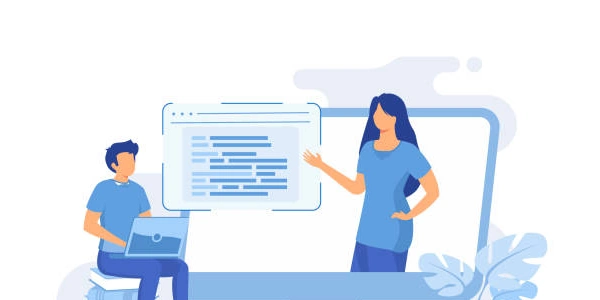Convert MySQL Datetime with PHP
Understanding MySQL Datetime:
- This format is often suitable for database operations but might not be ideal for human-readable display or certain calculations.
- MySQL stores datetime values in a specific format, which typically includes the date and time components, such as "YYYY-MM-DD HH:MM:SS".
Converting with PHP:
PHP provides various functions to manipulate and format datetime values. Here are the common approaches:
Using
date():Example:
$mysql_datetime = '2024-08-30 21:26:36'; $php_datetime = date('Y-m-d H:i:s', strtotime($mysql_datetime)); echo $php_datetime; // Output: 2024-08-30 21:26:36
Using
DateTimeObject:$mysql_datetime = '2024-08-30 21:26:36'; $datetime = new DateTime($mysql_datetime); $php_datetime = $datetime->format('Y-m-d H:i:s'); echo $php_datetime; // Output: 2024-08-30 21:26:36
Common Format Strings:
s: Seconds (00-59)i: Minutes (00-59)H: Hour (24-hour format, 00-23)d: Day of the month (01-31)m: Month (numeric, 01-12)Y: Year with century (e.g., 2024)
Additional Considerations:
- Consider using time zones if your application deals with different time zones. The
DateTimeclass supports time zone handling. - If you need to perform calculations on the datetime values, the
DateTimeclass provides methods likeadd(),sub(), anddiff()for manipulating and comparing dates and times. - You can use other format strings to create various output formats, such as
lfor the day of the week,Ffor the full month name, and more.
Understanding the Example Codes
Example 1: Using date()
$mysql_datetime = '2024-08-30 21:26:36';
$php_datetime = date('Y-m-d H:i:s', strtotime($mysql_datetime));
echo $php_datetime; // Output: 2024-08-30 21:26:36
- Breakdown:
$mysql_datetime: Stores the MySQL datetime value in the format "YYYY-MM-DD HH:MM:SS".strtotime(): Converts the MySQL datetime string into a Unix timestamp (a number representing the number of seconds since January 1, 1970).date(): Takes the Unix timestamp and a format string as input and returns a formatted date/time string.- The format string
'Y-m-d H:i:s'specifies the desired output format:
Example 2: Using DateTime Object
$mysql_datetime = '2024-08-30 21:26:36';
$datetime = new DateTime($mysql_datetime);
$php_datetime = $datetime->format('Y-m-d H:i:s');
echo $php_datetime; // Output: 2024-08-30 21:26:36
- Breakdown:
$mysql_datetime: Stores the MySQL datetime value.new DateTime($mysql_datetime): Creates a newDateTimeobject from the MySQL datetime string.$datetime->format('Y-m-d H:i:s'): Formats theDateTimeobject using the same format string as in the previous example.
Key Points:
- The
DateTimeclass also provides methods for performing various operations on dates and times, such as adding or subtracting intervals, comparing dates, and working with time zones. - You can customize the output format by changing the format string in both examples.
- The
date()function is more concise for simple conversions, while theDateTimeclass offers more flexibility for complex date and time manipulations. - Both examples achieve the same result: converting the MySQL datetime to a PHP-formatted string.
Alternative Methods for Converting MySQL Datetime in PHP
While the date() function and DateTime class are the most common approaches, here are some alternative methods you might consider depending on your specific needs:
Using strftime()
strftime()is similar todate(), but it offers more control over the formatting options, especially for localized date and time representations.
$mysql_datetime = '2024-08-30 21:26:36';
$php_datetime = strftime('%Y-%m-%d %H:%M:%S', strtotime($mysql_datetime));
echo $php_datetime; // Output: 2024-08-30 21:26:36
Using Carbon Library
- The
Carbonlibrary is a popular extension for PHP that provides a fluent interface for working with dates and times. It simplifies many common date and time operations.
use Carbon\Carbon;
$mysql_datetime = '2024-08-30 21:26:36';
$carbon_datetime = Carbon::parse($mysql_datetime);
$php_datetime = $carbon_datetime->format('Y-m-d H:i:s');
echo $php_datetime; // Output: 2024-08-30 21:26:36
Using IntlDateFormatter
- For more advanced localization and formatting options, especially when dealing with different cultures and languages, consider using
IntlDateFormatter.
$formatter = new IntlDateFormatter('en_US', IntlDateFormatter::SHORT, IntlDateFormatter::SHORT);
$mysql_datetime = '2024-08-30 21:26:36';
$php_datetime = $formatter->format(strtotime($mysql_datetime));
echo $php_datetime; // Output: 8/30/24 9:26 PM
Custom Functions
- If you frequently need to perform specific date and time conversions or manipulations, you can create custom functions to encapsulate the logic and improve code readability.
function mysql_datetime_to_formatted_string($mysql_datetime, $format = 'Y-m-d H:i:s') {
return date($format, strtotime($mysql_datetime));
}
$php_datetime = mysql_datetime_to_formatted_string('2024-08-30 21:26:36');
echo $php_datetime; // Output: 2024-08-30 21:26:36
Choosing the Right Method:
- Maintainability: If you frequently perform similar conversions, custom functions can improve code organization and readability.
- Performance: For performance-critical applications, consider benchmarking different methods to find the most efficient one.
- Localization:
strftime()andIntlDateFormatterare suitable for handling different cultures and languages. - Flexibility: The
DateTimeclass andCarbonlibrary offer more advanced features and flexibility. - Simplicity: The
date()function is often the simplest option for basic conversions.
php mysql datetime