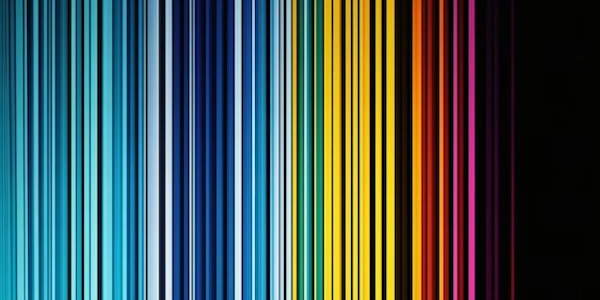Varchar vs. Other Data Types in MariaDB: Choosing the Right Option
- "Can not create varchar column in mariadb" indicates an issue encountered while attempting to create a column of type
varcharin a MariaDB table. varcharis a data type used to store variable-length strings of characters. It's a common and flexible choice for text data in MariaDB.
Potential Causes:
There are several reasons why you might encounter this error:
-
Incorrect Syntax:
-
Reserved Keyword:
-
Storage Engine Limitations:
-
Permissions Issues:
Troubleshooting Steps:
- Review Syntax: Carefully examine your CREATE TABLE statement for any syntax errors or missing parentheses after
varchar. - Check Column Name: Ensure the column name doesn't conflict with a reserved keyword in MariaDB. Use backticks if necessary.
- Verify Storage Engine: If you suspect storage engine limitations, refer to your MariaDB documentation for guidance.
- Confirm Permissions: Make sure your user account has the required permissions to create tables and columns.
Example of a Corrected CREATE TABLE Statement:
CREATE TABLE my_table (
id INT PRIMARY KEY AUTO_INCREMENT,
column_name VARCHAR(50) NOT NULL DEFAULT ''
);
In this example:
my_tableis the table name.idis an integer column withPRIMARY KEYandAUTO_INCREMENTfor automatic ID generation.column_nameis thevarcharcolumn with a maximum length of 50 characters, declaredNOT NULLto prevent null values, and a default value of an empty string ('').
CREATE TABLE customers (
id INT PRIMARY KEY AUTO_INCREMENT,
name VARCHAR(255) NOT NULL,
email VARCHAR(100) UNIQUE
);
This code creates a table named customers with three columns:
name: Avarcharcolumn with a maximum length of 255 characters, declaredNOT NULLto prevent null values.email: Avarcharcolumn with a maximum length of 100 characters, declaredUNIQUEto ensure no duplicate email addresses exist.
Adding a varchar Column to an Existing Table:
ALTER TABLE products
ADD COLUMN description VARCHAR(500);
This code assumes you have a table named products and adds a new column named description of type varchar with a maximum length of 500 characters.
Specifying Character Set and Collation (Optional):
CREATE TABLE articles (
id INT PRIMARY KEY AUTO_INCREMENT,
title VARCHAR(100) CHARACTER SET utf8mb4 COLLATE utf8mb4_unicode_ci,
content TEXT CHARACTER SET utf8mb4 COLLATE utf8mb4_unicode_ci
);
This code demonstrates specifying the character set and collation for the varchar and TEXT columns. Here, utf8mb4 is used to accommodate a wider range of characters, and utf8mb4_unicode_ci is the collation for case-insensitive searching.
- TEXT: Used for very long strings (up to 64KB by default, but can be configured higher). Ideal for storing large blocks of text like articles or descriptions.
- BLOB (Binary Large OBject): Stores binary data (images, audio, etc.) with no character length limit. Not suitable for text data unless specifically encoded.
Choosing Between varchar, TEXT, and BLOB:
Here's a quick guide to help you decide:
- For variable-length text data with a known maximum size: Use
varchar. It's efficient for storage and comparisons. - For very long text data, potentially exceeding 64KB: Use
TEXT. - For storing binary data (images, audio): Use
BLOB.
Example (Using TEXT):
CREATE TABLE books (
id INT PRIMARY KEY AUTO_INCREMENT,
title VARCHAR(255) NOT NULL,
content TEXT
);
CHAR Data Type:
- CHAR: Stores fixed-length strings, padding with spaces to reach the defined length. Good for short, fixed-size data like codes or abbreviations.
- For variable-length text data: Use
varchar. It's more space-efficient. - For data that always has the same length and requires padding for alignment (e.g., product codes): Use
CHAR.
CREATE TABLE products (
id INT PRIMARY KEY AUTO_INCREMENT,
product_code CHAR(10) NOT NULL UNIQUE
);
mariadb