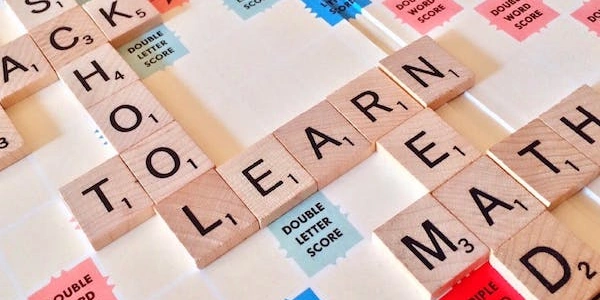Ensuring Cleanliness: How to Avoid Issues with Temporary Tables and Connection Pooling in SQL Server 2005
Temporary Tables and Connection Pooling in SQL Server 2005Understanding the Players:
-
Temporary Tables: These act like regular tables but exist only for the duration of a session or until explicitly dropped. They are helpful for storing intermediate data during calculations or transformations. There are two types:
- Local Temporary Tables: Identified by a single hash (#) at the beginning of the name (e.g., #TempTable). They are visible only to the current user's connection and are automatically deleted when the connection closes.
- Global Temporary Tables: Identified by double hashes (##) at the beginning (e.g., ##GlobalTable). They are visible to all connections within the same database instance, but still get deleted when the server restarts or the table is explicitly dropped.
When using local temporary tables with connection pooling in SQL Server 2005, an issue might occur. While the temporary table itself is supposed to be deleted when the user disconnects, connection pooling might reuse the same connection for subsequent requests. This means the old temporary table might still exist in the connection pool, even though the user who created it has disconnected.
Here's an example to illustrate:
-- User 1 creates a local temporary table
CREATE TABLE #TempTable (ID INT);
-- User 1 inserts data
INSERT INTO #TempTable VALUES (1);
-- User 1 disconnects
-- Connection pool reuses the same connection for User 2
-- User 2, unaware of the previous table, might encounter issues:
-- * Attempting to create a new #TempTable with the same name would fail due to a naming conflict.
-- * If User 2 tries to access the #TempTable (assuming they know it exists), they might see unexpected data left behind by User 1.
- Naming Conflicts: If User 2 attempts to create a local temporary table with the same name (#TempTable) as the one used by User 1, they will encounter an error due to the duplicate name within the reused connection.
- Unexpected Data: If User 2 tries to access the #TempTable, they might see data left behind by User 1, leading to incorrect results or confusion.
Solutions:
- Explicitly Drop Temporary Tables: To avoid these issues, ensure you always explicitly drop local temporary tables before ending your connection using the
DROP TABLEstatement. This guarantees the table is removed and won't persist in the connection pool. - Consider Global Temporary Tables (cautiously): If collaboration between users is required, consider using global temporary tables (##) with caution. However, be aware that they persist across connections and require explicit dropping by the user who created them or server restart. This can lead to data visibility concerns if not managed properly.
- Upgrade to Newer Versions: If possible, consider upgrading to newer versions of SQL Server. Since SQL Server 2008, connection pooling automatically calls
sp_reset_connectionwhen reusing a connection, which explicitly drops any local temporary tables associated with it.
sql-server sql-server-2005