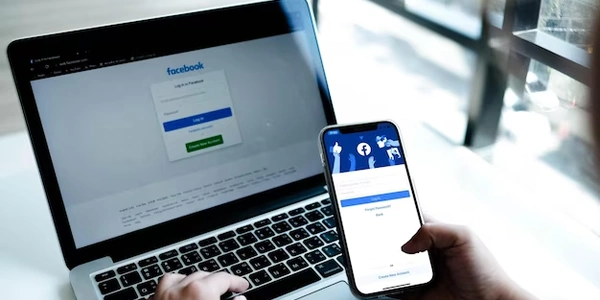Mocking the Database: A Powerful Approach for Unit Testing Database Interactions
- A structured storage system that holds information in a way that allows efficient access, retrieval, manipulation, and deletion.
- Common database types include relational (tables with rows and columns), NoSQL (flexible schema for document-oriented or key-value data), and graph (connections between data entities).
- In unit testing, the database is typically a separate component from the application code being tested.
Unit Testing
- A software development practice that involves isolating individual units of code (functions, classes, modules) and verifying their correctness with pre-defined inputs and expected outputs.
- Unit tests help ensure that small building blocks of the application function as intended before integration with other parts of the system.
- When testing database interactions, unit tests focus on the application logic's behavior with the database, not the database itself.
Object-Relational Mapper (ORM)
- A layer of code that bridges the gap between object-oriented programming languages (like Java, Python, C#) and relational databases.
- ORMs simplify data access by mapping database tables and columns to objects in the application code.
- Unit tests involving ORMs can verify that the ORM correctly translates object properties to database operations (inserts, updates, deletes) and fetches data from the database into objects.
Strategies for Unit-Testing Database-Driven Applications
When unit testing code that interacts with a database, it's essential to isolate the unit from external dependencies like the actual production database. Here are common approaches:
-
In-Memory Databases
- Use a lightweight database that runs entirely in memory during testing.
- This approach provides fast test execution and simplifies test setup/cleanup.
- Popular options include H2, SQLite in-memory mode.
- Consider drawbacks: in-memory databases might not fully replicate the behavior of a production database (e.g., limitations on data size, complex queries).
-
Test Database with Known Data
- Create a separate test database specifically for unit testing.
- Seed the test database with predetermined, controlled data before each test.
- Verify the unit's behavior by asserting expected changes in the test database after the test runs.
- This approach allows for more realistic testing scenarios than in-memory databases.
- Challenges might include managing schema changes (keeping the test database in sync with the production schema) and ensuring test data covers various edge cases.
-
Mocking Database Interactions
- Use a mocking framework to create a simulated representation of the database layer.
- Configure the mock to return predefined data or behavior for specific queries or interactions.
- This approach provides complete isolation from the actual database, making tests fast and independent.
- Be mindful that mocks might not capture the full complexity of real database interactions (e.g., complex transactions, database-specific features).
Choosing the Right Strategy
The best strategy depends on your project's specific needs and constraints. Consider these factors:
- Test Speed and Execution Time: In-memory databases or mocks are generally faster than using a separate test database.
- Realism of Test Data: A test database allows for more realistic test scenarios with controlled, well-defined data.
- Isolation from External Dependencies: Mocks provide the strongest isolation for unit tests.
Additional Considerations
- Test Data Management: Regardless of the chosen strategy, have a plan for managing test data and ensuring it reflects different scenarios.
- Cleaning Up Test Data: Make sure tests leave the database (or mock) in a known, consistent state after running.
- Integration Testing: Unit testing focuses on isolated units. Complement unit tests with integration tests to verify how different parts of the system work together, including database interactions.
import org.h2.jdbcx.JdbcDataSource;
import org.junit.jupiter.api.AfterAll;
import org.junit.jupiter.api.BeforeAll;
import org.junit.jupiter.api.Test;
import java.sql.Connection;
import java.sql.PreparedStatement;
import java.sql.ResultSet;
public class InMemoryDatabaseTest {
private static JdbcDataSource dataSource;
@BeforeAll
public static void setup() throws Exception {
dataSource = new JdbcDataSource();
dataSource.setURL("jdbc:h2:mem:testdb");
createTables();
insertTestData();
}
@AfterAll
public static void tearDown() throws Exception {
dataSource.getConnection().close();
}
private static void createTables() throws Exception {
Connection connection = dataSource.getConnection();
connection.createStatement().execute("CREATE TABLE users (id INT PRIMARY KEY, name VARCHAR(255))");
connection.close();
}
private static void insertTestData() throws Exception {
Connection connection = dataSource.getConnection();
PreparedStatement statement = connection.prepareStatement("INSERT INTO users (id, name) VALUES (?, ?)");
statement.setInt(1, 1);
statement.setString(2, "John Doe");
statement.execute();
statement.close();
connection.close();
}
@Test
public void testFindUserById() throws Exception {
Connection connection = dataSource.getConnection();
PreparedStatement statement = connection.prepareStatement("SELECT name FROM users WHERE id = ?");
statement.setInt(1, 1);
ResultSet resultSet = statement.executeQuery();
resultSet.next();
String name = resultSet.getString(1);
resultSet.close();
statement.close();
connection.close();
assertEquals("John Doe", name);
}
}
Test Database with Known Data (Python with SQLAlchemy and pytest)
import pytest
from sqlalchemy import create_engine, Column, Integer, String
from sqlalchemy.ext.declarative import declarative_base
from sqlalchemy.orm import sessionmaker
Base = declarative_base()
class User(Base):
__tablename__ = 'users'
id = Column(Integer, primary_key=True)
name = Column(String(255))
engine = create_engine('sqlite:///test.db')
Base.metadata.create_all(engine)
Session = sessionmaker(bind=engine)
session = Session()
def insert_test_data():
session.add(User(name="Jane Doe"))
session.commit()
@pytest.fixture(autouse=True)
def setup_and_teardown():
insert_test_data()
yield
session.rollback()
engine.dispose()
def test_find_user_by_name(session):
user = session.query(User).filter_by(name="Jane Doe").first()
assert user is not None
assert user.name == "Jane Doe"
Mocking Database Interactions (Java with Mockito)
import org.junit.jupiter.api.Test;
import org.mockito.Mock;
import static org.mockito.Mockito.*;
public class MockDatabaseTest {
@Mock
private UserRepository userRepository;
@Test
public void testSaveUser() {
User user = new User(1, "John Doe");
userRepository.save(user);
verify(userRepository).save(user);
}
}
interface UserRepository {
void save(User user);
}
class User {
private int id;
private String name;
public User(int id, String name) {
this.id = id;
this.name = name;
}
// Getters and setters omitted for brevity
}
-
Contract Testing:
- This approach focuses on verifying the interaction between your application code and the database layer, rather than the internal database behavior itself.
- You define a contract (interface) that specifies the expected behavior of the database access layer (e.g., queries, data manipulation operations).
- Unit tests then call methods defined in this contract and assert the expected interactions occur (e.g., correct queries are sent, appropriate data is returned).
- This method is useful for testing the application's communication with the database layer in isolation, independent of the specific database implementation.
Example (Java with Mockito):
interface UserRepository { User findById(int id); } @Test public void testFindUserById() { UserRepository mockRepo = mock(UserRepository.class); User expectedUser = new User(1, "John Doe"); when(mockRepo.findById(1)).thenReturn(expectedUser); MyService service = new MyService(mockRepo); User user = service.getUserById(1); assertEquals(expectedUser, user); verify(mockRepo).findById(1); } -
Containerization:
- This approach leverages containerization technologies like Docker to create a lightweight, isolated environment for running unit tests.
- A container can hold a specific database image alongside your application code.
- This method allows testing against a real database system while maintaining isolation from the production environment.
- Be aware that containerization can add some complexity to your testing setup and might require additional resources.
-
Change Data Capture (CDC):
- This technique involves capturing changes made to the database during unit tests (e.g., inserted, updated, deleted data).
- You then assert these changes against pre-defined expectations.
- CDC allows for testing the application's logic based on actual database modifications, potentially offering more realistic scenarios.
- However, implementing and maintaining CDC solutions can be more complex.
- Complexity of database interactions: Contract testing might be sufficient for simpler interactions.
- Need for real database behavior: Containerization is useful if you need to test against a real database system.
- Test execution time: Contract testing and mocking are generally faster than containerization or using a test database.
- Project resources: Containerization and CDC might require additional setup and maintenance effort.
database unit-testing orm