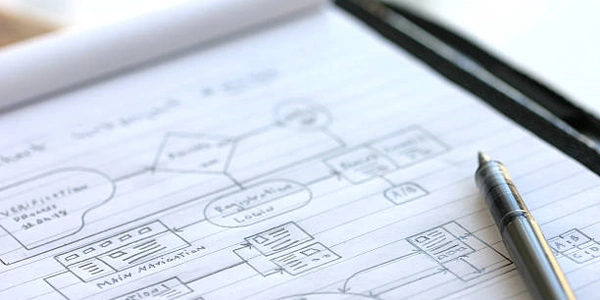Code Examples (SQL Server 2005)
Code Examples (SQL Server 2005)
Table Creation with Different Data Types:
This code creates two tables, one with nvarchar(50) and another with nvarchar(MAX):
CREATE TABLE MyTable1 (
ID int PRIMARY KEY,
Description nvarchar(50) NOT NULL
);
CREATE TABLE MyTable2 (
ID int PRIMARY KEY,
LongDescription nvarchar(MAX)
);
Potential Storage Overhead:
Imagine you typically store short descriptions (less than 50 characters) in MyTable1. Here's how nvarchar(MAX) might waste space:
nvarchar(MAX)allocates 24 bytes of overhead even for small data.nvarchar(50)only allocates space for the actual characters (assuming less than 50).
Performance Impact (Hypothetical Query):
This is a hypothetical query to show potential performance difference:
SELECT * FROM MyTable1 WHERE Description LIKE '%search term%';
-- Compared to:
SELECT * FROM MyTable2 WHERE LongDescription LIKE '%search term%';
The query on MyTable1 (with smaller data type) might be faster for filtering based on description because it has less data to scan through.
-
Fixed-length nvarchar(n):
- This is the most efficient choice if you know the maximum expected length of your text data.
- Choose an appropriate value for
n(number of characters) that accommodates most entries without wasting space. - Example:
CREATE TABLE MyTable (ID int, TextData nvarchar(200))(assuming text is usually under 200 characters).
-
Multiple nvarchar columns:
- For highly variable text lengths with some predictable patterns, consider using multiple
nvarcharcolumns with different sizes. - Example: Create separate columns for "Title" (shorter) and "Content" (longer).
- For highly variable text lengths with some predictable patterns, consider using multiple
-
XML or JSON:
- If your text data has a structured format, consider storing it as XML or JSON.
- This allows storing complex data within a single column while enabling querying specific elements.
- Note: While SQL Server 2005 supports basic XML functionality, advanced features and JSON support came in later versions.
-
Separate Table for Large Text:
- For truly massive and unpredictable text data, create a separate table with a single
nvarchar(MAX)column. - Link this table to your main table using a foreign key relationship based on a common ID.
- This keeps the main table size manageable and allows efficient querying of core data.
- For truly massive and unpredictable text data, create a separate table with a single
sql sql-server sql-server-2005