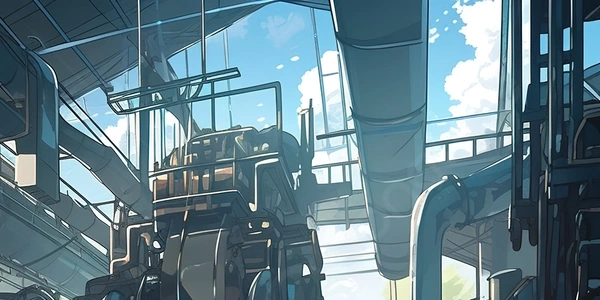postgresql count distinct slow
When working with PostgreSQL and performance optimization, you might encounter situations where the COUNT(DISTINCT ...) function runs significantly slower than expected. This often occurs when dealing with large datasets or complex queries.
Why it's Slow:
- Full Table Scan:
COUNT(DISTINCT ...)typically requires PostgreSQL to examine every row in the table to identify unique values. This can be time-consuming for large tables. - Sorting and Grouping: The database might need to sort the data and group it by the specified column(s) before counting distinct values. This adds to the processing overhead.
- Index Inefficiency: If an appropriate index doesn't exist or isn't used effectively, the query might resort to a full table scan, further impacting performance.
Strategies for Improvement:
- Indexing: Create an index on the column(s) you're using in the
COUNT(DISTINCT ...)function. This can significantly speed up the query by providing a faster way to access unique values. - Query Optimization: Consider alternative approaches if possible. For example, if you only need an approximate count, you might use sampling techniques or estimations.
- Materialized Views: If the
COUNT(DISTINCT ...)query is frequently executed, creating a materialized view can pre-calculate the result and improve performance for subsequent queries. - Database-Specific Techniques: PostgreSQL offers features like bitmap indexes and window functions that can sometimes optimize
COUNT(DISTINCT ...)queries. Consult the PostgreSQL documentation for more details. - Data Partitioning: If your dataset is very large, partitioning it into smaller segments can improve query performance by reducing the amount of data that needs to be scanned.
Example:
-- Slow query (without index)
SELECT COUNT(DISTINCT customer_id) FROM orders;
-- Faster query (with index on customer_id)
CREATE INDEX idx_orders_customer_id ON orders (customer_id);
SELECT COUNT(DISTINCT customer_id) FROM orders;
-- Slow query (without index)
SELECT COUNT(DISTINCT customer_id) FROM orders;
This query calculates the number of distinct customer IDs in the orders table. Without an index on the customer_id column, PostgreSQL will need to scan every row in the table to identify unique values, making it potentially slow for large datasets.
-- Faster query (with index on customer_id)
CREATE INDEX idx_orders_customer_id ON orders (customer_id);
SELECT COUNT(DISTINCT customer_id) FROM orders;
In this example, an index named idx_orders_customer_id is created on the customer_id column of the orders table. This index allows PostgreSQL to quickly locate unique customer IDs without scanning the entire table, significantly improving query performance.
Explanation:
(customer_id): This indicates the column(s) to be included in the index.ON orders: This specifies the table on which the index is created.idx_orders_customer_id: This is the name of the index. You can choose any meaningful name.CREATE INDEX: This statement creates an index on the specified column(s). In this case, an index is created on thecustomer_idcolumn.
Key Points:
- The choice of index name is arbitrary but should be descriptive for better understanding.
- The index helps PostgreSQL efficiently locate unique values without scanning the entire table.
- Creating an index on the column(s) used in the
COUNT(DISTINCT ...)function is crucial for improving performance.
Additional Considerations:
- In some cases, using database-specific features like bitmap indexes or window functions might further optimize
COUNT(DISTINCT ...)queries. - For very large datasets, partitioning the table can also improve query performance.
- If you frequently need to count distinct values from multiple columns, consider creating a composite index on those columns.
Indexing:
- Primary: Create an index on the column(s) used in the
COUNT(DISTINCT ...)function. This is often the most effective solution, as it allows PostgreSQL to quickly locate unique values without scanning the entire table.
CREATE INDEX idx_orders_customer_id_product_id ON orders (customer_id, product_id);
- Bitmap Indexes: For scenarios with many distinct values, bitmap indexes can be more efficient than traditional B-tree indexes. PostgreSQL supports bitmap indexes for certain data types.
Query Optimization:
- Subqueries: In some cases, using subqueries can help optimize the query. For example:
- Alternative Functions: If you only need an approximate count, explore functions like
APPROXIMATE_COUNT_DISTINCT()orCARDINALITY_ESTIMATE(). These functions provide estimations that can be sufficient for many use cases.
SELECT COUNT(*)
FROM (
SELECT DISTINCT customer_id
FROM orders
) AS distinct_customers;
- Window Functions: Window functions like
ROW_NUMBER()can be used to identify unique rows efficiently. For example:
SELECT COUNT(*)
FROM (
SELECT ROW_NUMBER() OVER (PARTITION BY customer_id ORDER BY customer_id) AS rn
FROM orders
) AS ranked_orders
WHERE rn = 1;
Materialized Views:
Database-Specific Techniques:
Data Partitioning:
- Regularly review and update your indexes as your data and query patterns change.
- Consider using query performance monitoring tools to identify bottlenecks and measure the impact of different optimization strategies.
- Carefully analyze your query patterns and data characteristics to determine the most appropriate optimization techniques.
performance postgresql count