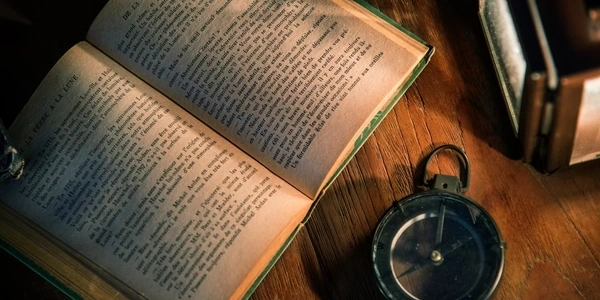Alternatives to Dynamic SELECT TOP @var: Weighing Flexibility and Performance in SQL Server 2005
- In SQL Server, dynamic SQL refers to constructing SQL statements at runtime using string manipulation techniques. This allows you to create queries based on user input, variable values, or other dynamic conditions.
SELECT TOP @var
- The
SELECT TOPclause in SQL Server lets you retrieve a specific number of rows from a table. You can replace the number with a variable (@var) to make the query dynamic.
Example
DECLARE @topCount INT;
SET @topCount = 5; -- Assuming the user wants the top 5 rows
SET @sql = 'SELECT TOP ' + CAST(@topCount AS VARCHAR(10)) + ' * FROM MyTable';
EXEC sp_executesql @sql;
In this example:
- We declare an integer variable
@topCountto store the desired number of rows. - We set
@topCountto 5 (replace with the actual value). - We create a dynamic SQL string
@sqlby concatenating the literal text'SELECT TOP 'with the converted value of@topCount(cast toVARCHAR(10)for string representation) and the rest of the query. - We use
sp_executesqlto execute the dynamic SQL statement stored in@sql.
Benefits
- Dynamic
SELECT TOP @varprovides flexibility in retrieving a variable number of rows based on user input or other conditions.
Security Considerations
- SQL Injection: When constructing dynamic SQL strings, be cautious of user input that might contain malicious code (
SQL injection). Use parameterized queries (prepared statements) to prevent this. In parameterized queries, you separate the data from the SQL statement, reducing the risk of injection.
Here's an example of a parameterized query:
DECLARE @topCount INT;
SET @topCount = 5;
SET @sql = 'SELECT TOP @topCount * FROM MyTable';
EXEC sp_executesql @sql, N'@topCount INT', @topCount = @topCount;
In this improved version:
- We define parameters (
@topCount) for the SQL statement. - We pass the variable values separately using
sp_executesqlwith parameter markers (@) and their corresponding values.
By using parameterized queries, you ensure that user input is treated as data, not part of the actual SQL statement, mitigating SQL injection risks.
Alternatives
- If you don't require dynamic row retrieval, consider using a fixed
TOPvalue or filtering based on a condition. This can simplify your code and potentially improve performance.
Example Codes for Dynamic SELECT TOP @var in SQL Server 2005
Example 1: Retrieving Top N Rows from a Table
DECLARE @topCount INT;
SET @topCount = 5; -- Assuming the user wants the top 5 rows
DECLARE @sql NVARCHAR(MAX);
SET @sql = N'SELECT TOP (@topCount) * FROM MyTable';
EXEC sp_executesql @sql, N'@topCount INT', @topCount = @topCount;
Explanation:
- Declare variables:
@topCount(INT) to store the desired number of rows.@sql(NVARCHAR(MAX)) to hold the dynamic SQL string.
- Set
@topCountto the desired value. - Construct the dynamic SQL string (
@sql) using parameterized notation:N'SELECT TOP (@topCount) * FROM MyTable'defines the query template.@topCountis included within parentheses and prefixed with@to mark it as a parameter.
- Execute the dynamic SQL using
sp_executesql:- Pass
@sqlcontaining the query.
- Pass
Example 2: Retrieving Top Rows Based on a Condition
DECLARE @columnName NVARCHAR(50), @value NVARCHAR(100);
SET @columnName = 'Name';
SET @value = 'John'; -- Assuming we want top rows where Name = 'John'
DECLARE @sql NVARCHAR(MAX);
SET @sql = N'SELECT TOP 10 * FROM MyTable WHERE ' + QUOTENAME(@columnName) + ' = @value';
EXEC sp_executesql @sql, N'@columnName NVARCHAR(50), @value NVARCHAR(100)',
@columnName = @columnName, @value = @value;
- Declare variables:
@columnName(NVARCHAR(50)) to store the column name for filtering.@value(NVARCHAR(100)) to store the value to filter by.
- Set
@columnNameand@valueto appropriate values. - Construct the dynamic SQL string (
@sql):QUOTENAME(@columnName)usesQUOTENAMEto safely escape the column name and prevent injection vulnerabilities.= @value'completes the WHERE clause with a parameter for the value.
- Execute the dynamic SQL using
sp_executesql:
- If you always want to retrieve a specific number of rows, use a fixed
TOPvalue in your static SQL statement. This simplifies the code and potentially improves performance.
SELECT TOP 5 * FROM MyTable
ORDER BY SomeColumn DESC; -- Assuming you want top 5 ordered by SomeColumn descending
Filtering Based on Conditions:
- If you don't need a strict top-n retrieval, consider using filtering based on a condition. This approach can be more versatile and avoids dynamic SQL altogether.
SELECT * FROM MyTable
WHERE CreatedDate >= DATEADD(day, -7, GETDATE()) -- Top rows from the last week
ORDER BY SomeColumn DESC;
ROWCOUNT:
- The
SET ROWCOUNTstatement allows you to limit the number of rows processed by a Transact-SQL statement (not justSELECT). It's a server-side setting, not part of the SQL statement itself.
DECLARE @rowCount INT;
SET @rowCount = 10;
SET ROWCOUNT @rowCount;
SELECT * FROM MyTable
ORDER BY SomeColumn DESC;
SET ROWCOUNT 0; -- Reset ROWCOUNT to avoid unintended limitations
Choosing the Right Method:
- If you need to dynamically adjust the number of rows based on user input or other runtime conditions, parameterized dynamic
SELECT TOP @varmight be the best choice. However, prioritize security by using parameterized queries to prevent SQL injection. - If you have a fixed number of rows to retrieve or can filter based on conditions, consider static SQL or
ROWCOUNTfor potentially better performance and simpler code.
Additional Considerations:
- For complex dynamic queries, explore techniques like table-valued functions (TVFs) or common table expressions (CTEs). These can improve code readability and maintainability.
- Always evaluate performance implications based on your specific use case and data volume.
sql sql-server-2005