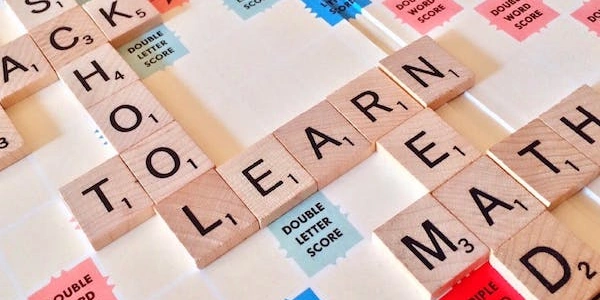Understanding char, nchar, varchar, and nvarchar in SQL Server with Example Codes
char:
- Fixed-length character data type: Stores a specified number of characters, regardless of whether they are used or not.
- Padding: If the data is shorter than the specified length, it is padded with spaces on the right.
- Usage: Primarily used for fixed-length data like postal codes, phone numbers, or identifiers.
- Example:
char(10)would store a string of exactly 10 characters.
- Fixed-length Unicode character data type: Similar to
char, but stores Unicode characters, allowing for a wider range of character sets. - Padding: Also padded with spaces on the right if the data is shorter.
- Usage: Used for Unicode data, such as international text or characters outside the ASCII range.
varchar:
- Variable-length character data type: Stores a variable number of characters, up to a specified maximum length.
- No padding: Only stores the actual characters used.
- Usage: Ideal for storing text data of varying lengths, such as names, addresses, or descriptions.
- Variable-length Unicode character data type: Similar to
varchar, but stores Unicode characters.
Key Differences:
- Length:
charandncharhave fixed lengths, whilevarcharandnvarcharhave variable lengths. - Padding:
charandncharare padded with spaces, whilevarcharandnvarchardo not. - Unicode:
ncharandnvarcharstore Unicode characters, whilecharandvarchardo not.
Programming with varchar:
- Efficiency:
varcharis often more efficient thancharfor storing variable-length data, as it avoids storing unnecessary spaces. - Flexibility: It allows for storing data of varying lengths without wasting storage space.
- Best Practices: When using
varchar, specify a maximum length that is appropriate for your data to avoid excessive storage.
Understanding char, nchar, varchar, and nvarchar in SQL Server with Example Codes
| Data Type | Length | Unicode | Padding | Usage |
|---|---|---|---|---|
char | Fixed | No | Yes | Primarily for fixed-length data |
nchar | Fixed | Yes | Yes | For fixed-length Unicode data |
varchar | Variable | No | No | For variable-length data |
nvarchar | Variable | Yes | No | For variable-length Unicode data |
Example Codes:
Creating a table:
CREATE TABLE MyTable (
ID INT PRIMARY KEY,
FirstName CHAR(20),
LastName NCHAR(30),
Address VARCHAR(100),
Description NVARCHAR(MAX)
);
Inserting data into the table:
INSERT INTO MyTable (ID, FirstName, LastName, Address, Description)
VALUES (1, 'John', 'Doe', '123 Main St', 'This is a long description with various characters.');
Demonstrating padding:
SELECT FirstName, LEN(FirstName) AS Length
FROM MyTable;
- If
FirstNameis shorter than 20 characters, it will be padded with spaces.
Using nvarchar(MAX) for large text:
UPDATE MyTable
SET Description = 'This is a very long description that exceeds the maximum length of nvarchar(MAX), so it will be truncated.';
nvarchar(MAX)can store up to 2^31-1 characters.
Converting between data types:
SELECT CONVERT(NCHAR(20), FirstName) AS ConvertedFirstName
FROM MyTable;
- This converts the
FirstName(which ischar) toncharwith a length of 20.
Key points to remember:
- Choose the appropriate data type based on your data: If you know the exact length of your data,
charorncharmight be suitable. For variable-length data,varcharornvarcharare better. - Consider Unicode: If your data contains characters from multiple languages or special characters, use
ncharornvarchar. - Avoid excessive padding: Use
varcharornvarcharto avoid storing unnecessary spaces. - Be mindful of maximum lengths:
nvarchar(MAX)can store large amounts of text, but be aware of potential truncation if the data exceeds the limit.
Alternative Methods for Character Data Types in SQL Server
While the standard character data types (char, nchar, varchar, and nvarchar) are commonly used, there are alternative approaches that can be considered depending on specific requirements:
Using text and ntext:
- Legacy data types: These were introduced in earlier versions of SQL Server and are primarily used for storing large amounts of text data.
- Fixed-length: Unlike
varcharandnvarchar, they have a fixed length of 2^31-1 characters. - Performance considerations: While they can handle large amounts of data, they might have performance implications compared to
varcharandnvarchar. - Deprecation:
textandntextare deprecated in SQL Server 2012 and later and should be avoided in new development.
Employing xml data type:
- XML storage: This data type allows you to store XML documents directly in SQL Server.
- Structured data: XML provides a structured format for representing data, making it easier to query and manipulate.
- Performance optimization: SQL Server has built-in functions and features for querying and manipulating XML data, often leading to better performance than storing unstructured text.
- Scalability: XML can handle large amounts of data and complex structures.
Leveraging varbinary and binary:
- Binary data: These data types are used to store raw binary data, such as images, videos, or other binary files.
- Conversion: You can convert character data to binary format using functions like
CONVERTorCAST. - Performance optimization: For certain operations, such as binary search or data compression, using binary data can be more efficient.
Considering json data type (SQL Server 2016 and later):
- Flexibility: JSON provides a flexible and human-readable format for representing data.
- Integration with JSON-based APIs: It simplifies integration with modern web services and applications that use JSON.
- Querying and manipulation: SQL Server provides functions for querying and manipulating JSON data.
Choosing the right approach:
The best method depends on your specific requirements, including:
- Data size: If you need to store large amounts of text data,
xmlorvarbinarymight be suitable. - Data structure: If your data has a structured format, XML or JSON might be a better choice.
- Performance: Consider the performance implications of each method, especially for frequently accessed data.
- Compatibility: If you need to work with legacy systems or data, you might need to use
textorntext.
sql-server varchar