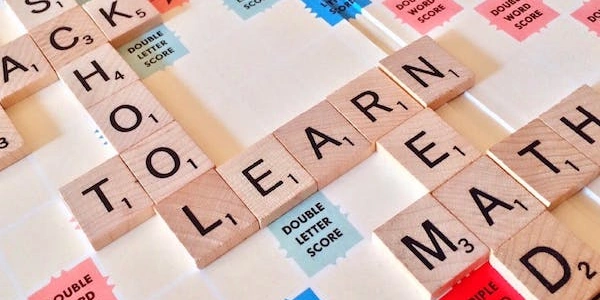Multiple Indexes vs. Multi-Column Indexes: A Guide for Faster Database Searches
Here's a breakdown of the key differences:
- Focus: Multiple indexes target different search criteria (columns), while multi-column indexes target specific combinations of columns.
- Structure: Multiple indexes are separate entities, while a multi-column index is a single unit that stores data based on the order of the included columns.
- Use Case: Multiple indexes are good for various filtering conditions, while multi-column indexes shine when queries involve specific combinations of columns in the WHERE clause, JOINs, or ORDER BY.
Choosing the Right Approach:
- Analyze your queries: Identify the most frequent filtering and joining conditions used in your queries.
- Consider data updates: Multiple indexes might be better for frequently updated tables to avoid managing a large single index.
Additional Tips:
- Covering Indexes: A multi-column index can sometimes include additional columns (not part of the key) to avoid accessing the actual table data. This can significantly improve performance.
- Index Maintenance: Indexes require additional storage space and incur overhead during data insertion/updates. Regularly monitor and maintain indexes to ensure optimal performance.
Imagine a Customers table with columns for CustomerID (int, primary key), Name (varchar), and City (varchar).
Multiple Indexes:
CREATE INDEX IX_Customers_Name ON Customers(Name);
CREATE INDEX IX_Customers_City ON Customers(City);
This creates two separate indexes, one on the Name column and another on the City column. This might be useful if your queries frequently filter by either Name or City independently.
Multi-Column Index:
CREATE INDEX IX_Customers_Location ON Customers(City, Name);
This creates a single index that includes both City and Name columns. This is beneficial if your queries often involve filtering by both City and Name together, like finding customers in a specific city with a particular name.
Note:
- The order of columns in a multi-column index matters. SQL Server can only use the index effectively if the query uses the columns in the same order they are defined in the index.
- These are basic examples. You can create indexes on more than two columns for complex queries.
-
Filtered Indexes:
- A filtered index is a single-column index that only applies to a subset of data based on a defined condition.
- This can be useful if you frequently query for data that meets a specific criteria on another column.
Example:
CREATE INDEX IX_Customers_ActiveByName ON Customers(Name) WHERE IsActive = 1;Here, the index on
Nameonly includes entries whereIsActiveis true. This can be helpful if you often search for active customers by name. -
Indexed Views:
- An indexed view is a virtual table based on a regular view definition with an additional option to create an index on the view.
- This allows you to pre-calculate and store specific data combinations that are frequently used in queries.
CREATE VIEW ActiveCustomersByName AS SELECT CustomerID, Name FROM Customers WHERE IsActive = 1; CREATE INDEX IX_ActiveCustomersByName ON ActiveCustomersByName(Name);This creates a view containing only active customers and then indexes the
Namecolumn within the view. This can improve performance for queries that involve filtering byIsActiveand then searching byName.
Important Considerations:
- Trade-offs: Filtered indexes and indexed views can improve query performance, but they add complexity and require additional maintenance compared to traditional indexing methods.
- Suitability: These alternatives are most beneficial when a significant portion of data doesn't meet the filtering criteria or when pre-calculating specific combinations provides a substantial performance boost.
- Evaluation: Analyze query patterns and storage implications before implementing these options.
sql-server database indexing