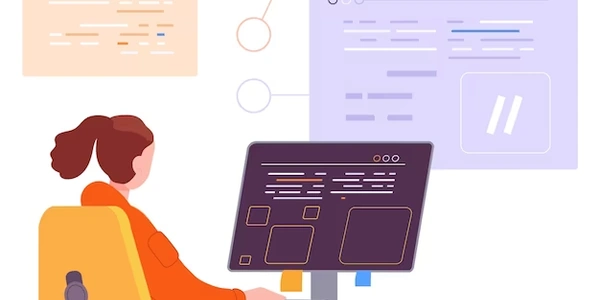Understanding the 'there is no unique constraint matching given keys' Error in PostgreSQL Foreign Keys
- ERROR: This indicates an issue encountered by the database system.
- there is no unique constraint matching given keys for referenced table "bar": This part explains the nature of the problem. It means that a foreign key in a table (likely trying to reference table "bar") is attempting to establish a relationship with columns that don't have a guarantee of uniqueness in the referenced table ("bar").
Foreign Keys and Uniqueness:
- Foreign Keys: These are columns in one table (let's call it "table_a") that reference the primary key or a unique index of another table (table "bar" in this case). This enforces data integrity by ensuring that values in table_a's foreign key columns always correspond to existing rows in table "bar".
- Uniqueness Requirement: For foreign keys to function correctly, the referenced columns in the target table ("bar") must have a unique constraint (either a primary key or a unique index). This uniqueness ensures a clear and unambiguous mapping between the foreign key values and the referenced rows.
Why This Error Occurs:
- Missing Unique Constraint: If the columns in table "bar" that the foreign key references don't have a unique constraint, there's no guarantee that a specific value in the foreign key will point to a single, well-defined row in table "bar". This could lead to data inconsistencies.
- Example: Imagine a table "orders" with a foreign key "customer_id" referencing a table "customers". Without a unique constraint on "customer_id" in "customers", there could be multiple customers with the same ID. If you try to insert an order with "customer_id" 123, it's unclear which customer (out of potentially many) the order belongs to.
Resolving the Error:
- Define a Unique Constraint:
- Modify the Foreign Key:
Example (PostgreSQL):
CREATE TABLE customers (
customer_id INT PRIMARY KEY,
-- Other customer columns
);
CREATE TABLE orders (
order_id INT PRIMARY KEY,
customer_id INT REFERENCES customers(customer_id) -- Foreign key referencing unique customer_id
);
Error-Prone Code:
CREATE TABLE customers (
customer_id INT, -- No unique constraint
name VARCHAR(255)
);
CREATE TABLE orders (
order_id INT PRIMARY KEY,
customer_id INT REFERENCES customers(customer_id) -- Foreign key referencing non-unique column
);
INSERT INTO customers (customer_id, name) VALUES (123, 'Alice');
INSERT INTO customers (customer_id, name) VALUES (123, 'Bob'); -- Duplicate customer_id
INSERT INTO orders (order_id, customer_id) VALUES (1, 123); -- This might lead to ambiguity (whose order is it?)
This code will create two tables: customers and orders. However, there's no unique constraint on customer_id in customers, allowing duplicate entries. When you try to insert an order with customer_id 123 (which now has two matching rows in customers), it's unclear which customer the order belongs to, potentially causing data integrity issues.
Expected Error:
ERROR: there is no unique constraint matching given keys for referenced table "customers"
Scenario 2: Fixing the Error with a Unique Index
Corrected Code:
CREATE TABLE customers (
customer_id INT UNIQUE, -- Add UNIQUE constraint
name VARCHAR(255)
);
CREATE TABLE orders (
order_id INT PRIMARY KEY,
customer_id INT REFERENCES customers(customer_id)
);
INSERT INTO customers (customer_id, name) VALUES (123, 'Alice');
-- Duplicate insert (123, 'Bob') will now fail due to the unique constraint
INSERT INTO orders (order_id, customer_id) VALUES (1, 123); -- This will work as there's a clear mapping
Here, we've added a UNIQUE constraint on customer_id in the customers table. Now, duplicate customer IDs are prevented, ensuring a clear relationship with the foreign key in the orders table.
CREATE TABLE customers (
customer_id INT PRIMARY KEY, -- Use PRIMARY KEY
name VARCHAR(255)
);
CREATE TABLE orders (
order_id INT PRIMARY KEY,
customer_id INT REFERENCES customers(customer_id)
);
INSERT INTO customers (customer_id, name) VALUES (123, 'Alice');
-- Duplicate insert (123, 'Bob') will now fail due to the primary key
INSERT INTO orders (order_id, customer_id) VALUES (1, 123); -- This will work as there's a clear mapping
This approach defines customer_id as the primary key in customers, automatically enforcing uniqueness. The foreign key in orders can now reliably reference the unique customer_id.
Modify the Foreign Key Definition (Limited Use):
- In some cases, if the referenced columns in table "bar" already have a unique constraint on a subset of columns, you might be able to adjust the foreign key definition in table "table_a" to reference only that unique subset. This would establish the foreign key relationship, but it depends on whether the existing unique constraint aligns with your intended foreign key relationship.
Example:
-- Assume a unique index on (column1, column2) in table "bar" CREATE TABLE orders ( order_id INT PRIMARY KEY, customer_id INT, other_customer_column INT, FOREIGN KEY (customer_id, other_customer_column) REFERENCES bar(column1, column2) -- Adjusted foreign key );Caution: This approach should be used cautiously as it relies on a specific existing constraint that might not perfectly match your foreign key needs. Ensure a clear and logical relationship between the foreign key columns and the referenced unique constraint.
Defer Constraint Checking (Temporary Solution):
- PostgreSQL allows you to defer constraint checking using the
DEFERRABLEandINITIALLY DEFERREDclauses when defining foreign keys. This can be helpful during initial data population or schema changes where you might have temporary inconsistencies. However, it's not a long-term solution and should be used with caution.
CREATE TABLE orders ( order_id INT PRIMARY KEY, customer_id INT REFERENCES bar(customer_id) DEFERRABLE INITIALLY DEFERRED );Remember: After using this approach, you'll need to explicitly enforce the constraint checks using
SET CONSTRAINTS ALL DEFERREDorSET CONSTRAINTS <constraint_name> DEFERREDto ensure data integrity in the long run.- PostgreSQL allows you to defer constraint checking using the
Data Transformation (One-Time Fix):
Important: This approach requires careful data analysis and manipulation to avoid data loss or inconsistencies.
sql postgresql foreign-keys