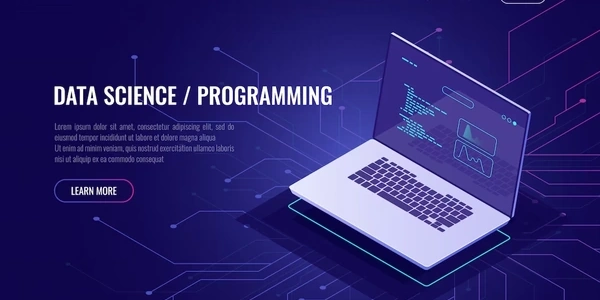Generating SQL INSERT Statements for Data Export in SQL Server
- SQL (Structured Query Language): A standardized language for interacting with relational databases like SQL Server. It allows you to create, manipulate, and retrieve data.
- SQL Server: A relational database management system (RDBMS) from Microsoft. It stores data in tables with rows and columns, and you use SQL to manage it.
- INSERT statement: An SQL statement used to insert new rows of data into a table. It specifies the table name, column names, and values for each new row.
Exporting Data as INSERT INTO:
This technique involves generating SQL code that consists of INSERT statements for each row you want to export from a table. This code can then be used to import the data into another table (in the same or a different database).
Methods:
-
SQL Server Management Studio (SSMS):
- This is a graphical interface for managing SQL Server.
- Right-click on the desired database in Object Explorer.
- Select "Tasks" -> "Generate Scripts..."
- Choose the table(s) you want to export data from.
- In "Set Scripting Options," under "Types of data to script," select "Data only."
- Choose where to save the script (new query window or a file).
- Click "Next" and "Finish." This will generate INSERT statements for each row in the table.
-
T-SQL (Transact-SQL):
- You can directly write a T-SQL script to achieve this. Here's an example:
SELECT 'INSERT INTO ' + QUOTENAME(OBJECT_SCHEMA_NAME(t.object_id)) + '.' + QUOTENAME(t.name) + ' (' + STUFF(( SELECT DISTINCT ', ' + QUOTENAME(c.name) FROM sys.columns c WHERE c.object_id = t.object_id FOR XML PATH(''), TYPE ), 1, 2, '') + ') VALUES (' + STUFF(( SELECT ',' + CAST(col.value AS nvarchar(max)) FROM ( SELECT TOP 1 * FROM YourTable ) AS YourTable CROSS APPLY ( SELECT * FOR XML PATH(''), TYPE ) AS col(value) FOR XML PATH(''), TYPE ), 1, 2, '') + ')' FROM sys.tables t WHERE t.name = 'YourTable'- This script dynamically creates INSERT statements for all columns in the table
YourTable.
Benefits:
- Flexibility: You can customize the script to include or exclude specific columns, filter data, or modify values before insertion.
- Efficiency: For large datasets, generating INSERT statements can be faster than other methods like exporting to flat files.
- Portability: The generated script can be used to import data into another SQL Server database.
Considerations:
- Performance: For extremely large datasets, alternative export methods might be more efficient.
- Security: Ensure proper permissions and data validation when importing into another database.
This method doesn't involve writing code directly, but uses the built-in functionality of SQL Server Management Studio (SSMS).
- Open SSMS and connect to your SQL Server instance.
- In Object Explorer, navigate to the database that contains the table you want to export data from.
- Right-click on the table and select "Tasks" -> "Generate Scripts..."
- In the wizard window, on the "Choose Objects" page, select the table you want to export.
- Go to the "Set Scripting Options" page.
- Under "Types of data to script," choose "Data only."
- On the "Summary" page, you can choose to save the script to a new query window or a file. Click "Finish."
SSMS will generate a script containing INSERT statements for each row in the selected table. This script will look something like this (specific column names and values will vary):
INSERT INTO [dbo].[YourTable] (Column1, Column2, Column3)
VALUES ('Value1', 'Value2', 123);
INSERT INTO [dbo].[YourTable] (Column1, Column2, Column3)
VALUES ('Value4', 'Value5', 456);
-- More INSERT statements for each row in the table
Using T-SQL (Transact-SQL Script):
This method involves writing a T-SQL script to dynamically generate the INSERT statements.
SELECT
'INSERT INTO ' + QUOTENAME(OBJECT_SCHEMA_NAME(t.object_id)) + '.' + QUOTENAME(t.name) + ' (' + STUFF((
SELECT DISTINCT ', ' + QUOTENAME(c.name)
FROM sys.columns c
WHERE c.object_id = t.object_id
FOR XML PATH(''), TYPE
), 1, 2, '') + ') VALUES (' + STUFF((
SELECT ',' + CAST(col.value AS nvarchar(max))
FROM (
SELECT TOP 1 *
FROM YourTable
) AS YourTable
CROSS APPLY (
SELECT *
FOR XML PATH(''), TYPE
) AS col(value)
FOR XML PATH(''), TYPE
), 1, 2, '') + ')'
FROM sys.tables t
WHERE t.name = 'YourTable'
Explanation of the script:
- It retrieves information about the table (
YourTable) using system tables likesys.tablesandsys.columns. - It dynamically constructs the column list for the INSERT statement.
- It retrieves a single row (TOP 1) from the table and uses FOR XML PATH to convert each column value into a comma-separated string.
- Finally, it combines all the elements to create a complete INSERT statement for each row in the table.
Running the Script:
- Copy and paste the script into a new query window.
- Replace
YourTablewith the actual name of the table you want to export data from. - Execute the script.
This will output the INSERT statements for each row in the table into the query results window. You can then copy and paste these statements into another query window or a file to use for importing the data.
Remember:
- These are just examples, and you might need to modify them depending on your specific table structure and requirements.
- BCP (Bulk Copy Program) is a command-line utility that allows you to efficiently export large amounts of data from SQL Server tables to flat files (like CSV, text).
- It offers high performance for bulk data transfers.
- You can specify data format options, filtering conditions, and even use a format file for complex configurations.
Example:
bcp YourTable out "C:\data\export.csv" -c -t "," -q "SELECT * FROM YourTable"
- This command exports all data from
YourTableto a CSV file namedexport.csvlocated atC:\data.
SQL Server Import and Export Wizard:
- This is a graphical user interface (GUI) tool within SSMS that simplifies data transfer between SQL Server and various data sources like flat files, Excel, and other databases.
- It's user-friendly and suitable for smaller datasets or one-time exports.
- You can configure options like data formatting, filtering, and destination settings.
SSIS (SQL Server Integration Services):
- SSIS is a powerful platform for building data integration packages.
- You can use SSIS to create complex data export workflows that involve transformations, filtering, and loading data into various destinations.
- SSIS offers better control and automation for intricate data movement scenarios.
OPENROWSET with INSERT:
- This T-SQL technique allows you to import data directly from a flat file into a table using the
OPENROWSETfunction. - You can specify the file format, delimiter, and data types for each column.
- It's an alternative to BCP for T-SQL scripting but might have lower performance for very large datasets.
INSERT INTO YourTable
SELECT *
FROM OPENROWSET(BULK N'C:\data\export.csv', FORMAT = 'Delimited', FIELDQUOTE = '"', FIRSTROW = 2) AS src;
- This code imports data from a CSV file (
export.csv) intoYourTable, skipping the first row (header) and using double quotes as the field delimiter.
Choosing the Right Method:
- Consider factors like data size, performance requirements, desired level of control, and automation needs when selecting the best method.
- For large datasets and high-performance bulk exports, BCP is a good choice.
- For smaller datasets, user-friendliness, and one-time exports, the Import and Export Wizard is suitable.
- SSIS excels for complex workflows, transformations, and automation.
- OPENROWSET with INSERT offers scripting flexibility for importing from flat files within T-SQL.
sql sql-server insert