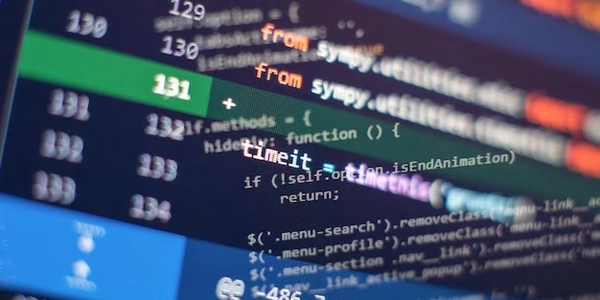Inserting Single Quotes in PostgreSQL
Understanding Single Quotes:
- When you want to include a single quote within a text string, you need to escape it using another single quote. This is known as "escaping" or "doubling" the single quote.
- Single quotes (
') are used to delimit text strings in SQL.
Example:
To insert the following text into a table:
This is a 'test' string.
You would use the following SQL statement:
INSERT INTO your_table (your_column) VALUES ('This is a ''test'' string.');
Explanation:
- The two single quotes within the string (
'') represent a single escaped quote. This tells the SQL parser to treat the second single quote as part of the text string, rather than as a delimiter. - The outermost single quotes delimit the entire text string.
Additional Considerations:
- Prepared Statements: If you're using prepared statements, you can bind parameters to avoid the need for escaping single quotes within the SQL statement itself. This can improve security and readability.
- Double Quotes: While PostgreSQL allows double quotes (
") for identifiers (like table or column names), they should not be used for delimiting text strings.
Example with Prepared Statements:
-- Prepare the statement
PREPARE insert_statement AS
INSERT INTO your_table (your_column) VALUES ($1);
-- Execute the statement with a parameter
EXECUTE insert_statement('This is a ''test'' string.');
In this example, the single quotes within the parameter value are handled automatically by the prepared statement mechanism.
Inserting Text with Single Quotes in PostgreSQL
Example 1: Basic Insertion
INSERT INTO your_table (your_column) VALUES ('This is a ''test'' string.');
- Explanation:
your_tableandyour_columnshould be replaced with your actual table and column names.- The text string is enclosed in single quotes (
'). - To include a single quote within the string, it's escaped by using two consecutive single quotes (
'').
Example 2: Using Prepared Statements (Recommended for Security)
PREPARE insert_statement AS
INSERT INTO your_table (your_column) VALUES ($1);
EXECUTE insert_statement('This is a ''test'' string.');
- Explanation:
- A prepared statement is created to avoid SQL injection vulnerabilities.
- The parameter placeholder
$1is used to represent the text string. - The actual text string is passed as a parameter to the
EXECUTEstatement.
Example 3: Using the quote_literal Function (PL/pgSQL)
INSERT INTO your_table (your_column) VALUES (quote_literal('This is a ''test'' string.'));
- Explanation:
Example 4: Using the CHR Function
INSERT INTO your_table (your_column) VALUES ('This is a ' || CHR(39) || 'test' || CHR(39) || ' string.');
- Explanation:
- The
CHR(39)function returns the character with ASCII code 39, which is a single quote. - The concatenation operator (
||) is used to combine the strings.
- The
Note: While the CHR function can be used, it's generally more readable and maintainable to use the escaping mechanism ('') or prepared statements.
Key Points:
CHRFunction: An alternative for inserting single quotes, but less common.quote_literalFunction: Simplify string handling in PL/pgSQL.- Prepared Statements: Prevent SQL injection by using prepared statements and parameter binding.
- Escaping: Use double single quotes (
'') to include a single quote within a string.
Alternative Methods for Inserting Text with Single Quotes in PostgreSQL
Using the quote_literal Function:
- Example:
INSERT INTO your_table (your_column) VALUES (quote_literal('This is a ''test'' string.'));
Using the dollar-quoted String Syntax:
- This syntax allows you to delimit strings with dollar signs (
$), making it easier to include literal single quotes without escaping.
Using the CHR Function:
- Example:
INSERT INTO your_table (your_column) VALUES ('This is a ' || CHR(39) || 'test' || CHR(39) || ' string.'); - While not the most common approach, you can use the
CHRfunction to insert a single quote by specifying its ASCII code (39).
Using a Prepared Statement:
- Example:
PREPARE insert_statement AS INSERT INTO your_table (your_column) VALUES ($1); EXECUTE insert_statement('This is a ''test'' string.'); - This is a recommended approach for security as it prevents SQL injection attacks.
Key Considerations:
- Context: Choose the method that best suits your specific use case and coding style.
- Security: Prepared statements are essential for preventing SQL injection.
- Readability: The
quote_literalfunction and dollar-quoted strings often offer better readability than theCHRfunction.
sql postgresql quotes