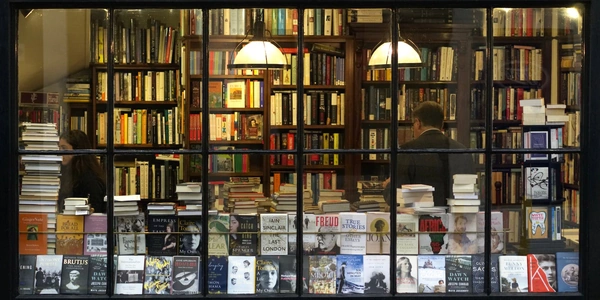Example Codes for Selecting from List of Values in SQL Server
Understanding the Concept:
- List of values: A collection of specific values that you want to filter data from a table.
- SELECT query: A SQL statement used to retrieve data from a table based on specified criteria.
Key Methods:
IN Clause:
- Syntax:
SELECT column1, column2, ... FROM table_name WHERE column_name IN (value1, value2, ...); - Explanation:
- The
INclause compares a column value to a list of values. - If the column value matches any of the values in the list, the row is included in the result set.
- The
- Example:
SELECT * FROM Customers WHERE Country IN ('USA', 'Canada', 'Mexico');
- Syntax:
EXISTS Subquery:
- Syntax:
SELECT column1, column2, ... FROM table1 WHERE EXISTS ( SELECT 1 FROM table2 WHERE table1.column_name = table2.column_name AND table2.column_name IN (value1, value2, ...) ); - Explanation:
- The
EXISTSsubquery checks if a correlated subquery returns any rows. - If the subquery returns at least one row, the outer query includes the corresponding row.
- The
- Example:
SELECT OrderID, CustomerID FROM Orders WHERE EXISTS ( SELECT 1 FROM OrderDetails WHERE Orders.OrderID = OrderDetails.OrderID AND ProductID IN (100, 101, 102) );
- Syntax:
JOIN with a Values Table:
- Syntax:
SELECT column1, column2, ... FROM table_name JOIN (VALUES (value1), (value2), ...) AS values_table(column_name) ON table_name.column_name = values_table.column_name; - Explanation:
- A temporary table (
values_table) is created with the list of values. - The
JOINclause is used to match values between the main table and the temporary table.
- A temporary table (
- Example:
SELECT OrderID, CustomerID FROM Orders JOIN (VALUES ('USA'), ('Canada'), ('Mexico')) AS countries(Country) ON Orders.Country = countries.Country;
- Syntax:
Choosing the Right Method:
- IN clause: Simple and efficient for filtering based on a fixed list of values.
- EXISTS subquery: Useful when you need to check for existence in a related table.
- JOIN with a values table: Provides flexibility for dynamic lists of values.
Example Codes for Selecting from List of Values in SQL Server
IN Clause
- Scenario: Retrieve customers from specific countries.
- Code:
SELECT CustomerID, CustomerName, Country
FROM Customers
WHERE Country IN ('USA', 'Canada', 'Mexico');
- Explanation:
- The
INclause checks if theCountrycolumn matches any of the specified values. - Returns rows where the country is 'USA', 'Canada', or 'Mexico'.
- The
- Scenario: Find orders that include a specific product.
SELECT OrderID, OrderDate
FROM Orders
WHERE EXISTS (
SELECT 1
FROM OrderDetails
WHERE Orders.OrderID = OrderDetails.OrderID
AND ProductID = 100
);
- Explanation:
- The
EXISTSsubquery checks if there's at least one order detail for the current order with a product ID of 100. - Returns orders with at least one order detail for product 100.
- The
SELECT Products.ProductID, Products.ProductName, Categories.CategoryName
FROM Products
JOIN (VALUES (1), (2), (3)) AS Categories(CategoryID)
ON Products.CategoryID = Categories.CategoryID;
- Explanation:
- A temporary table
Categoriesis created with the specified category IDs. - The
JOINclause matches products with categories based on their IDs. - Returns products from categories 1, 2, or 3.
- A temporary table
Using a Variable
- Scenario: Dynamically specify the list of values.
DECLARE @ProductIDs NVARCHAR(MAX) = '100,101,102';
SELECT ProductID, ProductName
FROM Products
WHERE ProductID IN (SELECT value FROM STRING_SPLIT(@ProductIDs, ','));
- Explanation:
- A variable
@ProductIDsholds a comma-separated list of product IDs. - The
STRING_SPLITfunction splits the list into individual values.
- A variable
CASE Expression
- Scenario: Conditional selection based on multiple values.
SELECT CustomerID, CustomerName,
CASE WHEN Country IN ('USA', 'Canada', 'Mexico') THEN 'North America'
WHEN Country IN ('France', 'Germany', 'Spain') THEN 'Europe'
ELSE 'Other'
END AS Region
FROM Customers;
- Explanation:
- The
CASEexpression evaluates conditions and returns a corresponding value. - Groups customers by region based on their country.
- The
Common Table Expressions (CTEs)
- Scenario: Complex filtering or calculations involving multiple queries.
WITH ProductCategories AS (
SELECT ProductID, CategoryID
FROM Products
WHERE CategoryID IN (1, 2, 3)
)
SELECT Products.ProductID, Products.ProductName, ProductCategories.CategoryID
FROM Products
JOIN ProductCategories ON Products.ProductID = ProductCategories.ProductID;
- Explanation:
- A CTE defines a temporary result set that can be referenced within the main query.
- Filters products by category and then joins with the main products table.
Table-Valued Functions (TVFs)
- Scenario: Reusable logic for filtering or transforming data.
CREATE FUNCTION GetProductsByCategory (@CategoryID INT)
RETURNS TABLE
AS
RETURN (
SELECT ProductID, ProductName
FROM Products
WHERE CategoryID = @CategoryID
);
SELECT *
FROM GetProductsByCategory(1);
- Explanation:
- A TVF returns a table result set based on input parameters.
- Can be used to encapsulate complex filtering logic and reuse it in multiple queries.
Full-Text Search
- Scenario: Searching for text patterns within large datasets.
CREATE FULLTEXT INDEX ON Products (ProductName, Description);
SELECT ProductID, ProductName
FROM Products
WHERE CONTAINS(ProductName, 'laptop');
- Explanation:
- Creates a full-text index on specified columns.
- Uses the
CONTAINSfunction to search for text patterns.
sql-server select-query