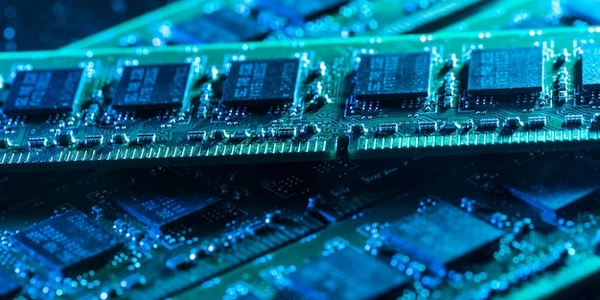Unveiling Foreign Key Connections in MySQL: A Guide for InnoDB Users
Foreign keys are database relationships that ensure data integrity by referencing a primary or unique key in another table (the parent table). They prevent orphaned rows (rows in a child table that don't correspond to any rows in the parent table).
Viewing Foreign Keys
There are two primary methods to see foreign keys in MySQL, depending on whether you want information about all foreign keys in the database or just those related to a specific table or column:
USE your_database_name; -- Replace with your actual database name
SELECT i.TABLE_NAME, i.CONSTRAINT_NAME, k.REFERENCED_TABLE_NAME, k.REFERENCED_COLUMN_NAME
FROM information_schema.TABLE_CONSTRAINTS AS i
LEFT JOIN information_schema.KEY_COLUMN_USAGE AS k
ON i.CONSTRAINT_NAME = k.CONSTRAINT_NAME
WHERE i.CONSTRAINT_TYPE = 'FOREIGN KEY'
ORDER BY i.TABLE_NAME, k.ORDINAL_POSITION;
This query retrieves information from the information_schema.TABLE_CONSTRAINTS and information_schema.KEY_COLUMN_USAGE tables:
TABLE_CONSTRAINTS: Contains details about all constraints (including foreign keys) defined in your database.KEY_COLUMN_USAGE: Links constraints to the tables and columns they reference.
The query selects the following columns:
i.TABLE_NAME: Name of the table that has the foreign key.i.CONSTRAINT_NAME: Name of the foreign key constraint.k.REFERENCED_TABLE_NAME: Name of the parent table referenced by the foreign key.k.REFERENCED_COLUMN_NAME: Name of the column in the parent table that the foreign key references.
The LEFT JOIN ensures that even if a table has a foreign key but no columns are involved (e.g., self-referential foreign keys), the table name and constraint name are still displayed.
View Foreign Keys for a Specific Table or Column:
USE your_database_name; -- Replace with your actual database name
SELECT i.TABLE_NAME, i.CONSTRAINT_NAME, k.REFERENCED_TABLE_NAME, k.REFERENCED_COLUMN_NAME
FROM information_schema.TABLE_CONSTRAINTS AS i
LEFT JOIN information_schema.KEY_COLUMN_USAGE AS k
ON i.CONSTRAINT_NAME = k.CONSTRAINT_NAME
WHERE i.CONSTRAINT_TYPE = 'FOREIGN KEY'
AND (i.TABLE_NAME = 'your_table_name' -- Specify the table name
OR k.REFERENCED_TABLE_NAME = 'your_table_name'); -- Or column's parent table
ORDER BY i.TABLE_NAME, k.ORDINAL_POSITION;
This query is similar to the first one, but it includes an additional condition in the WHERE clause:
- You can either specify
i.TABLE_NAME = 'your_table_name'to find all foreign keys defined on a specific table. - Or, you can use
k.REFERENCED_TABLE_NAME = 'your_table_name'to find all foreign keys that reference a particular table (the parent table).
Understanding the Results
The output of these queries will show you the following information for each foreign key:
- The table that has the foreign key constraint.
- The name of the foreign key constraint itself.
- The parent table referenced by the foreign key.
- The column in the parent table that the foreign key references.
This information is crucial for understanding the relationships between your tables and ensuring data consistency.
Additional Considerations
- Remember to replace
your_database_nameand optionallyyour_table_namewith the actual names in your database. - These queries work for InnoDB, the most commonly used storage engine in MySQL. If you're using a different engine, consult its documentation for foreign key information retrieval methods.
View All Foreign Keys:
USE your_database_name; -- Replace with your actual database name
SELECT i.TABLE_NAME, i.CONSTRAINT_NAME, k.REFERENCED_TABLE_NAME, k.REFERENCED_COLUMN_NAME
FROM information_schema.TABLE_CONSTRAINTS AS i
LEFT JOIN information_schema.KEY_COLUMN_USAGE AS k
ON i.CONSTRAINT_NAME = k.CONSTRAINT_NAME
WHERE i.CONSTRAINT_TYPE = 'FOREIGN KEY'
ORDER BY i.TABLE_NAME, k.ORDINAL_POSITION;
This code retrieves details about all foreign keys defined in your database.
View Foreign Keys for a Specific Table:
USE your_database_name; -- Replace with your actual database name
SELECT i.TABLE_NAME, i.CONSTRAINT_NAME, k.REFERENCED_TABLE_NAME, k.REFERENCED_COLUMN_NAME
FROM information_schema.TABLE_CONSTRAINTS AS i
LEFT JOIN information_schema.KEY_COLUMN_USAGE AS k
ON i.CONSTRAINT_NAME = k.CONSTRAINT_NAME
WHERE i.CONSTRAINT_TYPE = 'FOREIGN KEY'
AND i.TABLE_NAME = 'your_table_name'; -- Specify the table name
ORDER BY i.TABLE_NAME, k.ORDINAL_POSITION;
This code shows all foreign keys defined on a particular table named your_table_name (replace with the actual table name).
USE your_database_name; -- Replace with your actual database name
SELECT i.TABLE_NAME, i.CONSTRAINT_NAME, k.REFERENCED_TABLE_NAME, k.REFERENCED_COLUMN_NAME
FROM information_schema.TABLE_CONSTRAINTS AS i
LEFT JOIN information_schema.KEY_COLUMN_USAGE AS k
ON i.CONSTRAINT_NAME = k.CONSTRAINT_NAME
WHERE i.CONSTRAINT_TYPE = 'FOREIGN KEY'
AND k.REFERENCED_TABLE_NAME = 'your_parent_table_name'; -- Specify parent table name
ORDER BY i.TABLE_NAME, k.ORDINAL_POSITION;
This code finds all foreign keys in the database that reference a specific table named your_parent_table_name (replace with the actual parent table name).
Remember to replace your_database_name, your_table_name, and your_parent_table_name with the actual names in your MySQL database.
-
Using the MySQL command-line client SHOW CREATE TABLE:
This command displays the SQL code used to create a table, including any foreign key constraints defined on it. Here's an example:
mysql -u your_username -p your_database_name SHOW CREATE TABLE your_table_name;Replace
your_username,your_database_name, andyour_table_namewith your actual credentials and table name. The output will contain the foreign key definitions within the CREATE TABLE statement.This method can be useful if you only need to see the foreign key definitions for a specific table and don't require a structured result set.
-
Using a GUI MySQL administration tool:
Many graphical user interface (GUI) tools for managing MySQL databases offer a way to view table information, including foreign keys. The specific steps will vary depending on the tool you're using. Here's a general idea:
- Connect to your MySQL database using the tool.
- Select the table you're interested in.
- Look for a section or tab that displays table information, constraints, or relationships. This section might be named differently depending on the tool.
Using a GUI tool can be helpful if you prefer a visual interface and don't need to write SQL queries. However, it might not offer the same level of flexibility and customization as using SQL directly.
Remember:
- The methods described previously (using
information_schematables) are generally more efficient and provide a more structured output for programmatic use. - Choose the approach that best suits your needs and comfort level with SQL or GUI tools.
mysql foreign-keys innodb