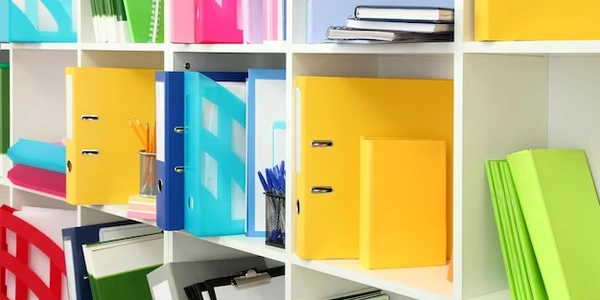MySQL and Money: Mastering the Art of Accurate Financial Data
- In MySQL, for storing precise monetary values, the recommended data type is DECIMAL (also known as NUMERIC). These data types are specifically designed to hold exact numeric values, making them ideal for financial calculations where accuracy is paramount.
Why Avoid FLOAT and DOUBLE?
- Floating-point data types (like FLOAT and DOUBLE) are not suitable for currency because they use binary representation to store numbers, which can lead to rounding errors. This can cause discrepancies, especially when performing calculations involving many monetary values.
- For instance, storing
$10.00as a FLOAT might not retain the exact value due to its internal representation. This can lead to issues when summing or subtracting large amounts of money.
Specifying Precision in DECIMAL
- The DECIMAL data type allows you to define the precision (total number of digits) and scale (number of digits after the decimal point) to match your specific currency requirements.
- A common choice is
DECIMAL(M,D), where:- M represents the total number of digits (including those before the decimal).
- D represents the number of decimal places.
- For example,
DECIMAL(10,2)can store values up to $99,999,999.99 with two decimal places (cents).
Choosing the Right Precision
- The appropriate precision depends on the smallest monetary unit you need to represent. For most currencies with cents or pennies,
DECIMAL(10,2)orDECIMAL(11,2)would be sufficient. - If you deal with very large or very small monetary values, you can adjust the precision accordingly.
Example:
CREATE TABLE transactions (
id INT PRIMARY KEY AUTO_INCREMENT,
amount DECIMAL(10,2) NOT NULL,
... other columns
);
In this example, the amount column is defined as DECIMAL(10,2), allowing you to store monetary values up to $99,999,99.99 with two decimal places.
Key Points:
- Use DECIMAL (or NUMERIC) for accurate currency storage in MySQL.
- Avoid FLOAT and DOUBLE due to potential rounding errors.
- Define precision and scale in DECIMAL to match your currency's requirements.
- Choose a precision that accommodates the smallest monetary unit you need.
CREATE TABLE products (
id INT PRIMARY KEY AUTO_INCREMENT,
name VARCHAR(255) NOT NULL,
price DECIMAL(10,2) NOT NULL,
... other columns
);
This code creates a table named products with the following columns:
id: An integer (INT) that automatically increments (AUTO_INCREMENT) to serve as a unique identifier (PRIMARY KEY) for each product.name: A string (VARCHAR(255)) to store the product name.price: A decimal value (DECIMAL(10,2)) to store the product price with two decimal places (cents).
Inserting Money Values:
INSERT INTO products (name, price)
VALUES ('T-Shirt', 19.99), ('Coffee Mug', 8.50);
This code inserts two records into the products table:
- A T-Shirt with a price of $19.99 (stored as 1999 in the database).
SELECT name, price FROM products;
This code retrieves all records from the products table, displaying the product name and price.
Storing Money in Cents:
An alternative approach is to store the monetary value in cents (the smallest currency unit) as an integer. This can be efficient for calculations but requires conversion for display. Here's an example:
CREATE TABLE orders (
id INT PRIMARY KEY AUTO_INCREMENT,
customer_id INT NOT NULL,
total_cents INT NOT NULL,
... other columns
);
INSERT INTO orders (customer_id, total_cents)
VALUES (1, 12345); // Represents $123.45
In this case, the total_cents column stores the order amount in cents (12345 for $123.45). Your application logic would need to convert this value to a formatted currency string for display.
- As mentioned earlier, an alternative is to store the monetary value in its smallest unit (e.g., cents for USD) as an integer. This can be space-efficient and potentially faster for calculations since you're dealing with whole numbers.
- However, you'll need to handle the conversion between cents and the actual currency format (e.g., displaying
$123.45for12345cents) within your application logic. This might involve dividing by 100 and formatting the result with appropriate decimal places.
CREATE TABLE invoices (
id INT PRIMARY KEY AUTO_INCREMENT,
customer_id INT NOT NULL,
amount_cents INT NOT NULL,
... other columns
);
INSERT INTO invoices (customer_id, amount_cents)
VALUES (1, 2500); // Represents $25.00
-- In your application logic:
display_price = amount_cents / 100.0;
formatted_price = "{:0,.2f}".format(display_price); # Python example for formatting
Using a Separate Currency Table:
- If you deal with multiple currencies in your application, you might consider a separate table to store currency information. This table could include:
currency_code(e.g., USD, EUR, JPY)symbol($, €, ¥)decimal_places(2 for USD, EUR, 0 for JPY)
- Then, your main table (e.g.,
productsororders) would have acurrency_idforeign key referencing the currency table. This approach provides flexibility in managing different currencies but adds some complexity to your database structure and data manipulation.
CREATE TABLE currencies (
id INT PRIMARY KEY AUTO_INCREMENT,
currency_code CHAR(3) NOT NULL,
symbol CHAR(3) NOT NULL,
decimal_places TINYINT NOT NULL,
... other columns
);
CREATE TABLE products (
id INT PRIMARY KEY AUTO_INCREMENT,
name VARCHAR(255) NOT NULL,
price DECIMAL(10,4) NOT NULL, // Can accommodate more decimal places if needed
currency_id INT NOT NULL,
FOREIGN KEY (currency_id) REFERENCES currencies(id),
... other columns
);
- DECIMAL (or NUMERIC): This is generally the most recommended approach due to its simplicity, accuracy, and widespread acceptance.
- Storing Money in Cents: If space efficiency and speed for calculations are crucial, this can be an option, but remember to handle currency formatting.
- Separate Currency Table: This is useful for managing multiple currencies, but it adds some complexity to your database design.
mysql sqldatatypes currency