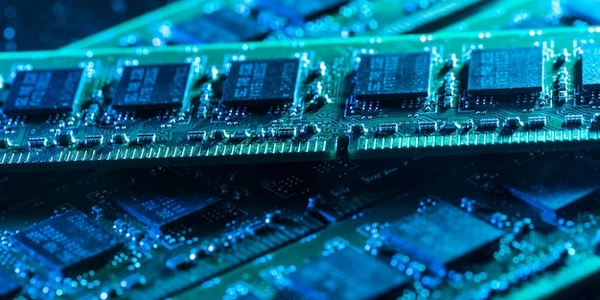Understanding the 'svn cleanup: sqlite: database disk image is malformed' Error: SQLite, Subversion, and TortoiseSVN
- "svn cleanup": This is a Subversion command used to remove unnecessary or broken files from your working copy (local copy of the Subversion repository).
- "sqlite: database disk image is malformed": This is the core error message. It indicates that the SQLite database file (
/.svn/wc.db), which Subversion uses to track repository metadata for your working copy, is corrupted or damaged.
Components Involved:
- SQLite: SQLite is a lightweight, embedded relational database management system (RDBMS) that Subversion relies on to store information about the repository's state in your working copy. This includes details about tracked files, versions, and Subversion-specific metadata.
- Subversion (svn): Subversion (svn) is a version control system (VCS) that allows you to manage changes to files and directories over time. It uses SQLite to efficiently store and manage repository metadata locally in your working copy.
- TortoiseSVN: TortoiseSVN is a popular graphical user interface (GUI) client for Subversion. While not directly involved in the error itself, it's commonly used to interact with Subversion repositories, and the error might surface when using TortoiseSVN to perform Subversion operations on your working copy.
Understanding the Error:
This error arises when the SQLite database file (/.svn/wc.db) that Subversion uses becomes corrupted. This corruption can happen due to various reasons, such as:
- Sudden system crashes or power outages while working with the repository
- Disk errors that damage the database file
- Bugs in Subversion or the underlying SQLite library
Resolving the Error:
Here are some approaches to fix the "svn cleanup: sqlite: database disk image is malformed" error:
Integrity Check and Reindex:
Fresh Checkout:
- If reindexing doesn't work, consider creating a fresh checkout of the repository to a new directory:
svn checkout https://stackoverflow.com/questions/174773/what-url-should-i-use-to-connect-to-an-svn-repository new_working_copy - Then, copy the
.svnfolder from the fresh checkout to your original working copy, replacing the corrupted database. This essentially replaces the local repository metadata with a clean copy.
- If reindexing doesn't work, consider creating a fresh checkout of the repository to a new directory:
Advanced Techniques (Use with Caution):
Additional Tips:
- Back up your working copy regularly to mitigate data loss from potential database corruption.
- Consider using Subversion with a more robust underlying database system (like PostgreSQL) for mission-critical projects if the simplicity of SQLite is not sufficient.
Checking Subversion Version (Using Python):
import subprocess
def get_svn_version():
"""
Retrieves the installed Subversion version using `svn --version`.
"""
try:
output = subprocess.check_output(["svn", "--version"]).decode().strip()
return output
except subprocess.CalledProcessError:
return None
svn_version = get_svn_version()
if svn_version:
print(f"Subversion version: {svn_version}")
else:
print("Subversion not found or failed to get version.")
This code snippet uses Python's subprocess module to execute the svn --version command and retrieve the installed Subversion version (if any). This information can be helpful for determining compatibility with various solutions or checking for known bugs related to SQLite database corruption in specific Subversion versions.
Creating a Fresh Checkout (Using Bash):
svn checkout https://example.com/svn/repository new_working_copy
This Bash command creates a fresh checkout of the Subversion repository located at the provided URL (https://example.com/svn/repository) into a new directory named new_working_copy. This can be a useful approach if attempting to replace your potentially corrupted working copy with a clean one.
Advanced SQLite Integrity Check (Using sqlite3):
sqlite3 .svn/wc.db "pragma integrity_check"
Warning: This is an advanced approach and should be used with caution, especially if you're not familiar with SQLite or database manipulation.
This command uses the sqlite3 command-line tool to check the integrity of the SQLite database file (/.svn/wc.db). If there are inconsistencies, the command will report them. However, it's crucial to note that this command itself doesn't fix the corruption. Refer to Subversion or SQLite documentation for appropriate repair procedures if necessary.
- A simple restart of your computer can sometimes resolve temporary glitches that might have caused the database corruption.
- If you're accessing the repository remotely (e.g., over SSH or a network share), try disconnecting and reconnecting to ensure a clean connection.
Check Disk for Errors:
- Disk errors can lead to file corruption, including the SQLite database. Use your operating system's built-in disk checking tools to scan the drive where your Subversion working copy resides. Fix any errors found by the tool.
Upgrade Subversion:
- Outdated Subversion versions might have known bugs related to SQLite database management. Check for available Subversion upgrades and update to the latest stable version if possible. Upgrading might include bug fixes that address potential causes of database corruption.
Consider Alternatives to sqlite3 (for experts):
- In rare cases, advanced users might explore alternative tools for SQLite database repair. However, this is a complex area with a high risk of further data loss. Proceed with extreme caution and only if you have a good understanding of SQLite internals and database recovery techniques. It's strongly recommended to seek help from Subversion or SQLite experts before attempting this approach.
Backup and Restore (if applicable):
- If you have a recent backup of your working copy, restoring from the backup can be a viable option. However, this approach assumes you have a functioning backup mechanism in place.
Remember:
- Prioritize data safety. If you're unsure about any step, seek help from Subversion or SQLite communities or professionals.
- The recommended approaches (integrity check, reindexing, fresh checkout) are generally safer than directly manipulating the corrupted database.
- Regularly backing up your working copy is crucial to prevent data loss in case of future corruption.
sqlite svn tortoisesvn