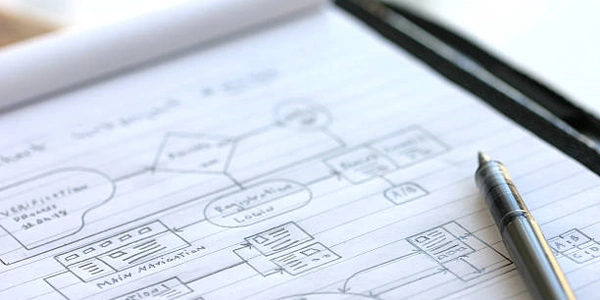Print Hibernate Query with Parameters
Understanding the Scenario:
- You're working with a Java application using Hibernate to interact with a database.
- You've constructed a Hibernate query, potentially including parameterized values.
- You want to see the exact SQL query that Hibernate will execute, including the substituted parameter values.
Steps Involved:
Obtain the Session:
Create the Query:
- Use the session object to create a Hibernate query, specifying the HQL (Hibernate Query Language) or SQL statement.
- Include placeholders for parameters using question marks (?).
Set Parameter Values:
Obtain the Native Query:
- Get the SQL query string from the native query object using
getSQL()ortoString(). - Print the query string to the console or log.
- Get the SQL query string from the native query object using
Code Example:
import org.hibernate.Query;
import org.hibernate.SQLQuery;
import org.hibernate.Session;
import org.hibernate.SessionFactory;
// ... (other imports)
public class HibernateQueryPrinter {
public static void main(String[] args) {
// Obtain the SessionFactory
SessionFactory sessionFactory = // ... (create your SessionFactory)
// Get a Session
Session session = sessionFactory.openSession();
// Create a Hibernate query
Query query = session.createQuery("SELECT * FROM users WHERE name = ? AND age > ?");
// Set parameter values
query.setParameter(0, "John");
query.setParameter(1, 30);
// Obtain the native SQL query
SQLQuery nativeQuery = query.unwrap(SQLQuery.class);
// Print the query string
System.out.println("Native SQL query: " + nativeQuery.toString());
// Close the session and SessionFactory
session.close();
sessionFactory.close();
}
}
Explanation:
- The code first obtains a
SessionFactoryand aSession. - It creates a Hibernate query with parameters.
- The parameter values are set using
setParameter(). - The
unwrap(SQLQuery.class)method converts the Hibernate query to a native SQL query. - The
toString()method of the native query object retrieves the SQL query string. - Finally, the query string is printed to the console.
Example 1: Using unwrap(SQLQuery.class) to Obtain the Native Query
import org.hibernate.Query;
import org.hibernate.SQLQuery;
import org.hibernate.Session;
import org.hibernate.SessionFactory;
// ... (other imports)
public class HibernateQueryPrinter {
public static void main(String[] args) {
// Obtain the SessionFactory
SessionFactory sessionFactory = // ... (create your SessionFactory)
// Get a Session
Session session = sessionFactory.openSession();
// Create a Hibernate query
Query query = session.createQuery("SELECT * FROM users WHERE name = ? AND age > ?");
// Set parameter values
query.setParameter(0, "John");
query.setParameter(1, 30);
// Obtain the native SQL query
SQLQuery nativeQuery = query.unwrap(SQLQuery.class);
// Print the query string
System.out.println("Native SQL query: " + nativeQuery.toString());
// Close the session and SessionFactory
session.close();
sessionFactory.close();
}
}
-
Obtain SessionFactory and Session:
Example 2: Using log4j.properties to Log Query Strings
log4j.rootLogger=DEBUG, console
log4j.appender.console=org.apache.log4j.ConsoleAppender
log4j.appender.console.layout=org.apache.log4j.PatternLayout
log4j.appender.console.layout.ConversionPattern=%d{ABSOLUTE} %-5p [%c] %m%n
log4j.logger.org.hibernate.SQL=DEBUG
log4j.logger.org.hibernate.type.EnumType=DEBUG
log4j.logger.org.hibernate.type.descriptor.sql.BasicBinder=DEBUG
- This approach utilizes the
log4jlogging framework to capture and log the executed SQL queries. - The
log4j.propertiesfile configures the logging level for Hibernate-related classes toDEBUG. This ensures that the SQL queries and parameter values are logged. - The logged output will typically appear in the console, providing a convenient way to monitor the executed queries.
Key Points:
- Both methods effectively print the query string with parameter values.
- The first example provides more direct control over the output, while the second approach leverages logging for a more integrated solution.
- Choose the method that best suits your project's requirements and preferences.
Using a Logging Framework:
- Integrate a logging framework like Log4j, SLF4J, or Logback into your application.
- Configure the logging level for Hibernate-related classes to
DEBUG. - The framework will automatically log the executed SQL queries, including parameter values, to the console or a log file.
Code Example (using Log4j):
log4j.rootLogger=DEBUG, console
log4j.appender.console=org.apache.log4j.ConsoleAppender
log4j.appender.console.layout=org.apache.log4j.PatternLayout
log4j.appender.console.layout.ConversionPattern=%d{ABSOLUTE} %-5p [%c] %m%n
log4j.logger.org.hibernate.SQL=DEBUG
log4j.logger.org.hibernate.type.EnumType=DEBUG
log4j.logger.org.hibernate.type.descriptor.sql.BasicBinder=DEBUG
- This enables the logging framework to capture and log the SQL queries and parameter values.
Using a Custom Interceptor:
- Create a custom Hibernate interceptor that implements the
EmptyInterceptorinterface. - Override the
onPrepareStatement()method to intercept the prepared statement and log its SQL string and parameter values.
import org.hibernate.EmptyInterceptor;
import org.hibernate.type.Type;
import java.sql.PreparedStatement;
import java.sql.SQLException;
public class LoggingInterceptor implements EmptyInterceptor {
@Override
public void onPrepareStatement(PreparedStatement statement, String sql, Object[] values, Type[] types) throws SQLException {
System.out.println("SQL: " + sql);
System.out.println("Parameters: " + Arrays.toString(values));
}
// ... (other interceptor methods)
}
- The
onPrepareStatement()method is invoked before the prepared statement is executed. - You can log the SQL string and parameter values within this method.
Using SQL Profilers:
- Employ SQL profiling tools like SQL Server Profiler, MySQL Workbench, or Oracle SQL Developer.
- These tools can capture and analyze database activity, including the executed SQL queries and parameter values.
Using Hibernate's Session.createQuery() with Logging:
- Directly use
Session.createQuery()to create queries. - The query object itself often provides logging capabilities. Refer to Hibernate's documentation for specific methods or configurations.
Key Considerations:
- Choose the method that best aligns with your project's logging and debugging needs.
- Consider the performance implications of logging, especially in production environments.
- For more complex scenarios or custom logging requirements, the interceptor approach might be preferable.
- SQL profilers offer a broader range of features for analyzing database performance beyond query logging.
java sql hibernate