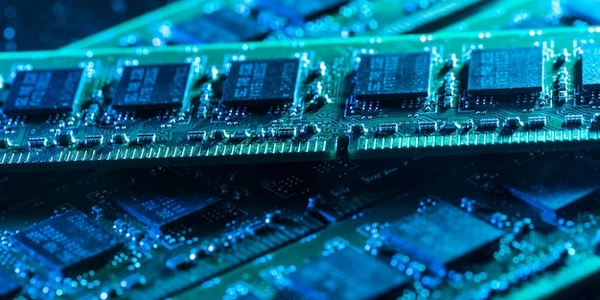PostgreSQL Table Creation Safety
Purpose:
- Ensures that the table structure is consistent and avoids conflicts.
- Prevents errors if the table already exists.
- Creates a new table in a PostgreSQL database.
Syntax:
CREATE TABLE IF NOT EXISTS table_name (
column1 data_type,
column2 data_type,
...
);
Breakdown:
- : Represents additional columns that can be added as needed.
column2 data_type: Defines the second column, and so on.column1 data_type: Defines the first column, including its name and data type (e.g.,name VARCHAR(50)).table_name: The desired name for the new table. It must be unique within the database.IF NOT EXISTS: This clause is optional but highly recommended. It prevents the statement from failing if the table already exists.CREATE TABLE: Indicates that a new table is being defined.
Example:
CREATE TABLE IF NOT EXISTS customers (
customer_id SERIAL PRIMARY KEY,
first_name VARCHAR(50),
last_name VARCHAR(50),
email VARCHAR(100)
);
Explanation:
- Sets the
customer_idcolumn as the primary key, ensuring unique values. - Defines four columns:
customer_id: A unique serial number (auto-incremented).first_name: A string of up to 50 characters.
- Creates a table named
customersif it doesn't already exist.
Benefits:
- Flexibility: Allows for scripts to be run repeatedly without causing issues.
- Consistency: Ensures that the table structure remains consistent even if the statement is executed multiple times.
- Error prevention: Avoids unnecessary errors if the table already exists.
Additional Considerations:
- The
IF NOT EXISTSclause is often used in database initialization scripts to create necessary tables. - You can add constraints like
NOT NULL,UNIQUE,CHECK, andFOREIGN KEYto define table rules and relationships.
PostgreSQL CREATE TABLE IF NOT EXISTS and Table Creation Safety
Understanding CREATE TABLE IF NOT EXISTS
The CREATE TABLE IF NOT EXISTS statement in PostgreSQL is a safety measure that prevents errors when attempting to create a table that already exists. Instead of throwing an error, it simply logs a notice indicating that the table already exists.
CREATE TABLE IF NOT EXISTS customers (
customer_id SERIAL PRIMARY KEY,
first_name VARCHAR(50),
last_name VARCHAR(50),
email VARCHAR(100)
);
In this example, if the customers table already exists, the statement will execute without causing an error.
- Script Reusability: Makes scripts more robust and reusable.
- Idempotency: Ensures that the statement can be executed multiple times without changing the database state.
- Error Prevention: Prevents unnecessary errors when running scripts multiple times.
- Table Structure: If the table structure (columns, data types, constraints) has changed since the last creation, the
CREATE TABLE IF NOT EXISTSstatement will not update the existing table. - Data Loss: If the table already exists and has data, using
CREATE TABLE IF NOT EXISTSwill not overwrite or delete the existing data.
Example Using a Condition:
You can combine CREATE TABLE IF NOT EXISTS with a conditional check to handle different scenarios:
IF NOT EXISTS (SELECT 1 FROM information_schema.tables WHERE table_name = 'customers') THEN
CREATE TABLE customers (
customer_id SERIAL PRIMARY KEY,
first_name VARCHAR(50),
last_name VARCHAR(50),
email VARCHAR(100)
);
END IF;
This example first checks if the customers table exists. If it doesn't, it creates the table.
Best Practices:
- Test Thoroughly: Test your scripts carefully to ensure they work as expected in different scenarios.
- Consider Data Loss: If the table already exists and you need to update its structure or data, use a more appropriate approach like ALTER TABLE.
- Use
IF NOT EXISTS: Always useIF NOT EXISTSwhen creating tables to prevent errors.
Alternative Methods for PostgreSQL Table Creation
Before discussing alternatives, let's recap the CREATE TABLE IF NOT EXISTS statement. This statement creates a new table only if it doesn't already exist. It's a convenient way to ensure that a table is defined without causing errors if it's already present.
Alternative Approaches
While CREATE TABLE IF NOT EXISTS is a common and effective approach, there are other methods that can be used in certain scenarios:
Manual Checking and Creation
- Create the Table if Necessary: If the table doesn't exist, execute a
CREATE TABLEstatement. - Explicitly Check for Table Existence: Use a
SELECTstatement to check if the table exists.
IF NOT EXISTS (SELECT 1 FROM information_schema.tables WHERE table_name = 'my_table') THEN
CREATE TABLE my_table (
column1 data_type,
column2 data_type,
...
);
END IF;
Stored Procedures
- Call the Procedure as Needed: Call the stored procedure from your application or scripts.
- Encapsulate Table Creation Logic: Create a stored procedure that handles the table creation process, including checks for existence and potential error handling.
CREATE PROCEDURE create_my_table()
LANGUAGE SQL
AS $$
BEGIN
IF NOT EXISTS (SELECT 1 FROM information_schema.tables WHERE table_name = 'my_table') THEN
CREATE TABLE my_table (
column1 data_type,
column2 data_type,
...
);
END IF;
END;
$$;
Database Migration Tools
- Version Control: These tools often integrate with version control systems, making it easier to track changes and manage different environments.
- Automate Table Creation and Updates: Use database migration tools like Flyway, Liquibase, or Alembic to manage database schema changes, including table creation.
Example (using Flyway):
-- migration/V1__CreateMyTable.sql
CREATE TABLE my_table (
column1 data_type,
column2 data_type,
...
);
Dynamic SQL
- Execute the Statement: Use functions like
EXECUTEorPREPAREto execute the dynamically generated SQL. - Build SQL Statements Programmatically: Construct the
CREATE TABLEstatement dynamically based on conditions or user input.
Example (using PL/pgSQL):
CREATE OR REPLACE FUNCTION create_table_dynamically(table_name text) RETURNS void AS $$
BEGIN
EXECUTE format('CREATE TABLE IF NOT EXISTS %I (column1 data_type, column2 data_type, ...) USING INDEX TABLESPACE my_tablespace', table_name);
END;
$$
LANGUAGE plpgsql;
Choosing the Right Method
The best approach depends on your specific requirements and preferences. Consider factors like:
- Dynamic Requirements: If the table structure needs to be generated dynamically, dynamic SQL can be useful.
- Maintenance and Version Control: If you need to manage database schema changes over time, migration tools can be valuable.
- Complexity of the Table Creation: For simple tables,
CREATE TABLE IF NOT EXISTSmight be sufficient. For more complex scenarios, stored procedures or migration tools might be better suited.
sql postgresql ddl