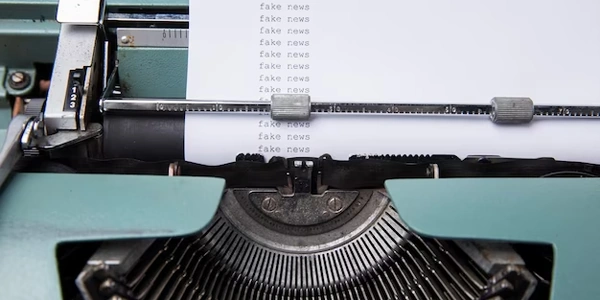Rethinking Your MS Access Application: A Guide to Front-End Migration Strategies
Migrating away from a desktop-based MS Access application: The Front-End ConundrumUnderstanding the Challenge:
Here's why replacing the front-end in an Access application can be tricky:
- Limited Front-End Options: Unlike other database systems, Access itself cannot act as a true front-end for a migrated back-end. You need to build a new interface from scratch.
- Rebuilding Functionality: The forms, reports, and logic implemented in the Access front-end need to be re-created using a new technology. This can be a significant effort, especially for complex applications.
- User Familiarity: Users accustomed to the Access interface might find a completely new front-end unfamiliar and require training.
Here are some common approaches to address the front-end challenge:
Web Applications:
- Pros: Web-based applications offer wider accessibility, platform independence, and easier collaboration. They can be accessed from any device with a web browser.
- Cons: Development might require specialized skills in web technologies like HTML, CSS, and JavaScript. Learning curve for users accustomed to the Access interface.
- Example: Imagine an Access application used for managing customer information. Migrating to a web application could allow sales representatives to access and update customer data from their tablets while on the road.
Desktop Applications with Different Technologies:
- Pros: Can provide a familiar desktop experience for users accustomed to Access. Various frameworks like .NET or Java can be used for development, offering a rich user experience.
- Cons: Requires development expertise in the chosen technology. Might not be as easily deployable and maintainable as web applications.
- Example: A custom Access application used for inventory management might be migrated to a desktop application built with a .NET framework. This could maintain the familiar desktop interface while offering improved performance and scalability.
Continued Use of Access with Limitations:
- Pros: This is the simplest option, requiring minimal changes. Users familiar with the interface don't need to adapt.
- Cons: Not recommended for long-term solutions. Scalability limitations of Access remain. Security concerns might arise, especially in multi-user environments.
- Example: This approach might be considered for a small, internal application with limited future growth prospects. However, it's crucial to be aware of the limitations and potential risks.
Third-Party Tools:
- Pros: Some specialized tools claim to offer easier migration from Access to web or desktop applications. These tools often provide visual interfaces to convert Access forms and reports to other platforms.
- Cons: These tools might not be suitable for all scenarios and can be expensive. They might lock you into their specific platform, limiting future flexibility.
- Example: A third-party tool could be used to convert a simple Access application for managing employee contact information into a basic web application. However, it's important to carefully evaluate the limitations and costs before choosing such a tool.
database ms-access desktop-application