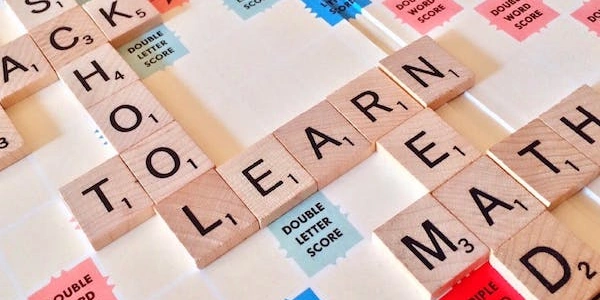Creating a Yes/No Boolean Field in SQL Server
Creating a Yes/No Boolean Field in SQL Server
Understanding Boolean Data
In computer programming, a Boolean data type can only hold one of two values: true or false. It's often used to represent conditions, choices, or flags.
In SQL Server, you can create a Boolean field using the BIT data type. This data type stores a single bit (0 or 1) representing false or true, respectively.
Syntax:
CREATE TABLE [YourTableName] (
[YourFieldName] BIT
);
Replace [YourTableName] with the actual name of your table, and [YourFieldName] with the desired name for your Boolean field.
Example:
If you want to create a table named "Employees" with a Boolean field to indicate whether an employee is active or not, you would use:
CREATE TABLE Employees (
EmployeeID INT PRIMARY KEY,
FirstName VARCHAR(50),
LastName VARCHAR(50),
IsActive BIT
);
Inserting Data into a Boolean Field:
To insert data into a Boolean field, you can use the values 0 or 1. For example:
INSERT INTO Employees (EmployeeID, FirstName, LastName, IsActive)
VALUES (1, 'John', 'Doe', 1);
This would insert a new employee record with IsActive set to 1, indicating that the employee is active.
When querying your table, you can use the BIT field in your WHERE clause to filter based on Boolean conditions. For instance:
SELECT * FROM Employees WHERE IsActive = 1;
This query would retrieve all active employees.
Additional Considerations:
- Default Values: You can specify a default value for a Boolean field using the
DEFAULTconstraint. For example:IsActive BIT DEFAULT 1. - Constraints: You can enforce data integrity by using constraints like
CHECKto ensure that only valid Boolean values are inserted. - Data Display: When displaying Boolean values in your application, you might want to convert them to human-readable strings like "Yes" or "No" for better user experience.
Example 1: Creating a Boolean Field
CREATE TABLE Employees (
EmployeeID INT PRIMARY KEY,
FirstName VARCHAR(50),
LastName VARCHAR(50),
IsActive BIT
);
- Breakdown:
CREATE TABLE Employees: Creates a new table named "Employees".EmployeeID INT PRIMARY KEY: Defines an integer column named "EmployeeID" as the primary key, uniquely identifying each employee.FirstName VARCHAR(50): Creates a variable-length character column named "FirstName" with a maximum length of 50 characters.IsActive BIT: Creates a Boolean column named "IsActive" to store whether an employee is active (1) or inactive (0).
INSERT INTO Employees (EmployeeID, FirstName, LastName, IsActive)
VALUES (1, 'John', 'Doe', 1);
- Breakdown:
INSERT INTO Employees: Inserts a new row into the "Employees" table.(EmployeeID, FirstName, LastName, IsActive): Specifies the columns to be populated.VALUES (1, 'John', 'Doe', 1): Provides the values for each column in the corresponding order.
SELECT * FROM Employees WHERE IsActive = 1;
- Breakdown:
SELECT *: Selects all columns from the "Employees" table.FROM Employees: Specifies the table to query.WHERE IsActive = 1: Filters the results to only include rows where the "IsActive" column is 1 (true).
Key Points:
- The
BITdata type is used to represent Boolean values in SQL Server. - A value of 1 indicates true, while 0 indicates false.
- Boolean fields are often used to store yes/no flags or on/off indicators.
- You can use Boolean fields in
WHEREclauses to filter data based on specific conditions.
Alternative Methods for Creating Boolean Fields in SQL Server
While the BIT data type is the most common and direct way to create Boolean fields in SQL Server, there are a few alternative approaches you might consider, depending on your specific requirements and preferences:
Using TINYINT with Constraints
- Purpose: Offers more flexibility in defining the range of values.
- Method:
- Create a
TINYINTcolumn with a range of 0 to 1. - Use constraints to ensure only valid values are inserted.
- Create a
CREATE TABLE MyTable (
MyBoolean TINYINT CHECK (MyBoolean BETWEEN 0 AND 1)
);
Using a Lookup Table
- Purpose: Provides a more descriptive representation of Boolean values.
- Method:
- Create a lookup table with two rows: one for "Yes" and one for "No".
- Reference the lookup table in your main table using a foreign key.
CREATE TABLE BooleanLookup (
BooleanID INT PRIMARY KEY,
BooleanValue VARCHAR(5)
);
INSERT INTO BooleanLookup VALUES (1, 'Yes');
INSERT INTO BooleanLookup VALUES (2, 'No');
CREATE TABLE MyTable (
MyBooleanID INT FOREIGN KEY REFERENCES BooleanLookup(BooleanID)
);
Using a Computed Column
- Purpose: Automatically calculates a Boolean value based on other columns.
- Method:
CREATE TABLE MyTable (
Column1 INT,
Column2 VARCHAR(50),
IsConditionMet AS CASE WHEN Column1 > 10 THEN 1 ELSE 0 END
);
Using a Trigger
- Purpose: Enforces Boolean logic or validation rules.
- Method:
sql-server database boolean