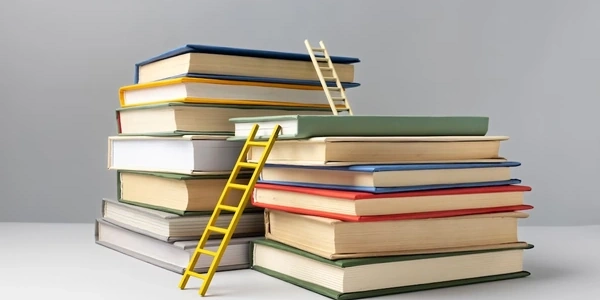Understanding BLOBs and SQLAlchemy: A Guide to Efficient Binary Data Storage
BLOBs are data types used in databases for storing large binary data such as images, audio files, documents, or any other kind of non-textual data. They're essential when you need to store these types of information within your database.
Here's a breakdown of a typical example using BLOBs in SQLAlchemy:
-
Import necessary modules:
sqlalchemy: This provides the core SQLAlchemy functionalities.sqlalchemy.ext.declarative: This allows you to define database tables using Python classes.
-
Define the database connection URL:
-
Create the database engine:
-
Define a model class:
- This class represents a database table. It typically has attributes that correspond to database columns.
- One attribute will be of the
sqlalchemy.LargeBinarytype to store the BLOB data.
-
(Optional) Create the database tables (schema):
- Use
engine.metadata.create_all(engine)to automatically create the tables based on your model class definitions.
- Use
-
Storing BLOB data:
- Open the file containing the binary data in binary read mode (
'rb'). - Read the entire file content into a byte array.
- Create a new instance of your model class.
- Set the BLOB attribute of the instance to the byte array.
- Add the instance to a SQLAlchemy session object.
- Commit the session to persist the data to the database.
- Open the file containing the binary data in binary read mode (
-
- Create a SQLAlchemy session.
- Query the database table to retrieve the model instance containing the BLOB data.
- Access the BLOB attribute of the instance to get the byte array representing the binary data.
- You can then use this byte array to write it back to a file or perform other operations on the binary data.
Here's an illustrative example:
from sqlalchemy import create_engine, Column, LargeBinary, Integer, String
from sqlalchemy.ext.declarative import declarative_base
engine = create_engine('sqlite:///mydatabase.db') # Replace with your connection URL
Base = declarative_base()
class Image(Base):
__tablename__ = 'images'
id = Column(Integer, primary_key=True)
filename = Column(String)
image_data = Column(LargeBinary)
Base.metadata.create_all(engine) # Create tables (optional)
# Storing an image
with open('image.jpg', 'rb') as image_file:
image_data = image_file.read()
image = Image(filename='image.jpg', image_data=image_data)
session = engine.begin()
session.add(image)
session.commit()
session.close()
# Retrieving the image
session = engine.begin()
retrieved_image = session.query(Image).first()
image_bytes = retrieved_image.image_data
# Write the retrieved image to a new file (optional)
with open('retrieved_image.jpg', 'wb') as output_file:
output_file.write(image_bytes)
session.close()
from sqlalchemy import create_engine, Column, LargeBinary, Integer, String
from sqlalchemy.ext.declarative import declarative_base
# Define the database connection URL (replace with your details)
engine = create_engine('sqlite:///mydatabase.db')
# Create a base class for defining database models
Base = declarative_base()
# Define a model class representing the 'images' table
class Image(Base):
__tablename__ = 'images' # Name of the database table
id = Column(Integer, primary_key=True) # Auto-incrementing ID (primary key)
filename = Column(String) # Column to store the filename
image_data = Column(LargeBinary) # Column to store the image data (BLOB)
# (Optional) Create the database tables based on the model class definitions
Base.metadata.create_all(engine) # Uncomment to create tables automatically
# Example of storing an image
with open('image.jpg', 'rb') as image_file: # Open the image in binary read mode
image_data = image_file.read() # Read the entire file content into a byte array
image = Image(filename='image.jpg', image_data=image_data) # Create a model instance
# Create a SQLAlchemy session object to interact with the database
session = engine.begin()
# Add the image object to the session
session.add(image)
# Commit the changes to persist the data to the database
session.commit()
# Close the session
session.close()
# Example of retrieving the image
session = engine.begin()
# Query the database to get the first image (adjust query as needed)
retrieved_image = session.query(Image).first()
if retrieved_image: # Check if an image was found
image_bytes = retrieved_image.image_data # Get the BLOB data from the instance
else:
print("No image found in the database.")
# (Optional) Write the retrieved image to a new file
if image_bytes:
with open('retrieved_image.jpg', 'wb') as output_file:
output_file.write(image_bytes) # Write the byte array to the file
# Close the session
session.close()
-
File System Storage:
- This approach involves storing the image files in a dedicated directory on your server's file system.
- You can then store the path to the image file in the database table instead of the entire BLOB data.
- Advantages:
- Simpler database management: You don't need to worry about BLOB handling as much.
- Potential performance benefits: Retrieving file paths can be faster than large BLOBs.
- Disadvantages:
- Requires additional server-side file management: You'll need to handle uploading, storing, and deleting files.
- May introduce security concerns: Ensure proper access control to prevent unauthorized access to uploaded files.
-
Cloud Storage Services:
- You can utilize cloud storage services like Amazon S3, Google Cloud Storage, or Azure Blob Storage to store your images.
- These services offer robust storage, scalability, and redundancy.
- Your database table would then store the URL or reference to the image location in the cloud storage.
- Advantages:
- Scalability and reliability: Cloud storage provides a scalable and reliable solution for storing large amounts of data.
- Offloads storage burden: The cloud provider handles storage infrastructure and maintenance.
- Disadvantages:
- Additional cost: These services may incur costs based on storage used and data transfer.
- Dependency on external service: Your application relies on the availability and functionality of the cloud storage provider.
-
Content Delivery Networks (CDNs):
- If image delivery performance is critical, consider using a CDN in conjunction with file system or cloud storage.
- CDNs cache your images at geographically distributed locations, significantly reducing load times for users.
- Store the image URL or reference in the database table, and the CDN takes care of efficient delivery.
- Advantages:
- Improved performance: CDNs can significantly improve image loading times for users in different locations.
- Scalability: CDNs can handle high traffic volumes efficiently.
- Disadvantages:
- Additional cost: CDNs typically have pay-as-you-go models based on bandwidth usage.
- Increased complexity: Managing CDNs can add complexity to your application architecture.
The best approach will depend on your specific requirements, such as:
- Volume of images you need to store
- Performance considerations
- Budgetary constraints
- Security requirements
sqlalchemy blob