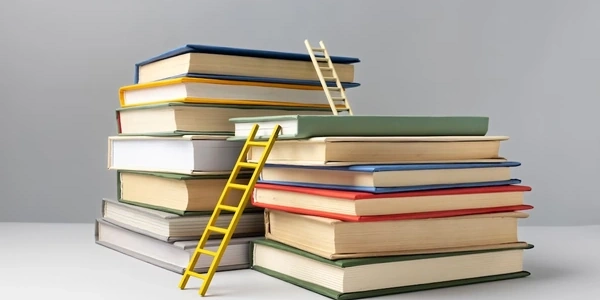Understanding CPU Utilization by Database in SQL Server
What Does it Mean?
Why is it Important?
- Performance Optimization: High CPU utilization by a specific database can indicate performance issues.
- Resource Allocation: Understanding CPU usage helps in efficient resource allocation.
- Capacity Planning: It aids in predicting future hardware needs.
- Troubleshooting: Helps pinpoint the root cause of performance problems.
How is it Measured?
SQL Server provides several mechanisms to measure CPU utilization by database:
Dynamic Management Views (DMVs)
- sys.dm_exec_query_stats: Provides information about the CPU consumption of individual queries.
- sys.dm_exec_requests: Shows current resource consumption for active requests.
- sys.dm_os_wait_stats: Gives insights into system wait times, which can indirectly impact CPU usage.
Performance Counters
- SQL Server: General Statistics\CPU usage: Provides overall CPU usage.
- SQL Server: Buffer Manager\Page life expectancy: Can indirectly indicate CPU pressure.
Extended Events
- Can be used to capture detailed performance data, including CPU usage by database, for specific events.
Programming and Monitoring
While there's no direct programming interface to get CPU utilization by database, you can use the above metrics in T-SQL queries or scripting languages to calculate and monitor this value.
Example T-SQL Query (Using DMVs):
SELECT
DB_NAME(st.dbid) AS DatabaseName,
SUM(qs.total_worker_time) AS TotalWorkerTime
FROM sys.dm_exec_query_stats qs
CROSS APPLY sys.dm_exec_sql_text(qs.sql_handle) st
GROUP BY DB_NAME(st.dbid)
ORDER BY TotalWorkerTime DESC;
This query calculates the total worker time (CPU time) consumed by each database based on query statistics.
Monitoring Tools
Several third-party tools and SQL Server Management Studio (SSMS) provide graphical interfaces to monitor CPU utilization by database:
- SQL Server Management Studio: Offers performance counters and activity monitors.
- Performance Monitor: Built-in Windows tool for monitoring system performance.
- Third-party monitoring tools: Specialized tools with advanced features.
Challenges and Considerations
- Accuracy: Measuring CPU utilization by database can be challenging due to shared resources and overheads.
- Granularity: The level of detail required depends on the specific analysis.
- Performance Impact: Excessive monitoring can impact SQL Server performance.
Additional Tips
- Baseline: Establish a baseline CPU utilization for each database under normal load.
- Correlation: Correlate CPU usage with other metrics like disk I/O, memory usage, and query performance.
- Identify Top Consumers: Focus on databases with consistently high CPU utilization.
- Optimize Queries: Improve query performance to reduce CPU consumption.
- Index Analysis: Ensure appropriate indexes are in place.
- Hardware Considerations: Consider hardware upgrades if CPU is consistently maxed out.
By effectively monitoring and analyzing CPU utilization by database, you can significantly enhance SQL Server performance and optimize resource allocation.
Understanding the Limitations
- Directly attributing CPU usage to a specific database can be challenging. SQL Server is a shared resource environment, and CPU usage is often influenced by multiple factors.
- The provided code examples will give you a general idea of how to approach the problem. However, they might need adjustments based on your specific SQL Server environment and performance goals.
Code Examples
Using DMVs to Calculate CPU Usage by Database
SELECT
DB_NAME(st.dbid) AS DatabaseName,
SUM(qs.total_worker_time) AS TotalWorkerTime
FROM sys.dm_exec_query_stats qs
CROSS APPLY sys.dm_exec_sql_text(qs.sql_handle) st
GROUP BY DB_NAME(st.dbid)
ORDER BY TotalWorkerTime DESC;
Monitoring CPU Usage Over Time (Using SQL Server Agent Job)
USE master;
GO
CREATE TABLE dbo.CPUUsageByDatabase (
CheckTime datetime,
DatabaseName sysname,
TotalWorkerTime bigint
);
GO
CREATE JOB [MonitorCPUUsage]
AS
BEGIN
DECLARE @DatabaseName sysname;
DECLARE @TotalWorkerTime bigint;
-- Fetch CPU usage for each database
DECLARE db_cursor CURSOR FOR
SELECT DB_NAME(st.dbid), SUM(qs.total_worker_time)
FROM sys.dm_exec_query_stats qs
CROSS APPLY sys.dm_exec_sql_text(qs.sql_handle) st
GROUP BY DB_NAME(st.dbid);
OPEN db_cursor;
FETCH NEXT FROM db_cursor INTO @DatabaseName, @TotalWorkerTime;
WHILE @@FETCH_STATUS = 0
BEGIN
INSERT INTO dbo.CPUUsageByDatabase (CheckTime, DatabaseName, TotalWorkerTime)
VALUES (GETDATE(), @DatabaseName, @TotalWorkerTime);
FETCH NEXT FROM db_cursor INTO @DatabaseName, @TotalWorkerTime;
END
CLOSE db_cursor;
DEALLOCATE db_cursor;
END;
GO
-- Schedule the job to run every 5 minutes (adjust as needed)
EXEC sp_addjobschedule @job_name = N'MonitorCPUUsage',
@freq_type = 4,
@freq_interval = 5;
This script creates a job that periodically collects CPU usage data and stores it in a table for analysis.
Using Performance Counters (PowerShell Example)
$counter = "\\your_server_name\SQLSERVER:General Statistics\CPU usage"
$sampleInterval = [System.TimeSpan]::FromSeconds(300) # 5 minutes
while ($true) {
$sample = Get-Counter $counter -SampleInterval $sampleInterval
$cpuUsage = $sample.CounterSamples[0].CookedValue
# Do something with the CPU usage value, e.g., store it in a database
Write-Host "CPU Usage: $cpuUsage"
Start-Sleep -Seconds $sampleInterval.TotalSeconds
}
This PowerShell script monitors the overall CPU usage of the SQL Server instance. While it doesn't provide database-specific information, it can give you a general idea of CPU pressure.
Important Considerations
- Performance Impact: Be mindful of the performance impact of your monitoring scripts. Excessive data collection can slow down the SQL Server instance.
- Data Analysis: The collected data needs to be analyzed to identify trends, anomalies, and potential performance bottlenecks.
- Tooling: Consider using specialized performance monitoring tools for more advanced analysis and visualization.
Alternative Methods for Monitoring CPU Utilization by Database
- Granular data: Capture detailed information about specific events, including CPU usage.
- Flexibility: Customize event definitions to focus on specific database activities.
- Performance overhead: Be mindful of the potential performance impact of excessive event definitions.
Example:
CREATE EVENT SESSION [CPUUsageByDatabase] ON SERVER
ADD EVENT sql_statement(
ACTION(
sqlserver.trace_metadata(
sql_text,
database_id,
statement_start_offset,
statement_end_offset
),
sqlserver.cpu_time
)
)
ADD TARGET package0.event_file(
SET filename=N'C:\Temp\CPUUsageByDatabase.xel',
max_rollover_files=5,
max_file_size=10MB
)
GO
SQL Server Profiler
- Real-time monitoring: Capture and analyze SQL Server activity in real-time.
- Event selection: Choose specific events related to CPU usage, such as T-SQL, RPC, and batch completed.
- Performance overhead: Can impact SQL Server performance, especially in production environments.
Third-party Monitoring Tools
- Specialized features: Offer advanced analytics, visualization, and alerting capabilities.
- Ease of use: Often provide user-friendly interfaces for monitoring and troubleshooting.
- Cost: May require licensing fees.
Popular options:
- SolarWinds Database Performance Monitor
- Red Gate SQL Monitor
- SentryOne Performance Advisor
Windows Performance Monitor (PerfMon)
- System-wide performance metrics: Monitor CPU usage at the operating system level.
- Counter selection: Choose appropriate counters to track CPU activity related to SQL Server.
- Limited database-specific information: Provides overall CPU usage, not database-specific breakdown.
Custom Application Development
- Tailored monitoring: Build a custom application to collect and analyze CPU usage data.
- Flexibility: Customize the application to meet specific requirements.
- Development effort: Requires programming skills and time investment.
Key Considerations
- Performance impact: Be aware of the potential overhead of monitoring tools and scripts.
- Data volume: Consider the amount of data generated and how it will be stored and analyzed.
- Visualization: Effective visualization is crucial for understanding trends and identifying issues.
- Alerting: Implement alerts for critical thresholds to proactively address performance problems.
By combining these methods and carefully considering your specific needs, you can effectively monitor CPU utilization by database and optimize SQL Server performance.
sql-server monitoring