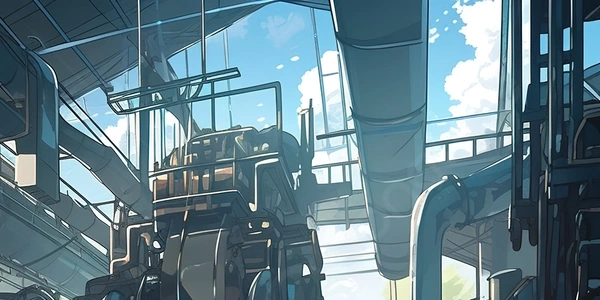Don't Edit Your MySQL Database Blindly! Fixing Serialized Data Issues in WordPress
- In WordPress, some data like theme options or user settings are stored in a format called "serialized." This format takes complex data structures like arrays and converts them into a single text string for database storage.
Editing with Text Editor:
- Editing the MySQL database directly with a text editor is generally not recommended. It's designed for structured queries, not manipulating complex data like serialized strings.
The Problem:
- If you modify a serialized string directly in the editor, you can easily corrupt it. Serialized data relies on specific formatting, including byte counts for each element. Manual editing can disrupt this structure, making it unreadable by WordPress.
Symptoms:
- Corrupted serialized data can lead to various issues in your WordPress site, like theme options not working, widgets disappearing, or user settings malfunctioning.
Fixing the Issue (Depending on Access):
There are a few ways to fix corrupted serialized data depending on your access level:
Plugins (if admin access available):
WP-CLI (if command line access available):
Manual SQL Query (Risky, not recommended):
Prevention:
- Always use the proper tools and interfaces for managing your WordPress database. This could be the WordPress admin panel or a dedicated database management tool.
Additional Notes:
- MySQL and MariaDB are both popular database management systems used by WordPress. The core concepts of serialized data and the risks of editing them directly apply to both.
WP-CLI Example: The WP-CLI offers a command-line interface for managing WordPress. If your hosting provider supports it, you can install WP-CLI and use the
search-replacecommand. Here's the basic structure (replace "old_string" and "new_string" with your actual values):wp search-replace old_string new_string --all-tablesImportant: Make sure you understand what you're replacing before running this command. Incorrect usage can lead to unintended consequences.
- This is the safest and most recommended option if you have a recent backup of your WordPress database. Restore the backup to overwrite the corrupted data.
Identify and Fix the Plugin/Theme Causing the Issue:
- Sometimes, specific plugins or themes can introduce issues that corrupt serialized data. Try deactivating all plugins and switching to a default WordPress theme. If the issue disappears, you can narrow down the culprit and potentially find an update or alternative solution.
Reinstall the Plugin/Theme (Risky):
- Reinstalling a problematic plugin or theme might overwrite corrupted data with fresh files. However, this approach can lead to data loss if the plugin/theme stores its settings in serialized format. Proceed with caution and ideally after testing in a staging environment (a copy of your website).
WordPress Core Update:
- Occasionally, bugs in the WordPress core can cause serialization issues. Updating to the latest stable version of WordPress might resolve the problem if it's a known issue with a fix available.
Identify Specific Corrupted Data (For Developers):
- If you have some experience with WordPress and PHP, you might be able to identify the specific option or setting causing the issue within the WordPress admin panel. Look for sections with functionality not working as expected. Once identified, you might be able to reset that specific option to default settings or manually enter the correct data.
Contact Hosting Provider:
- If none of the above solutions work, your hosting provider might have access to tools or backups that can help recover your site.
wordpress mysql mariadb