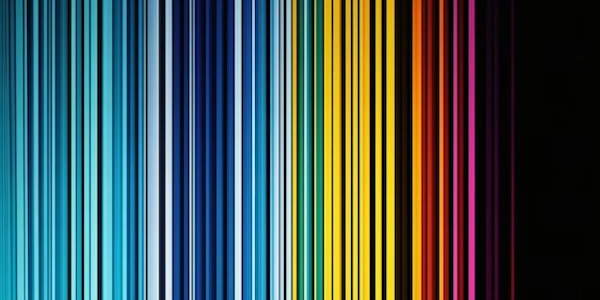Casting Integers to Strings in SQL
What is Casting?
Casting is the process of converting a data type to another in programming. This is often done to perform specific operations or match data types for compatibility.
Casting int to varchar
In SQL and MySQL, "Cast int to varchar" means converting an integer data type to a character string (varchar) data type. This is useful when you need to:
- Insert integer values into character columns: Ensure data type compatibility when inserting integers into columns defined as varchar or text.
- Perform string operations: Apply functions like
SUBSTRING,CHARINDEX, orREPLACEto integer values. - Concatenate strings: Combine integer values with other text for display or formatting.
Syntax:
The general syntax for casting int to varchar in SQL and MySQL is:
CAST(integer_expression AS VARCHAR(length))
VARCHAR(length): Specifies the maximum length of the character string. If not specified, the default length is used.integer_expression: The integer value you want to cast.
Example:
SELECT CAST(123 AS VARCHAR(10)) + ' is a number';
This query will output:
123 is a number
The integer 123 is converted to a varchar, and then concatenated with the string ' is a number'.
Additional Considerations:
- Performance: Casting can sometimes impact performance, especially when dealing with large datasets. It's generally more efficient to perform calculations and comparisons using integer data types and cast only when necessary.
- Data Loss: If the integer value is too large to fit within the specified varchar length, data loss can occur.
SELECT CAST(123 AS VARCHAR(10)) AS converted_value;
converted_value
---------------
123
Example 2: Concatenation
SELECT 'The value is: ' + CAST(456 AS VARCHAR(10)) AS concatenated_string;
concatenated_string
---------------------
The value is: 456
Example 3: Formatting
SELECT FORMAT(789, 'N2') AS formatted_value;
formatted_value
---------------
789.00
Casting Integers to Strings in SQL:
Example 1: Using CAST
SELECT CAST(1234 AS VARCHAR(10)) AS converted_string;
SELECT CONVERT(VARCHAR(10), 5678) AS converted_string;
SELECT CONCAT('The value is: ', 9012) AS concatenated_string;
Note:
CONCATis a way to concatenate strings and values without explicit casting.FORMATis a specific function for formatting numbers with decimal places.VARCHAR(10)specifies the maximum length of the converted string. Adjust this as needed.
Alternative Methods for Casting Integers to Strings in SQL
While CAST and CONVERT are common methods, here are some alternatives:
CONCAT function:
- No explicit casting needed.
- Directly concatenates a string with an integer value.
SELECT CONCAT('The value is: ', 123) AS concatenated_string;
String Interpolation (if supported by your database):
- Syntax varies between databases.
- Uses placeholders within a string to insert values.
Example in PostgreSQL:
SELECT 'The value is: ' || 123 AS concatenated_string;
Custom Functions:
- Useful for repeated casting operations.
- Create a user-defined function to encapsulate the casting logic.
Example in MySQL:
CREATE FUNCTION INT_TO_VARCHAR(int_value INT) RETURNS VARCHAR(10)
BEGIN
RETURN CAST(int_value AS VARCHAR(10));
END;
SELECT INT_TO_VARCHAR(456) AS converted_value;
Implicit Conversion (in some cases):
- However, explicit casting is generally recommended for clarity and control.
- Some databases may implicitly convert integers to strings when concatenated with strings.
SELECT 'The value is: ' + 789 AS concatenated_string;
Choosing the Best Method:
- Database-specific features: Consider features like string interpolation or custom functions that your database supports.
- Performance: The performance impact of different methods can vary depending on the database and specific use case.
- Clarity and readability: Explicit casting often provides better clarity.
sql mysql casting