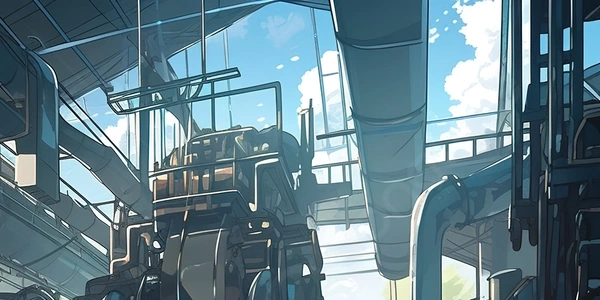Beyond Basics: Mastering Greater Than or Equal To Filtering in Flask-SQLAlchemy
- SQLAlchemy (ORM): An Object Relational Mapper (ORM) that simplifies database interactions in Python. It bridges the gap between Python objects and database tables, allowing you to define models that map to database tables and perform CRUD (Create, Read, Update, Delete) operations in an object-oriented way.
- Flask-SQLAlchemy: A Flask extension that builds upon SQLAlchemy to provide convenient integration with Flask web applications. It streamlines database setup, model definition, and query execution within your Flask app.
Filtering with ">=" in Flask-SQLAlchemy
To filter data based on a "greater than or equal to" condition, you leverage SQLAlchemy's filtering capabilities within Flask-SQLAlchemy queries. Here's how it works:
-
Model Definition:
- Define a Python class that represents your database table structure.
- Use SQLAlchemy data types (e.g.,
Integer,String) to define the columns in your table.
from flask_sqlalchemy import SQLAlchemy db = SQLAlchemy() # Initialize the SQLAlchemy instance class Product(db.Model): id = db.Column(db.Integer, primary_key=True) name = db.Column(db.String(80), unique=True, nullable=False) price = db.Column(db.Float, nullable=False) -
Query Building:
- Use Flask-SQLAlchemy's query builder to construct database queries.
- Employ the
filter()method to apply conditions to your query. - For a ">=" comparison, use the SQLAlchemy operator
>=with the column attribute.
# Filter products with price greater than or equal to 10.00 expensive_products = Product.query.filter(Product.price >= 10.00).all()In this example:
Product.queryinitiates a query for theProductmodel.filter(Product.price >= 10.00)applies the filter condition, selecting products where thepricecolumn is greater than or equal to 10.00..all()fetches all matching results as a list.
Additional Considerations:
-
Chaining Filters: You can combine multiple filter conditions using the
&operator (AND) or|operator (OR) within thefilter()method. For example:filtered_products = Product.query.filter(Product.price >= 10.00, Product.name.like('%shirt%')).all()This filters products with a price >= 10.00 and a name containing the string "shirt".
-
Using Variables: To make your queries dynamic, incorporate variables:
min_price = 15.00 products = Product.query.filter(Product.price >= min_price).all()This allows you to adjust the
min_pricevalue to filter based on user input or other dynamic criteria.
from flask_sqlalchemy import SQLAlchemy
db = SQLAlchemy()
class Order(db.Model):
id = db.Column(db.Integer, primary_key=True)
customer_id = db.Column(db.Integer, nullable=False)
order_date = db.Column(db.DateTime, nullable=False)
amount = db.Column(db.Float, nullable=False)
# Find orders placed on or after a specific date (2024-06-20 in this case)
recent_orders = Order.query.filter(Order.order_date >= datetime.date(2024, 6, 20)).all()
Combining Filters:
# Find orders with amount >= $100 placed by customer ID 1
expensive_orders = Order.query.filter(Order.amount >= 100.00, Order.customer_id == 1).all()
Filtering with Variables:
min_amount = 50.00
# Find orders with amount greater than or equal to the min_amount variable
orders = Order.query.filter(Order.amount >= min_amount).all()
Filtering by Date with Time (>=):
from datetime import datetime
specific_datetime = datetime(2024, 6, 27, 12, 00) # Adjust date and time as needed
# Find orders placed on or after the specific datetime (including time)
orders_after_datetime = Order.query.filter(Order.order_date >= specific_datetime).all()
Remember to replace datetime with from datetime import datetime if you haven't imported it already.
- Functionality: Flask-SQLAlchemy provides
filter_byas a shortcut for simple equality filters on model attributes. - Limitations: However,
filter_bydoes not support operators like>=. It's primarily for exact matches.
Example (Not Applicable for >=):
# This wouldn't work for >= filtering
# products = Product.query.filter_by(price >= 10.00).all()
Custom SQL with >= (Advanced):
- Direct SQL: For more complex filtering scenarios or if you need finer control over the generated SQL query, you can construct custom SQL statements using SQLAlchemy's core functionality.
- Caution: This approach requires a deeper understanding of SQL and might be less maintainable compared to using SQLAlchemy's built-in filtering methods.
Example:
from sqlalchemy import text
min_price = 12.50
sql = text("SELECT * FROM products WHERE price >= :min_price")
expensive_products = db.engine.execute(sql, min_price=min_price).fetchall()
- We create a raw SQL statement using
textwith a parameter:min_price. - We execute the query using the database engine (
db.engine.execute) and provide the value formin_price. - Finally,
fetchall()retrieves all matching rows as a list of tuples.
Choosing the Right Method:
- For straightforward "greater than or equal to" filtering, stick with the
filtermethod and>=operator. It's clear, concise, and leverages SQLAlchemy's built-in capabilities. - If you need to combine filtering with other advanced SQL operations, consider custom SQL. However, use it cautiously and ensure proper parameterization to avoid security vulnerabilities like SQL injection.
- Avoid
filter_byfor comparisons beyond exact matches.
sqlalchemy flask flask-sqlalchemy