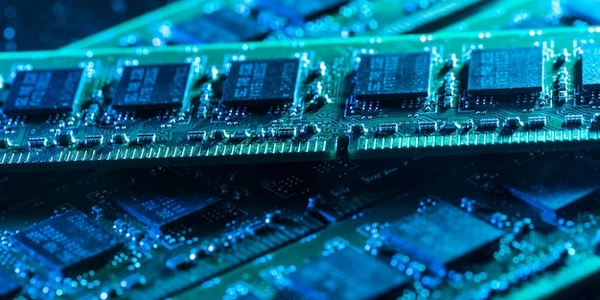"An attempt was made to load a program with an incorrect format" Error in C# SQL Server Replication Project (Fixed!)
- "An attempt was made to load a program with an incorrect format": This error indicates that the .NET runtime tried to load a file (usually a DLL, or Dynamic Link Library) but found that the file's format was incompatible with the current system architecture (32-bit vs. 64-bit).
Causes in C# SQL Server Replication:
- Mismatched Bitness (32-bit vs. 64-bit):
- Corrupted or Missing DLL:
Resolving the Issue:
-
Check Project and DLL Bitness:
- Open your C# project in Visual Studio.
- Go to the project's properties (usually by right-clicking on the project name in the Solution Explorer).
- Under the "Build" tab, verify the "Platform target" setting. It should ideally be set to "Any CPU" to allow for both 32-bit and 64-bit compatibility.
- If you have external referenced DLLs, check their build configurations (often found in their own project properties or build settings). Ensure compatibility with your main project's target platform.
-
Clean and Rebuild Project:
-
Verify DLL Reference and Location:
- Make sure the DLL you're referencing is correctly included in your project. Check the project references and ensure the path to the DLL is valid.
- If the DLL is expected to be in a specific location within your project's build output, rebuild the project to confirm it's placed there correctly.
-
Reinstall or Update DLL (if applicable):
- If the DLL is a third-party library, consider reinstalling it to ensure a clean copy is available.
- Check if an updated version of the DLL is available that might have better compatibility or bug fixes.
Additional Tips:
- Clear Temporary Files: In rare cases, corrupted temporary files might interfere with the loading process. Try cleaning out your project's temporary build folders ([path_to_your_project]\bin\Debug or [path_to_your_project]\bin\Release).
- Check Application Pool Settings (if deploying to IIS): If you're deploying your application to IIS (Internet Information Services), make sure the application pool's "Enable 32-Bit Applications" setting is set to
Trueif you have any 32-bit dependencies.
// Assuming your project targets x86 (32-bit)
using MyExternalLibrary; // This library might be built for x64
public class MyReplicationClass
{
public void DoSomething()
{
MyExternalLibrary.MyFunction(); // This line might cause the error
}
}
In this example, MyExternalLibrary might be built for a different platform (x64) than your main project (x86). This creates a bitness mismatch.
Referencing Replication Assemblies (Assuming Compatibility):
using Microsoft.SqlServer.Replication;
public class MyReplicationClass
{
public void ReplicateData()
{
var publisher = new Publisher(); // Using classes from SQL Server replication assemblies
publisher.Publish();
}
}
This snippet demonstrates referencing the necessary SQL Server replication assemblies in your C# project. These assemblies are typically built for the target platform of your project (e.g., both x86 and x64 versions might be available).
Remember: The error itself doesn't directly involve the replication code. It occurs during the loading of external libraries or assemblies that might have compatibility issues.
- If you have control over the external libraries causing the issue, consider rebuilding them to target the same platform as your main project. This might involve modifying their build configurations (often in separate project properties or build settings).
- Caution: Rebuilding external libraries requires access to their source code and build environment. Proceed with caution if you don't have direct control over them.
Using NuGet Packages (if available):
- If the problematic DLLs are available as NuGet packages, consider using those instead of directly referencing the DLL files. NuGet packages often handle platform compatibility by providing different versions for 32-bit and 64-bit architectures.
- Search for the relevant DLLs in the NuGet Package Manager within Visual Studio.
- Note: Not all libraries are available as NuGet packages.
Isolation and Workarounds (Advanced):
- If the issue persists and you absolutely need to use an incompatible DLL, explore advanced techniques like:
- App Domains (Complex): Create separate App Domains for your main project and the incompatible library. This allows them to load in different environments potentially mitigating the bitness conflict. This approach is complex and requires a deep understanding of App Domains.
- P/Invoke (Advanced): If the problematic code is in a native DLL (not .NET), consider using Platform Invocation (P/Invoke) to call specific functions from your C# code. This approach requires knowledge of P/Invoke and the specific functions you need from the DLL.
Important Note: These advanced techniques are for experienced developers and should be used as a last resort after exhausting simpler solutions. They can introduce complexity and potential security risks.
c# sql-server replication