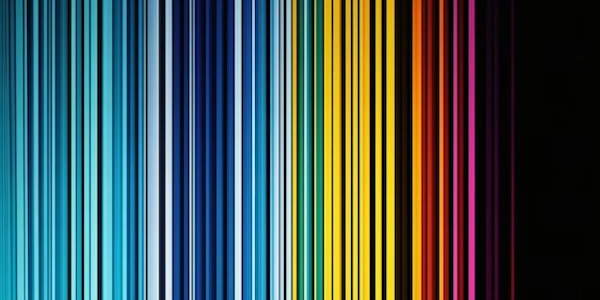When Convenience Meets Speed: SQLAlchemy Automap and Performance Considerations
SQLAlchemy automap is a convenient feature that allows you to automatically generate Python classes that correspond to your existing database tables. This can save you time and effort in defining table structures manually, especially for large or complex schemas.
Performance Considerations
However, automap can introduce some performance overhead during application startup. Here are key strategies to optimize performance:
-
Caching the Metadata Object:
- The core idea is to perform the reflection (introspection of the database schema) only once. The first time your application runs, reflect the database schema and store the resulting
MetaDataobject in a file (e.g., pickle it). - Subsequent runs can load the cached
MetaDataobject instead of reflecting again, saving time. - Important: This approach works well if your database schema remains stable. If the schema changes, you'll need to delete the cache file to force a refresh.
- The core idea is to perform the reflection (introspection of the database schema) only once. The first time your application runs, reflect the database schema and store the resulting
-
Selective Automapping:
- If you only need to map a subset of your database tables, use
automap_tableinstead ofautomap_base. - This avoids creating unnecessary classes for tables you're not using, reducing memory consumption and potentially improving performance.
- If you only need to map a subset of your database tables, use
-
Using Declarative Classes (Optional):
- While automap generates classes, you might consider defining custom classes using SQLAlchemy's declarative approach.
- This gives you more control over column definitions, relationships, and custom methods, potentially leading to better performance and maintainability in some cases.
- However, this approach requires more manual effort compared to automap.
Example (Caching MetaData):
import sqlalchemy as sa
def get_or_create_engine(db_url):
engine = sa.create_engine(db_url)
if not hasattr(engine, 'metadata'):
metadata = sa.MetaData()
metadata.reflect(engine)
engine.metadata = metadata
return engine
def main():
# Cache file path (replace with appropriate location)
cache_file = '.sqlalchemy_cache'
try:
# Load cached metadata if available
with open(cache_file, 'rb') as f:
metadata = sa.pickle.load(f)
except FileNotFoundError:
# Reflect schema if cache is missing
engine = get_or_create_engine('your_database_url')
metadata = sa.MetaData()
metadata.reflect(engine)
# Save metadata to cache for future use
with open(cache_file, 'wb') as f:
sa.pickle.dump(metadata, f)
# Use the reflected metadata to create or access your mapped classes
if __name__ == '__main__':
main()
import sqlalchemy as sa
import pickle # Assuming you have pickle installed
def get_or_create_engine(db_url):
engine = sa.create_engine(db_url)
if not hasattr(engine, 'metadata'):
metadata = sa.MetaData()
metadata.reflect(engine)
engine.metadata = metadata
return engine
def main():
# Cache file path (replace with appropriate location)
cache_file = '.sqlalchemy_cache'
try:
# Load cached metadata if available
with open(cache_file, 'rb') as f:
metadata = pickle.load(f)
except FileNotFoundError:
# Reflect schema if cache is missing
engine = get_or_create_engine('your_database_url')
metadata = sa.MetaData()
metadata.reflect(engine)
# Save metadata to cache for future use
with open(cache_file, 'wb') as f:
pickle.dump(metadata, f)
# Use the reflected metadata to create or access your mapped classes
Base = sa.ext.declarative.declarative_base(metadata=metadata)
class User(Base):
__tablename__ = 'users'
id = sa.Column(sa.Integer, primary_key=True)
name = sa.Column(sa.String(80))
# Now you can use the User class for queries, etc.
if __name__ == '__main__':
main()
import sqlalchemy as sa
from sqlalchemy.ext.automap import automap_table
def main():
engine = sa.create_engine('your_database_url')
metadata = sa.MetaData()
metadata.reflect(engine)
# Automap only the 'users' table
User = automap_table(metadata, 'users')
# Now you can use the User class directly
# If you need another table later, you can automap it separately
# Post = automap_table(metadata, 'posts')
if __name__ == '__main__':
main()
- This approach involves explicitly defining your model classes using SQLAlchemy's declarative base class (
sqlalchemy.ext.declarative.declarative_base). - You manually specify each column's properties (data type, primary key, constraints, etc.) within the class definition.
- This gives you granular control over the model structure and potentially leads to better performance compared to automap, especially for complex data models. However, it requires more upfront effort.
Example:
from sqlalchemy import create_engine, Column, Integer, String
from sqlalchemy.ext.declarative import declarative_base
engine = create_engine('your_database_url')
Base = declarative_base()
class User(Base):
__tablename__ = 'users'
id = Column(Integer, primary_key=True)
name = Column(String(80))
# ... define other model classes as needed
ORM (Object-Relational Mapping) Tools:
- Some ORM (Object-Relational Mapping) tools like Pony (ORM) or Mason (ORM) can be used to define models and interact with databases.
- These tools often provide higher-level abstractions for mapping database tables to Python objects, potentially simplifying development.
- However, they may have their own performance characteristics and learning curve compared to SQLAlchemy's lower-level approach.
Choosing the Right Method:
The best method for your project depends on various factors:
- Schema Complexity: If your database schema is simple and unlikely to change frequently, automap can be a good choice for convenience. For complex schemas or those prone to change, manual definitions might be preferable.
- Performance Requirements: If performance is critical, consider manual definitions or profiling to identify potential bottlenecks.
- Developer Experience: If developer familiarity and ease of use are priorities, ORM tools could be an option.
Additional Considerations:
- Hybrid Approach: You can combine automap with manual definitions. Use automap for basic tables and define complex ones manually.
- Customization: Manual definitions allow for more fine-grained customization of column properties, relationships, and custom methods compared to automap.
sqlalchemy