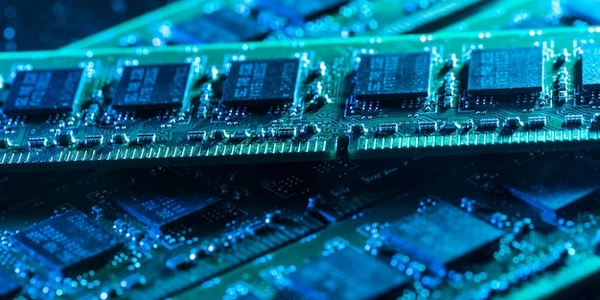Managing Timeouts Effectively in C# with Entity Framework and SQL Server
In C# applications using Entity Framework (EF) to interact with SQL Server, timeouts are crucial for preventing long-running database operations from hanging your application. They act as a safety net by specifying a maximum duration for EF to wait for a SQL query to complete. If the query exceeds this limit, EF throws an exception, allowing you to handle the situation gracefully.
Setting Timeouts
EF provides two main ways to set timeouts:
CommandTimeoutProperty:- Access the
Databaseproperty of your DbContext instance. - Set the
CommandTimeoutproperty to the desired timeout value in seconds (e.g.,context.Database.CommandTimeout = 60;). This sets the timeout for all EF queries executed within that DbContext context.
using (var context = new MyDbContext()) { context.Database.CommandTimeout = 120; // Set timeout to 2 minutes var data = context.Products.ToList(); }- Access the
DbContextOptionsBuilder:- During DbContext configuration, use the
DbContextOptionsBuilder.UseSqlServer()method with an overload that accepts acommandTimeoutparameter (available in EF Core 6+).
services.AddDbContext<MyDbContext>(options => options.UseSqlServer(connectionString, b => b.CommandTimeout(180)));- During DbContext configuration, use the
Choosing the Right Timeout
- Balance: Aim for a balance between preventing long-running queries from stalling your application and allowing enough time for complex operations to complete.
- Start Low: Begin with smaller timeouts (e.g., 30 seconds) and progressively increase them based on real-world usage patterns.
- Consider Query Complexity: Factor in the complexity of your queries, the amount of data retrieved, and potential network latencies.
Troubleshooting Timeouts
- Identify Long-Running Queries: Analyze slow queries using SQL Server Profiler or other performance profiling tools.
- Optimize Queries: Refine your EF queries or stored procedures to improve efficiency.
- Increase Timeout (Cautiously): If necessary, cautiously extend the timeout value based on your specific requirements. However, avoid excessively long timeouts, as it could mask underlying performance issues.
Additional Tips
- Set timeouts for individual queries as needed using the
AsNoTracking()method (reduces tracking overhead) orCommandTimeoutwithin a LINQ expression. - Use connection pooling to manage database connections effectively.
- Consider asynchronous operations (EF Core supports asynchronous methods) for long-running queries to avoid blocking your main thread.
using (var context = new MyDbContext())
{
// Set a timeout of 2 minutes for all queries in this context
context.Database.CommandTimeout = 120;
// Optionally, use AsNoTracking() for performance-critical queries
var data = context.Products.AsNoTracking().ToList(); // Avoids change tracking overhead if you don't need it
}
Setting CommandTimeout during DbContext Configuration (EF Core 6+):
services.AddDbContext<MyDbContext>(options =>
options.UseSqlServer(connectionString, b =>
{
b.CommandTimeout(180); // Set timeout to 3 minutes
}));
Setting CommandTimeout for Individual Queries:
using (var context = new MyDbContext())
{
// Set a timeout of 60 seconds specifically for this query
var data = context.Products.Where(p => p.Price > 100)
.AsNoTracking() // Consider AsNoTracking() for performance
.ToList(cancellationToken: new CancellationTokenSource(TimeSpan.FromSeconds(60)).Token);
// CancellationToken allows for manual cancellation if needed
}
- The
AsNoTracking()method is used in these examples to potentially improve performance by disabling change tracking for queries where you don't intend to modify the retrieved entities. - The third example demonstrates how to set a timeout for a specific query using a
CancellationToken. This allows you to cancel the query manually if it exceeds the timeout threshold.
- You can specify a timeout value directly in the connection string used to connect to SQL Server. This timeout applies to all database operations, not just EF queries.
- Syntax:
Data Source=yourserver;Initial Catalog=yourdatabase;Connect Timeout=timeout_in_seconds; - Example:
Data Source=localhost;Initial Catalog=MyDb;Connect Timeout=300;(sets a 5-minute timeout)
Pros:
- Simple to implement.
Cons:
- Less granular than EF-specific timeouts. Affects all database operations, including non-EF interactions.
TransactionScope Timeout:
- If you're using transactions with
TransactionScope, you can set a timeout for the entire transaction scope. This might be useful if you want to enforce a maximum duration for a series of related database operations. - Syntax:
using (TransactionScope scope = new TransactionScope(TransactionScopeOption.Required, TimeSpan.FromMinutes(5))) { ... }
- Useful for enforcing timeouts on a group of database operations within a transaction.
- Doesn't directly control individual EF query timeouts.
- If you need fine-grained control over EF query timeouts for specific DbContext instances, the
CommandTimeoutproperty onDbContextorDbContextOptionsBuilderremains the most suitable approach. - The connection string timeout is a good choice if you want a blanket timeout for all database operations, including non-EF interactions.
- TransactionScope timeout is helpful for ensuring a group of transactional operations doesn't hang indefinitely.
c# sql-server entity-framework