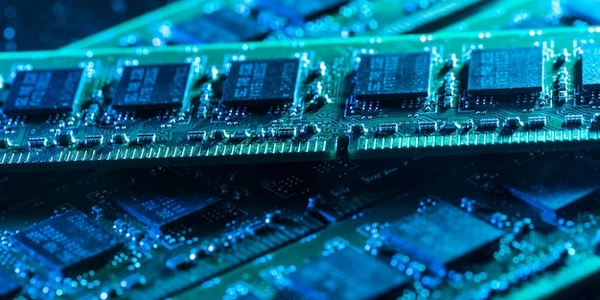Example Codes for Calling SQLitePCL.Batteries.Init() in C#
- SQLitePCL.Batteries.Init(): This line of code is used when working with SQLite databases in C# applications that leverage the Entity Framework (EF) for data access. It essentially initializes the SQLite provider for EF, enabling your application to interact with SQLite databases.
Breakdown:
- SQLitePCL: Stands for "SQLite Portable Class Library." It's a popular open-source library that provides a .NET interface for working with SQLite databases.
- Batteries: This refers to a specific NuGet package (SQLite-PCL.Batteries) that includes additional functionalities on top of the core SQLitePCL library.
- Init(): This is a method within the
SQLitePCL.Batteriesclass that handles the initialization process for the SQLite provider.
When to Use It:
You typically need to call SQLitePCL.Batteries.Init() in the following scenarios:
- Using Entity Framework Core with SQLite: If you're using Entity Framework Core (EF Core) to manage data access in your C# application and have chosen SQLite as the database engine, calling
SQLitePCL.Batteries.Init()is mandatory. It ensures that EF Core recognizes and can interact with the SQLite provider.
How to Call It:
The placement of SQLitePCL.Batteries.Init() depends on your application structure:
Alternative (Microsoft.Data.Sqlite):
- If you're using a recent version of EF Core (usually EF Core 5.0 or later) and have the
Microsoft.Data.SqliteNuGet package installed, callingSQLitePCL.Batteries.Init()might not be strictly necessary. This is becauseMicrosoft.Data.Sqliteoften handles initialization internally.
In summary:
SQLitePCL.Batteries.Init()is primarily used for initializing the SQLite provider when working with EF Core and SQLite in C# applications.- Call it in the
Main()method (console app) orConfigureServices()(ASP.NET Core) before EF Core operations. - For newer EF Core versions with
Microsoft.Data.Sqlite, it might not be always required.
Example Codes for Calling SQLitePCL.Batteries.Init() in C#
Console Application:
using System.Data.SQLite; // Assuming you have the System.Data.SQLite package installed
using Microsoft.EntityFrameworkCore; // Assuming you have Entity Framework Core installed
public class MyConsoleApp
{
public static void Main(string[] args)
{
// Initialize SQLite provider for EF Core
SQLitePCL.Batteries.Init();
// Your EF Core code using SQLite database goes here...
using (var context = new MyDbContext())
{
// Perform database operations using context
}
}
}
public class MyDbContext : DbContext
{
// Define your DbContext configuration here
protected override void OnConfiguring(DbContextOptionsBuilder optionsBuilder)
{
optionsBuilder.UseSqlite("Data Source=mydatabase.db"); // Replace with your connection string
}
}
ASP.NET Core Application (Using Startup.cs):
using System.Data.SQLite; // Assuming you have the System.Data.SQLite package installed
using Microsoft.EntityFrameworkCore; // Assuming you have Entity Framework Core installed
using Microsoft.Extensions.DependencyInjection;
public class Startup
{
public void ConfigureServices(IServiceCollection services)
{
// Initialize SQLite provider for EF Core
SQLitePCL.Batteries.Init();
services.AddDbContext<MyDbContext>(options =>
{
options.UseSqlite("Data Source=mydatabase.db"); // Replace with your connection string
});
// ... other service configurations
}
// ... other methods for Configure and Run
}
public class MyDbContext : DbContext
{
// Define your DbContext configuration here
}
Important Notes:
- Make sure you have the necessary NuGet packages installed for your project (e.g.,
System.Data.Sqlite,Microsoft.EntityFrameworkCore.Sqlite). - Replace "mydatabase.db" with your actual SQLite database connection string.
- These are basic examples. You might need to adjust them based on your specific project structure and requirements.
using Microsoft.EntityFrameworkCore;
using Microsoft.Extensions.DependencyInjection;
public class Startup
{
public void ConfigureServices(IServiceCollection services)
{
services.AddDbContext<MyDbContext>(options =>
{
options.UseSqlite("Data Source=mydatabase.db"); // Replace with your connection string
});
// ... other service configurations
}
// ... other methods for Configure and Run
}
Explicit Configuration (For More Control):
If you prefer more control over the initialization process or are using an older EF Core version, you can achieve similar functionality without SQLitePCL.Batteries.Init() by explicitly configuring the provider:
using Microsoft.Data.Sqlite;
using Microsoft.EntityFrameworkCore;
using Microsoft.Extensions.DependencyInjection;
public class Startup
{
public void ConfigureServices(IServiceCollection services)
{
var connectionStringBuilder = new SqliteConnectionStringBuilder { DataSource = "mydatabase.db" }; // Replace with your connection string
var connectionString = connectionStringBuilder.ToString();
services.AddDbContext<MyDbContext>(options =>
{
options.UseSqlite(connectionString, optionsBuilder =>
{
// Optional: Customize provider options here (e.g., pool size)
});
});
// ... other service configurations
}
// ... other methods for Configure and Run
}
In this approach, you create a SqliteConnectionStringBuilder to define your connection details and then use the UseSqlite method with a custom configuration lambda to potentially set additional options for the provider.
Choosing the Right Method:
- For recent EF Core versions with
Microsoft.Data.Sqlite, using the first method (no explicit initialization) is often the simplest approach. - If you need more control over the provider configuration or are using an older EF Core version, the second (explicit configuration) method provides more flexibility.
- Refer to the official documentation for your specific EF Core version and
Microsoft.Data.Sqlitepackage for detailed guidance and any potential variations.
c# entity-framework sqlite