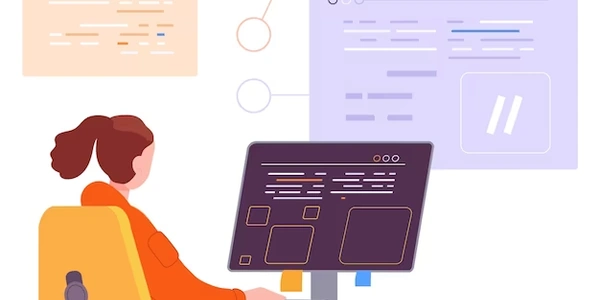Alternative Approaches to Generate Sequential Revision IDs in Alembic
- Alembic is a popular Python tool used for migrating database schemas in SQLAlchemy applications.
- It tracks changes to your database structure through version control using revision scripts.
- Each revision script has a unique identifier, called a revision ID.
Default Revision ID Generation
- By default, Alembic generates revision IDs using a cryptographic hash.
- This hash is based on the contents of the revision script file.
- It ensures uniqueness but doesn't necessarily reflect the order of migrations.
Why Sequential Revision IDs Might Be Desired
- In some cases, developers might prefer revision IDs to be sequential (e.g.,
v1,v2,v3).- This can provide a clearer sense of the migration order, especially for manual inspection or debugging.
Alembic Doesn't Support Native Sequential IDs
- Alembic itself doesn't offer a built-in way to generate sequential revision IDs.
Alternative Approaches
-
Custom Script with Timestamps
- Write a script that generates revision IDs based on timestamps (e.g.,
20240322_1430). - Trigger this script before running
alembic revision. - Pass the generated ID as the
--rev-idflag toalembic revision.
- Write a script that generates revision IDs based on timestamps (e.g.,
-
Manual Naming
- Manually name your revision files with sequential numbers (e.g.,
001_initial_migration.py,002_add_user_table.py). - This approach requires strict discipline to avoid naming conflicts.
- Manually name your revision files with sequential numbers (e.g.,
Considerations
- Sequential IDs might not be strictly necessary for Alembic's functionality.
- The cryptographic hash approach ensures uniqueness, which is crucial for migrations.
- If order clarity is a concern, consider using timestamps or version numbers within your migration scripts for better readability.
In summary:
- Alembic's default revision IDs are unique but not sequential.
- Consider alternative approaches if strict order visibility is necessary.
- Prioritize code maintainability and choose a method that fits your workflow.
import datetime
import uuid
def generate_revision_id():
now = datetime.datetime.now().strftime("%Y%m%d_%H%M")
random_suffix = uuid.uuid4().hex[-12:] # Get the last 12 characters of a UUID
return f"{now}_{random_suffix}"
# Example usage (assuming you run this script before `alembic revision`)
revision_id = generate_revision_id()
alembic_command = ["alembic", "revision", "--autogenerate", "--rev-id", revision_id]
# Execute the alembic command with the generated revision ID
Manual Naming (Example File Structure):
migrations/
001_initial_migration.py
002_add_user_table.py
003_add_post_table.py
...
Points to Remember:
- The custom script approach provides more control over the revision ID format but requires an additional step before running
alembic revision. - Manual naming is simpler but requires discipline to maintain sequential numbering and avoid conflicts.
- Consider your team's workflow and preferred level of automation when choosing a method.
This approach involves extending Alembic's configuration to implement a custom revision ID generation function. It requires more in-depth knowledge of Alembic's internals but offers greater flexibility. Here's a general outline:
- Create a custom class that inherits from
alembic.config.Config. - Override the
get_head_revision()method to retrieve the latest revision ID (if needed). - Implement a new method (e.g.,
generate_sequential_id()) that generates the sequential ID based on your logic. - In the
generate_revision()orautogenerate_revision()method, use the generated ID instead of the default one.
Version Control Integration
If you're using a version control system (VCS) like Git for managing your migration scripts, you could potentially leverage its revision numbering scheme. This might involve:
- Using a custom script to extract the current VCS revision number.
- Prefixing the Alembic revision ID with the VCS revision number for a combined identifier.
Database Sequence (Advanced)
For advanced scenarios, you could potentially explore using a database sequence to generate revision IDs directly within the migration scripts. However, this approach requires careful management and might not be suitable for all database platforms:
- Create a database sequence specifically for generating revision IDs.
- Access the sequence value within your migration script and use it as the revision ID.
Choosing the Right Approach
The best approach depends on your specific needs and preferences:
- Simplicity: Manual naming is the simplest but requires discipline.
- Control: Custom script provides control over the format but adds an extra step.
- Flexibility: Custom Alembic configuration offers the most flexibility but demands deeper Alembic knowledge.
- Integration: VCS integration leverages existing version control but might require additional scripting.
- Database-Specific: Database sequence is advanced, platform-dependent, and requires careful management.
sqlalchemy database-migration alembic