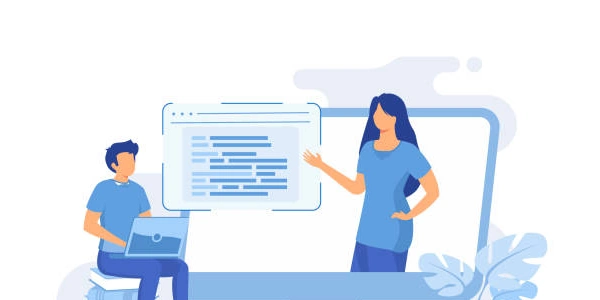Conquering Unit Test Challenges with SQLAlchemy Sessions
When working with SQLAlchemy in Python unit tests, you might encounter issues where data persists between tests, leading to unexpected results. This happens because, by default, SQLAlchemy sessions hold onto changes until explicitly committed or rolled back.
The Root Cause
The culprit is the SQLAlchemy session object. It acts as a staging area, temporarily storing changes to your database entities (objects) before you decide to permanently save them (commit()) or discard them (rollback()).
Why It's Problematic in Unit Tests
- Test Isolation: Unit tests should be isolated, meaning each test operates on a clean slate of data. If data persists between tests, it can lead to false positives or negatives.
Solutions
Here are common approaches to ensure data isolation and prevent session woes in unit tests:
-
Using a Context Manager:
- Create a context manager (like a
withblock) that yields a fresh session. - Within the context, perform your test operations.
- When the
withblock exits, the session is automatically rolled back, cleaning up any changes.
import unittest from sqlalchemy import create_engine, sessionmaker class MyTest(unittest.TestCase): def setUp(self): engine = create_engine('sqlite:///:memory:') Session = sessionmaker(bind=engine) self.session = Session() def tearDown(self): self.session.close() def test_something(self): with self.session() as session: # Perform test operations using session pass - Create a context manager (like a
-
Using
flask-sqlalchemywithTestingSession:- If you're using Flask-SQLAlchemy, it provides a
TestingSessionclass that automatically rolls back changes after each test.
from flask import Flask from flask_sqlalchemy import SQLAlchemy app = Flask(__name__) app.config['TESTING'] = True # Enable testing mode db = SQLAlchemy(app) class MyTest(unittest.TestCase): def setUp(self): app.app_context().push() # Push application context def tearDown(self): db.session.remove() # Remove session app.app_context().pop() # Pop application context def test_something(self): # Use db.session for test operations pass - If you're using Flask-SQLAlchemy, it provides a
-
Explicit Commit and Rollback:
Choosing the Right Approach
The preferred approach depends on your test setup and preferences. Using a context manager or TestingSession generally provides cleaner and more robust testing practices.
import unittest
from sqlalchemy import create_engine, sessionmaker
class MyTest(unittest.TestCase):
def setUp(self):
# Improved: Use a memory-based engine for faster testing
engine = create_engine('sqlite:///:memory:')
Session = sessionmaker(bind=engine)
self.session = Session()
def tearDown(self):
self.session.close()
def test_something(self):
with self.session() as session:
# Create an object
user = User(name="Alice")
session.add(user)
# Perform test operations using session
retrieved_user = session.query(User).filter_by(name="Alice").first()
self.assertEqual(retrieved_user, user) # Test assertion
from flask import Flask
from flask_sqlalchemy import SQLAlchemy
app = Flask(__name__)
app.config['TESTING'] = True # Enable testing mode
db = SQLAlchemy(app)
class MyTest(unittest.TestCase):
def setUp(self):
app.app_context().push() # Push application context
def tearDown(self):
db.session.remove() # Remove session
app.app_context().pop() # Pop application context
def test_something(self):
# Create an object
user = User(name="Bob")
db.session.add(user)
# Perform test operations using db.session
retrieved_user = db.session.query(User).filter_by(name="Bob").first()
self.assertEqual(retrieved_user, user) # Test assertion
Explicit Commit and Rollback (Avoid if possible):
import unittest
from sqlalchemy import create_engine, sessionmaker
class MyTest(unittest.TestCase):
def setUp(self):
# Improved: Use a memory-based engine for faster testing
engine = create_engine('sqlite:///:memory:')
Session = sessionmaker(bind=engine)
self.session = Session()
def tearDown(self):
self.session.close() # Close the session even on error
def test_something(self):
# Create an object
user = User(name="Charlie")
self.session.add(user)
# Perform test operations using self.session
retrieved_user = self.session.query(User).filter_by(name="Charlie").first()
self.assertEqual(retrieved_user, user) # Test assertion
# Commit changes (assuming the test passed)
self.session.commit()
# Alternatively, rollback explicitly if needed
# def test_something_error(self):
# # ... test logic ...
# self.session.rollback() # Rollback on error
Key Improvements:
- Memory-Based Engine: Using
sqlite:///:memory:speeds up testing by creating a temporary in-memory database. - Testing Assertions: Basic test assertions are included to demonstrate data manipulation and retrieval.
- Error Handling: The explicit commit/rollback example includes closing the session even in case of errors.
- Clarity and Conciseness: The code snippets are focused on core concepts while maintaining readability.
- If you're using a dependency injection framework like
pytest-fixturesorunittest.mock, you can leverage fixtures to provide a fresh session for each test. This promotes code reusability and separation of concerns.
Example (using pytest-fixtures):
import pytest
from sqlalchemy import create_engine, sessionmaker
@pytest.fixture
def session():
engine = create_engine('sqlite:///:memory:')
Session = sessionmaker(bind=engine)
session = Session()
yield session
session.close()
class MyTest:
def test_something(self, session):
# Use the injected session for test operations
user = User(name="David")
session.add(user)
# ... test logic using session ...
Database Seeding (for Initial Test Data):
- In some cases, you might want to have a specific set of initial data for your tests. You can create a separate script or function to seed the database with this data before each test run.
Example:
import unittest
from sqlalchemy import create_engine, schema
def seed_data(engine):
# Define database schema (if needed)
schema.create_all(engine)
# Create initial data (e.g., users, products)
session = sessionmaker(bind=engine)()
user1 = User(name="Eve")
session.add(user1)
session.commit()
session.close()
class MyTest(unittest.TestCase):
def setUp(self):
engine = create_engine('sqlite:///:memory:')
seed_data(engine)
self.session = sessionmaker(bind=engine)()
def tearDown(self):
self.session.close()
def test_something(self):
# Test logic using self.session and initial data
user = self.session.query(User).first()
self.assertEqual(user.name, "Eve")
Mocking SQLAlchemy (for Advanced Scenarios):
- For complex test scenarios or when you need to isolate specific interactions with the database, you can use a mocking framework like
Mockto mock SQLAlchemy behavior. However, this approach requires more advanced testing knowledge.
Example (using Mock):
from unittest.mock import patch
from sqlalchemy.orm import Session
class MyTest:
@patch('your_app.models.Session', autospec=True) # Mock the Session class
def test_something(self, mock_session):
# Simulate database interactions using the mock
mock_session.query.return_value.filter_by.return_value.first.return_value = User(name="Frank")
# Test logic using mocked behavior
user = get_user_by_name("Frank") # Assuming a function to retrieve user
self.assertEqual(user.name, "Frank")
sqlalchemy