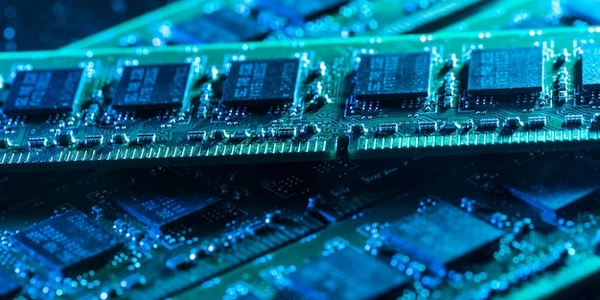C# SQL Server Connection String
Getting a Connection String in C# for SQL Server Using Visual Studio
Understanding Connection Strings
A connection string is a series of parameters that tell your C# application how to connect to a specific database. It typically includes information like the server name, database name, username, password, and other connection settings.
Methods to Obtain Connection Strings
-
Hardcoding:
- Directly in your code: This is generally discouraged for security reasons, as it exposes sensitive information.
- Example:
string connectionString = "Server=yourServerName;Database=yourDatabaseName;User ID=yourUsername;Password=yourPassword;";
-
Configuration Files:
- App.config (or Web.config for web applications): This is the recommended approach for storing configuration settings.
- Example:
<configuration> <connectionStrings> <add name="MyConnectionString" connectionString="Server=yourServerName;Database=yourDatabaseName;User ID=yourUsername;Password=yourPassword;" /> </connectionStrings> </configuration> - Accessing from code:
string connectionString = ConfigurationManager.ConnectionStrings["MyConnectionString"].ConnectionString;
-
Environment Variables:
- Storing connection strings in environment variables: This can be useful for sensitive information and managing multiple configurations.
- Accessing from code:
string connectionString = Environment.GetEnvironmentVariable("MyConnectionString");
-
Configuration Managers (e.g., Azure Key Vault):
- Centralized management of sensitive information: For larger projects or cloud deployments.
- Accessing from code: Requires specific libraries and configuration.
Example Using App.config and SqlConnection:
using System.Configuration;
using System.Data.SqlClient;
namespace YourNamespace
{
public class Program
{
static void Main(string[] args)
{
string connectionString = ConfigurationManager.ConnectionStrings["MyConnectionString"].ConnectionString;
using (SqlConnection connection = new SqlConnection(connectionString))
{
connection.Open();
// Perform database operations here
}
}
}
}
Best Practices
- Error handling: Implement proper error handling mechanisms to catch connection failures and other exceptions.
- Use connection pooling: This can improve performance by reusing connections.
- Encrypt sensitive information: Consider using encryption or secure storage solutions for passwords and other sensitive data.
- Avoid hardcoding: Use configuration files or environment variables for better security and maintainability.
Understanding and Using C# SQL Server Connection Strings
Connection Strings: The Bridge to Your Database
Example: Hardcoded Connection String
string connectionString = "Server=yourServerName;Database=yourDatabaseName;User ID=yourUsername;Password=yourPassword;";
- Explanation: This directly embeds the connection string within your code. While simple, it's generally not recommended due to security concerns.
Example: Using App.config (or Web.config)
<configuration>
<connectionStrings>
<add name="MyConnectionString" connectionString="Server=yourServerName;Database=yourDatabaseName;User ID=yourUsername;Password=yourPassword;" />
</connectionStrings>
</configuration>
string connectionString = ConfigurationManager.ConnectionStrings["MyConnectionString"].ConnectionString;
- Explanation: This approach stores the connection string in a separate configuration file, making it easier to manage and more secure.
Example: Using SqlConnectionStringBuilder
SqlConnectionStringBuilder builder = new SqlConnectionStringBuilder();
builder.DataSource = "yourServerName";
builder.InitialCatalog = "yourDatabaseName";
builder.UserID = "yourUsername";
builder.Password = "yourPassword";
string connectionString = builder.ToString();
- Explanation: This method provides a more structured way to build connection strings, especially when dealing with complex settings or multiple connection strings.
Key Points and Best Practices
- Connection Pooling: Use connection pooling to improve performance by reusing connections.
- Error Handling: Implement proper error handling to gracefully handle connection failures.
- Flexibility: Consider using a configuration manager like Azure Key Vault for more advanced scenarios.
- Maintainability: Store connection strings in a central location for easy management.
- Security: Avoid hardcoding sensitive information like passwords. Use configuration files or environment variables.
Alternative Methods for Obtaining Connection Strings in C# and SQL Server
While the traditional methods of using App.config or hardcoding connection strings are common, there are several alternative approaches that offer additional benefits:
- Implementation:
- Set environment variables on your system or server.
- Purpose: Stores sensitive information like connection strings outside of your application code, improving security.
Configuration Managers
- Benefits:
- Enhanced security by storing sensitive information securely.
- Easier management and deployment of configuration settings.
- Examples:
- Azure Key Vault: A cloud-based secrets management service.
- Custom configuration managers: You can create your own configuration managers tailored to your specific needs.
- Purpose: Centralized management of configuration settings, including connection strings.
Dependency Injection
- Benefits:
- Improved code organization and maintainability.
- Easier testing of your data access components.
- Implementation:
- Create a configuration service that retrieves the connection string.
- Inject this service into your data access layer.
- Purpose: Decoupling components of your application, making it more modular and testable.
Secret Management Libraries
- Benefits:
- Examples:
- Vault.NET: A .NET client library for HashiCorp Vault.
- AWS Secrets Manager: A managed service for securely storing and retrieving secrets.
- Purpose: Specialized libraries for handling secrets like connection strings securely.
Configuration as Code
- Benefits:
- Consistent and repeatable configuration management.
- Easier deployment and management of applications.
- Tools:
- Configuration Management Tools: Ansible, Puppet, Chef.
- Infrastructure as Code Tools: Terraform, AWS CloudFormation.
- Purpose: Managing configuration settings as code, enabling version control and automation.
Choosing the Right Method The best approach depends on factors like the size and complexity of your application, security requirements, and team preferences. Consider the following when making your decision:
- Team Expertise: Consider the skills and preferences of your development team.
- Scalability: Cloud-based secret management services and configuration as code can handle large-scale deployments.
- Maintainability: Configuration managers and dependency injection can improve code organization and maintainability.
- Security: Environment variables and configuration managers offer enhanced security for sensitive information.
c# sql-server visual-studio