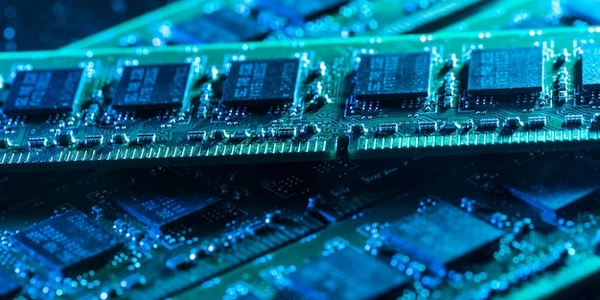Example Codes:
- C# DateTime: This data type can represent dates and times from January 1, year 1 (0001-01-01) to December 31, 9999 (9999-12-31), with high precision for fractional seconds.
- SQL Server datetime: This data type in SQL Server has a more limited range, supporting dates only from January 1, 1753 (1753-01-01) to December 31, 9999 (9999-12-31).
- SQL Server datetime2 (recommended): This is a newer data type in SQL Server that offers a wider range, encompassing dates from January 1, year 1 (0001-01-01) to December 31, 9999 (9999-12-31), with high precision for fractional seconds, similar to C# DateTime.
The Conversion Issue:
The error arises when you attempt to store a C# DateTime value that falls outside the representable range of the SQL Server datetime data type (prior to January 1, 1753) during data transfer using Entity Framework. Entity Framework might try to implicitly convert the C# DateTime to the SQL Server datetime type, leading to the out-of-range exception.
Resolving the Error:
There are two primary approaches to address this issue:
-
Use SQL Server datetime2: The recommended solution is to modify your SQL Server database schema to use the datetime2 data type for the relevant columns. This data type aligns with C# DateTime's range, preventing conversion errors.
- In SQL Server Management Studio, alter the table and change the data type of the affected column to datetime2.
-
Ensure Valid Dates in C#: If changing the SQL Server data type isn't feasible, you can validate the C# DateTime values before saving them to the database to make sure they fall within the supported range of SQL Server datetime (January 1, 1753, onwards).
if (myDateTime < new DateTime(1753, 1, 1)) { // Handle the out-of-range date (e.g., throw an exception, set a default value) }
Additional Considerations:
- Entity Framework Configuration: You might be able to configure Entity Framework's data type mapping to handle the conversion explicitly, but this is generally less recommended as the SQL Server datetime2 data type provides better compatibility.
- Nullable DateTime: If null values are permissible for the date/time field, consider using
Nullable<DateTime>in C# to avoid potential null reference exceptions during data conversion.
Example Codes:
SQL Server (Schema Change):
ALTER TABLE MyTable
ALTER COLUMN MyDateColumn datetime2(7) DEFAULT (getutcdate()); -- Adjust precision as needed
C# Code (No Changes Needed):
Entity Framework will automatically handle the conversion between C# DateTime and SQL Server datetime2, as both data types have the same range.
Validating Dates in C# (Alternative):
DateTime myDateTime = /* Get your date/time value */;
if (myDateTime < new DateTime(1753, 1, 1))
{
// Handle out-of-range date
Console.WriteLine("Error: Date is before the supported range of SQL Server datetime.");
// You can throw an exception, set a default value, etc.
}
else
{
// Save the valid date to the database using Entity Framework
using (var context = new MyDbContext())
{
MyEntity entity = new MyEntity();
entity.MyDateColumn = myDateTime;
context.MyEntities.Add(entity);
context.SaveChanges();
}
}
- This method involves explicitly configuring Entity Framework's data type mapping to handle the conversion between C# DateTime and SQL Server datetime. It might be useful in specific scenarios, but using
datetime2is generally preferred due to its wider range and better compatibility.
Here's a basic example (consult Entity Framework documentation for specific syntax):
modelBuilder.Entity<MyEntity>()
.Property(p => p.MyDateColumn)
.HasConversion(
dt => dt.ToUniversalTime(), // Convert C# DateTime to UTC before saving
utcDt => TimeZoneInfo.ConvertTimeFromUtc(utcDt, TimeZoneInfo.Local) // Convert back to local time when reading
);
Custom Data Annotations (C#):
- You could create a custom data annotation in C# to validate the date range before saving to the database. This approach offers more control over the validation logic within your C# code.
Here's a conceptual example (implement validation logic within the attribute):
public class Before1753Attribute : ValidationAttribute
{
public override bool IsValid(object value)
{
if (value is DateTime dt)
{
return dt >= new DateTime(1753, 1, 1);
}
return false;
}
}
public class MyEntity
{
[Before1753]
public DateTime MyDateColumn { get; set; }
}
Important Considerations:
- These alternative methods might require more complex implementation and can introduce additional points of failure compared to using
datetime2or validating dates in C#. - Ensure proper testing when using these approaches to guarantee data integrity.
c# sql-server entity-framework