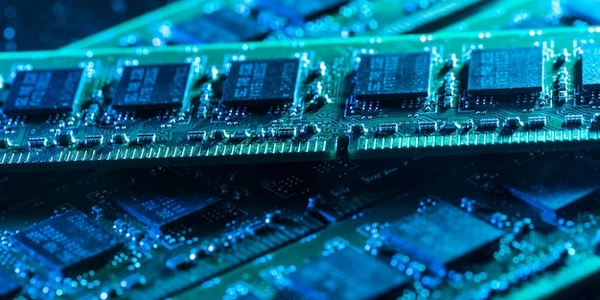Unlocking the Power of SQLite: Password Protection with C#
SQLite offers built-in password protection to restrict unauthorized access to your database file. When a password is set, the database becomes encrypted, requiring the correct password to open and read its contents.
C# Implementation:
Here's how to password protect an SQLite database using C#:
-
Include System.Data.SQLite:
using System.Data.SQLite; -
Connection String with Password:
- Create a connection string that specifies the database file path and the password:
string connectionString = @"Data Source=mydatabase.db;Version=3;Password=your_password";Data Source: Path to your SQLite database file.Version=3: Ensures compatibility with password protection (SQLite version 3 or later).Password: The password you want to use to protect the database.
-
Open the Connection:
- Establish a connection to the database using the connection string:
using (SQLiteConnection conn = new SQLiteConnection(connectionString)) { conn.Open(); // Perform database operations here (e.g., queries, inserts, updates) conn.Close(); }- The
usingstatement ensures proper disposal of the connection object.
Additional Considerations:
- Security:
- Password protection adds a layer of security, but it's not foolproof. A determined attacker with access to the database file might still be able to crack the password using brute-force methods.
- Consider additional security measures like strong passwords, encryption at rest (entire database file), and encryption in transit (data transferred between application and database).
- Code Obfuscation:
Example with Password Change:
using System.Data.SQLite;
string connectionString = @"Data Source=mydatabase.db;Version=3";
string oldPassword = "old_password";
string newPassword = "new_password";
// Open connection without password (assuming database is not currently password-protected)
using (SQLiteConnection conn = new SQLiteConnection(connectionString))
{
conn.Open();
// Change password (throws an exception if old password is incorrect)
conn.ChangePassword(oldPassword, newPassword);
// Close connection
conn.Close();
}
using System.Data.SQLite;
string connectionString = @"Data Source=mydatabase.db;Version=3;Password=your_password";
try
{
using (SQLiteConnection conn = new SQLiteConnection(connectionString))
{
conn.Open();
Console.WriteLine("Connection opened successfully!");
// Perform database operations here (e.g., queries, inserts, updates)
conn.Close();
}
}
catch (SQLiteException ex)
{
Console.WriteLine("Error opening connection: " + ex.Message);
}
This code incorporates error handling using a try-catch block. If the password is incorrect or there's another issue opening the connection, a SQLiteException will be caught and displayed.
Changing the Password:
using System.Data.SQLite;
string connectionString = @"Data Source=mydatabase.db;Version=3";
string oldPassword = "old_password";
string newPassword = "new_password";
try
{
using (SQLiteConnection conn = new SQLiteConnection(connectionString))
{
conn.Open(); // Assuming the database is not currently password-protected
// Change password (throws an exception if old password is incorrect)
conn.ChangePassword(oldPassword, newPassword);
Console.WriteLine("Password changed successfully!");
conn.Close();
}
}
catch (SQLiteException ex)
{
Console.WriteLine("Error changing password: " + ex.Message);
}
This code attempts to open the connection without a password (assuming the database is not currently password-protected). Then, it uses the conn.ChangePassword method to set a new password, providing the old password for verification.
Remember:
- Replace
your_password,old_password, andnew_passwordwith your desired values. - Ensure you have the
System.Data.SQLitepackage installed in your project.
- Instead of just encrypting specific fields, this approach encrypts the entire database file. This makes it much harder for someone to access the data even if they have the password or manage to extract the database file.
- Libraries: Consider libraries like:
- SQLCipher: An open-source library that provides full SQLite database encryption. It replaces the standard SQLite library and offers functions for encrypting and decrypting the database.
- System.Data.SQLite.EFCore: If using Entity Framework Core, this extension offers encryption capabilities for SQLite databases.
Encryption in Transit (Data Transfer Security):
- Focuses on securing data while it's being transferred between your application and the SQLite database.
- Methods:
Secure File Permissions:
- Set appropriate file permissions on the database file to restrict access by unauthorized users or processes. However, this is not a standalone security measure as someone with sufficient access to the system could still potentially bypass these permissions.
Strong Password Management:
- Enforce the use of strong passwords and consider implementing password hashing with a secure algorithm (e.g., bcrypt, Argon2) to store passwords in a non-reversible format. This way, even if someone gains access to the password storage, they cannot easily extract the original passwords.
Secure Application Design:
- Design your application to minimize the risk of unauthorized access to the database. This includes avoiding storing sensitive information directly in the code or configuration files. Additionally, implement proper user authentication and authorization mechanisms within your application.
c# sqlite