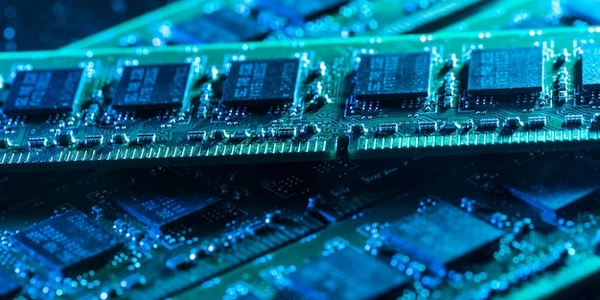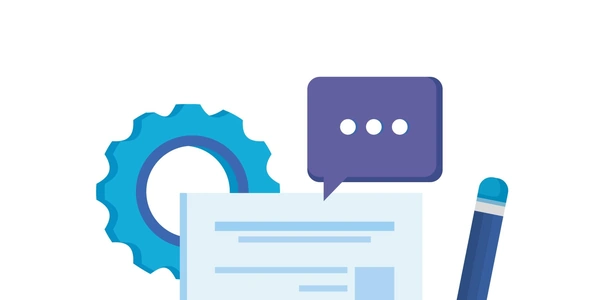Unlocking Communication: C# Array Integration with SQL Server Stored Procedures
- C# Arrays: C# offers native array support, allowing you to store a collection of elements of the same data type.
- SQL Server Stored Procedures: Stored procedures are pre-compiled SQL code blocks that can be reused within your database.
- T-SQL (Transact-SQL): This is the extension of SQL used in Microsoft SQL Server to manage data.
Why Direct Array Passing Isn't Supported:
Unfortunately, SQL Server doesn't have a built-in array data type. This means you can't directly pass a C# array to a stored procedure.
Workaround Strategies:
Here are several effective methods to achieve data transfer from C# arrays to stored procedures:
-
Comma-Separated List (CSV):
- In C#, convert the array elements into a comma-separated string.
- In the stored procedure, use a T-SQL function like
STRING_SPLIT(available in SQL Server 2016+) to split the string into individual values.
C# Example:
string[] myArray = { "value1", "value2", "value3" }; string csvList = string.Join(",", myArray);T-SQL Example:
CREATE PROCEDURE dbo.MyProcedure (@List nvarchar(max)) AS BEGIN DECLARE @value nvarchar(50); SELECT @value = value FROM STRING_SPLIT(@List, ','); -- Process each value from @value END GO -
Table-Valued Parameter (TVP):
- Create a user-defined table type (UDT) in SQL Server that mirrors the structure of your C# array.
- In C#, populate a
DataTableobject with the array elements. - Pass the
DataTableas a TVP to the stored procedure. - Inside the stored procedure, access the data using a
SELECTstatement against the TVP.
This method is generally preferred for larger datasets due to its efficiency.
C# Example (using System.Data.SqlClient):
DataTable dataTable = new DataTable(); dataTable.Columns.Add("MyColumn", typeof(string)); foreach (string item in myArray) { dataTable.Rows.Add(item); } using (SqlConnection connection = new SqlConnection(connectionString)) { connection.Open(); SqlCommand command = new SqlCommand("dbo.MyProcedure", connection); command.CommandType = CommandType.StoredProcedure; SqlParameter tvpParam = command.Parameters.AddWithValue("@MyTVP", dataTable); tvpParam.SqlDbType = SqlDbType.Structured; command.ExecuteNonQuery(); }CREATE TYPE dbo.MyArrayType AS TABLE ( MyColumn nvarchar(50) ); CREATE PROCEDURE dbo.MyProcedure (@MyTVP dbo.MyArrayType READONLY) AS BEGIN SELECT * FROM @MyTVP; -- Access data from the TVP END GO -
XML:
- Convert the C# array into an XML string.
- In the stored procedure, use
OPENXMLto parse the XML and extract the data.
While this method can work, it can be less performant and more complex than the other options.
Choosing the Right Method:
The best approach depends on several factors:
- Data Size: For large datasets, TVPs are often more efficient.
- Complexity: CSV is simpler to implement but lacks strong type safety.
- SQL Server Version: STRING_SPLIT is available only in SQL Server 2016 or later.
Example Codes for Passing Array to SQL Server Stored Procedure (C#)
C#:
string[] myArray = { "value1", "value2", "value3" };
string csvList = string.Join(",", myArray);
using (SqlConnection connection = new SqlConnection(connectionString))
{
connection.Open();
SqlCommand command = new SqlCommand("dbo.MyProcedure", connection);
command.CommandType = CommandType.StoredProcedure;
command.Parameters.AddWithValue("@List", csvList);
command.ExecuteNonQuery();
}
T-SQL:
CREATE PROCEDURE dbo.MyProcedure (@List nvarchar(max))
AS
BEGIN
DECLARE @value nvarchar(50);
SELECT @value = value
FROM STRING_SPLIT(@List, ',');
-- Process each value from @value
END GO
DataTable dataTable = new DataTable();
dataTable.Columns.Add("MyColumn", typeof(string));
foreach (string item in myArray)
{
dataTable.Rows.Add(item);
}
using (SqlConnection connection = new SqlConnection(connectionString))
{
connection.Open();
SqlCommand command = new SqlCommand("dbo.MyProcedure", connection);
command.CommandType = CommandType.StoredProcedure;
SqlParameter tvpParam = command.Parameters.AddWithValue("@MyTVP", dataTable);
tvpParam.SqlDbType = SqlDbType.Structured;
command.ExecuteNonQuery();
}
CREATE TYPE dbo.MyArrayType AS TABLE (
MyColumn nvarchar(50)
);
CREATE PROCEDURE dbo.MyProcedure (@MyTVP dbo.MyArrayType READONLY)
AS
BEGIN
SELECT * FROM @MyTVP; -- Access data from the TVP
END GO
XML (Less recommended due to complexity):
C# (converting array to XML):
StringBuilder xmlBuilder = new StringBuilder();
xmlBuilder.Append("<data>");
foreach (string item in myArray)
{
xmlBuilder.AppendFormat("<item>{0}</item>", item);
}
xmlBuilder.Append("</data>");
string xmlString = xmlBuilder.ToString();
T-SQL (using OPENXML):
CREATE PROCEDURE dbo.MyProcedure (@XMLData nvarchar(max))
AS
BEGIN
DECLARE @hDoc int;
EXEC sp_xml_preparedocument @hDoc OUTPUT, @XMLData;
SELECT *
FROM OPENXML (@hDoc, '/data/item')
WITH (item nvarchar(50));
EXEC sp_xml_removedocument @hDoc;
END GO
- Create a temporary table in SQL Server with the same structure as your C# array.
- Use bulk copy operations (e.g.,
SqlBulkCopy) to efficiently transfer data from theDataTableto the temporary table.
This method can be faster than TVPs for very large datasets, as bulk copy operations are optimized for bulk data transfer.
C# Example (using SqlBulkCopy):
DataTable dataTable = new DataTable();
dataTable.Columns.Add("MyColumn", typeof(string));
foreach (string item in myArray)
{
dataTable.Rows.Add(item);
}
using (SqlConnection connection = new SqlConnection(connectionString))
{
connection.Open();
using (SqlBulkCopy bulkCopy = new SqlBulkCopy(connection))
{
bulkCopy.DestinationTableName = "dbo.MyTempTable"; // Replace with your temp table name
bulkCopy.WriteToServer(dataTable);
}
SqlCommand command = new SqlCommand("dbo.MyProcedure", connection);
command.CommandType = CommandType.StoredProcedure;
command.ExecuteNonQuery();
}
T-SQL (assuming a temporary table named dbo.MyTempTable):
CREATE PROCEDURE dbo.MyProcedure
AS
BEGIN
SELECT * FROM dbo.MyTempTable; -- Access data from the temporary table
DROP TABLE dbo.MyTempTable; -- Optionally drop the temporary table
END GO
User-Defined Function (UDF):
- Create a UDF in T-SQL that accepts a string representing a comma-separated list (similar to the CSV method).
- Inside the UDF, use string manipulation functions (e.g.,
SUBSTRING,CHARINDEX) to split the string into individual values. - In C#, convert the array elements into a comma-separated string and pass it as a parameter to the UDF.
- Within the stored procedure, call the UDF to access the individual values.
This method offers a more modular approach if you need to reuse the logic for splitting a CSV-like string in multiple stored procedures. However, it might be less performant compared to TVPs or bulk copy for large datasets.
CREATE FUNCTION dbo.SplitString (@str nvarchar(max))
RETURNS TABLE
AS RETURN (
value nvarchar(50)
)
AS
BEGIN
DECLARE @pos int = 0;
DECLARE @nextPos int;
WHILE @pos <> -1
BEGIN
SET @nextPos = CHARINDEX(',', @str, @pos + 1);
INSERT INTO dbo.SplitString (value)
SELECT SUBSTRING(@str, @pos + 1, CASE WHEN @nextPos = 0 THEN LEN(@str) - @pos ELSE @nextPos - @pos - 1 END);
SET @pos = @nextPos;
END
RETURN;
END GO
C# Example (using the UDF):
string[] myArray = { "value1", "value2", "value3" };
string csvList = string.Join(",", myArray);
using (SqlConnection connection = new SqlConnection(connectionString))
{
connection.Open();
SqlCommand command = new SqlCommand("dbo.MyProcedure", connection);
command.CommandType = CommandType.StoredProcedure;
command.Parameters.AddWithValue("@List", csvList);
command.ExecuteNonQuery();
}
T-SQL (Stored Procedure calling the UDF):
CREATE PROCEDURE dbo.MyProcedure (@List nvarchar(max))
AS
BEGIN
SELECT * FROM dbo.SplitString(@List); -- Call the UDF to split the string
END GO
c# sql-server t-sql