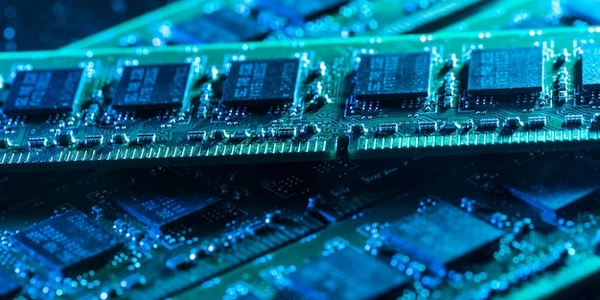Overcoming Data Loss and Test Flakiness: Solutions for Using SQLite In-Memory Database with NHibernate
Issue: Using SQLite In-Memory Database with NHibernate
Example:
Imagine you have a unit test that interacts with a database using NHibernate and SQLite ":memory:".
public class MyTest
{
[Test]
public void TestDataPersistence()
{
// Open session 1
ISession session1 = sessionFactory.OpenSession();
// Save some data
MyEntity entity = new MyEntity { Name = "Test Entity" };
session1.Save(entity);
// Close session 1
// Open session 2 (new connection)
ISession session2 = sessionFactory.OpenSession();
// Try to retrieve data
MyEntity retrievedEntity = session2.Get<MyEntity>(entity.Id);
// This will likely be null, as session2 is using a different in-memory database
// Close session 2
}
}
In this example, session1 saves an entity to the in-memory database. However, when session2 opens a new connection, it creates a separate in-memory database, so it cannot find the previously saved data.
Related Issues:
- Data loss: As mentioned above, any data saved in the in-memory database gets lost when the connection closes.
- Test flakiness: In unit tests, this can lead to inconsistent results depending on the order of test execution.
- "No such table" errors: If you try to access tables created in a previous session, you might encounter "no such table" errors since the tables don't exist in the newly created in-memory database.
Here are two solutions to address this issue:
Reusing the same connection:
- Open a single session at the beginning of your test suite (e.g., in a
[TestFixtureSetUp]) method. - Use the connection from that session for all subsequent operations in your tests.
This ensures that all tests use the same in-memory database, maintaining data persistence throughout the test run.
Using a dedicated connection provider:
- Implement a custom connection provider that manages a single connection to the in-memory database.
- Configure NHibernate to use this provider instead of the default connection pool.
- This approach offers more control over the connection lifecycle, but it requires more code implementation.
Additional Considerations:
- While these solutions address the issue for testing scenarios, using in-memory databases for production applications is not recommended due to data persistence concerns.
- For production scenarios, consider using a persistent database like SQLite on disk or other databases like PostgreSQL or MySQL.
c# nhibernate sqlite