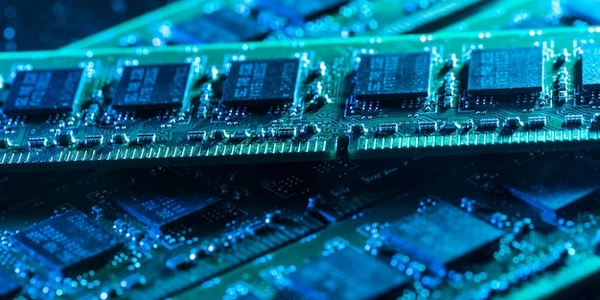Alternative Approaches for Using SQLite with C# in Visual Studio 2010: Beyond SQLite.Interop.dll
- "Unable to load DLL 'SQLite.Interop.dll'": This error message indicates that your C# application in Visual Studio 2010 is unable to locate or load a crucial file named
SQLite.Interop.dll. - DLL (Dynamic Link Library): A DLL is a reusable code library that multiple programs can access on-demand. In this case,
SQLite.Interop.dllfacilitates communication between your C# code and the native SQLite library. - SQLite: SQLite is a lightweight, embeddable relational database management system (RDBMS) popular for its simplicity and efficiency.
Causes and Solutions:
-
Missing or Incorrect DLL:
- Solution: Verify that
SQLite.Interop.dllis present in the same directory as your application's executable file (.exe). If not, copy it from the appropriate location (usually thebinfolder within your Visual Studio project's build output directory). - Visual Studio 2010 Specificity: For older Visual Studio versions like 2010, you might need to include both the 32-bit (x86) and 64-bit (x64) versions of
SQLite.Interop.dllin separate subdirectories (e.g.,bin/x86andbin/x64) to accommodate different system architectures.
- Solution: Verify that
-
Incorrect Reference:
-
Build Configuration Issues:
-
Missing Visual C++ Redistributables:
Additional Tips:
- Double-check for typos in DLL names or file paths.
- If you're deploying your application, make sure to include
SQLite.Interop.dll(and potentially both x86 and x64 versions) in the deployment package.
using System.Data.SQLite;
public class MyDatabase
{
private const string ConnectionString = "Data Source=mydatabase.db";
public void Connect()
{
using (var connection = new SQLiteConnection(ConnectionString))
{
connection.Open();
// Perform database operations here (e.g., queries, inserts, updates)
connection.Close();
}
}
}
Explanation:
using System.Data.SQLite;: This line imports theSystem.Data.SQLitenamespace, which provides classes for interacting with SQLite databases.const string ConnectionString = "Data Source=mydatabase.db";: This line defines a connection string that specifies the location of the SQLite database file (mydatabase.db). You can modify this path to point to your desired database file.public void Connect(): This method establishes a connection to the SQLite database.using (var connection = new SQLiteConnection(ConnectionString)): This line creates anSQLiteConnectionobject and opens a connection to the database using the provided connection string. Theusingstatement ensures that the connection is properly disposed of after use.connection.Open();: This line opens the connection to the database.- // Perform database operations here: This section is a placeholder for your actual database operations, such as creating tables, executing queries, inserting data, or updating records. You would use methods from the
System.Data.SQLitenamespace for these tasks. connection.Close();: This line closes the connection to the database when theusingblock completes.
Dapper.Contrib:
- Description: An extension library for Dapper that provides additional features like bulk inserts, transactions, and connection management. It builds upon Dapper's functionality for a more comprehensive data access solution.
- Benefits: Streamlines bulk operations, simplifies connection management, enhances Dapper's capabilities.
- Drawbacks: Adds another dependency on top of Dapper, requires understanding of both libraries.
ADO.NET with System.Data.SQLite:
- Description: Instead of relying on SQLite.Interop.dll directly, you can use ADO.NET (the .NET Framework's data access technology) with the
System.Data.SQLiteprovider. This provider allows interaction with SQLite using the familiar ADO.NET classes and methods. - Benefits: Integrates well with existing ADO.NET knowledge, doesn't require separate DLL management.
- Drawbacks: May involve more verbose code compared to ORMs, potentially less efficient than SQLite.Interop.dll in specific scenarios.
- Description: Instead of relying on SQLite.Interop.dll directly, you can use ADO.NET (the .NET Framework's data access technology) with the
Third-party SQLite libraries (limited options for Visual Studio 2010):
- Description: A few third-party libraries can bridge the gap between C# and SQLite, although choices might be limited for Visual Studio 2010. Explore options like
Mono.Data.SqliteorActive.RDM. - Benefits: Provides an alternative approach if official methods encounter problems.
- Drawbacks: Potential maintenance issues for older libraries, may have less community support.
- Description: A few third-party libraries can bridge the gap between C# and SQLite, although choices might be limited for Visual Studio 2010. Explore options like
Choosing the Right Method:
- Simplicity & Performance: For basic SQLite interaction and optimal performance, SQLite.Interop.dll remains a solid choice (assuming the error is resolved).
- Ease of Use & Maintainability: If developer comfort and reduced code complexity are priorities, consider Dapper for its intuitive ORM approach.
- Integration with ADO.NET: If your project already leverages ADO.NET, using
System.Data.SQLitecan offer a familiar workflow.
c# visual-studio-2010 sqlite