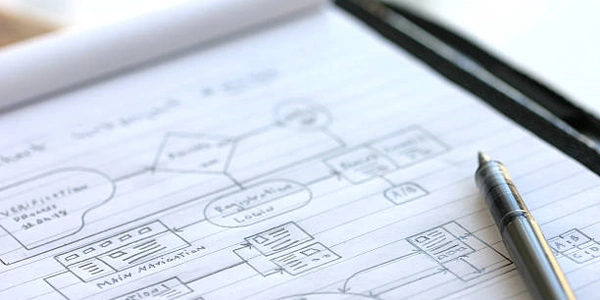Improving INSERT-per-Second Performance in SQLite: A C Code Example
Understanding the Problem:
- C programming: The language used to interact with SQLite.
- SQLite: A lightweight, embedded SQL database engine.
- INSERT-per-second performance: This refers to the rate at which a SQLite database can handle INSERT operations.
Factors Affecting INSERT-per-second Performance:
Data Type and Size:
- Smaller data types: Use smaller data types (e.g.,
INTinstead ofBIGINT) to reduce data size and improve performance. - Avoid BLOB data: BLOB data can be slow to insert. Consider storing large binary data in a separate file and referencing it in the database.
- Smaller data types: Use smaller data types (e.g.,
Indexing:
- Create indexes: Create indexes on frequently queried columns to speed up SELECT queries. However, avoid excessive indexing, as it can slow down INSERT operations.
- Clustered indexes: If you have a large number of INSERT operations and frequent SELECTs on a specific column, consider using a clustered index on that column.
Transaction Handling:
- Use transactions: Enclose multiple INSERT operations within a transaction to improve performance by reducing the number of disk writes.
- Commit transactions efficiently: Commit transactions at appropriate intervals to avoid excessive memory usage.
Data Preparation:
- Prepare statements: Prepare statements once and reuse them multiple times to avoid parsing overhead.
- Bind parameters: Bind parameters to prepared statements to prevent SQL injection and improve performance.
SQLite Configuration:
- Cache size: Increase the cache size if your database is memory-bound.
- Journal mode: Experiment with different journal modes (e.g.,
WAL,DELETE,TRUNCATE) to find the best performance for your workload. - Synchronization: Adjust synchronization settings to balance performance and data integrity.
Coding Example:
#include <sqlite3.h>
int main() {
sqlite3 *db;
sqlite3_stmt *stmt;
int rc;
rc = sqlite3_open("mydatabase.db", &db);
if (rc != SQLITE_OK) {
fprintf(stderr, "Cannot open database: %s\n", sqlite3_errmsg(db));
return 1;
}
rc = sqlite3_prepare_v2(db, "INSERT INTO mytable (col1, col2) VALUES (?, ?)", -1, &stmt, NULL);
if (rc != SQLITE_OK) {
fprintf(stderr, "Cannot prepare statement: %s\n", sqlite3_errmsg(db));
sqlite3_close(db);
return 1;
}
// ... code to bind parameters and execute the statement ...
sqlite3_finalize(stmt);
sqlite3_close(db);
return 0;
}
Additional Tips:
- Optimize hardware: Ensure you have sufficient CPU, memory, and storage resources.
- Consider alternative databases: If SQLite doesn't meet your performance requirements, explore other database options like PostgreSQL or MySQL.
- Profile your application: Use profiling tools to identify performance bottlenecks.
Improving INSERT-per-Second Performance in SQLite: A C Code Example
The provided C code demonstrates several techniques to enhance INSERT-per-second performance in SQLite:
Database Connection:
Prepared Statement:
Parameter Binding:
Statement Execution:
Error Handling:
Explanation of Techniques
- Pre-compiling SQL statements reduces parsing overhead, especially when executing the same statement multiple times.
- Parameterized queries enhance security and performance by preventing SQL injection attacks.
Additional Considerations
- Profiling: Use profiling tools to identify performance bottlenecks and optimize accordingly.
- SQLite Configuration: Experiment with SQLite configuration options like cache size, journal mode, and synchronization settings to find the optimal settings for your workload.
- Data Type Optimization: Choose data types that are appropriate for your data to minimize storage overhead and improve performance.
- Transaction Management: Use transactions to group multiple INSERT operations together and improve performance by reducing the number of disk writes.
Alternative Methods for Improving SQLite INSERT-per-Second Performance
While the C code example provides a solid foundation for optimizing SQLite INSERT performance, there are additional approaches and considerations to explore:
Database Design and Schema Optimization
- Foreign Keys: Use foreign keys judiciously to maintain data integrity and improve query performance, but be aware that they can impact INSERT performance.
- Normalization: Ensure your database schema is properly normalized to avoid redundant data and improve query performance.
Batch Processing
- Consider a Bulk Loader: If you have a large dataset to insert, explore bulk loading tools or libraries that can optimize the process.
- Accumulate Inserts: Gather multiple INSERT statements into a single transaction and execute them in a batch. This can reduce the number of disk I/O operations.
SQLite Configuration and Tuning
- Cache Size: Adjust the SQLite cache size to optimize memory usage and reduce disk I/O.
Asynchronous Operations
- Non-Blocking I/O: If your application can handle asynchronous operations, consider using non-blocking I/O to improve responsiveness and potentially reduce overhead.
Consider Alternative Databases
- Evaluate Other Options: If SQLite's performance limitations are significant, explore other databases that may be better suited for your workload, such as PostgreSQL or MySQL.
Hardware Considerations
- Solid-State Drives (SSDs): Consider using SSDs for faster data access and improved performance.
- Sufficient Resources: Ensure your hardware (CPU, memory, storage) is adequate for your database workload.
Profiling and Benchmarking
- Measure Performance: Conduct benchmarks to quantify the impact of different optimizations and compare the performance of various approaches.
- Identify Bottlenecks: Use profiling tools to identify specific areas where your application is spending most of its time.
c performance sqlite