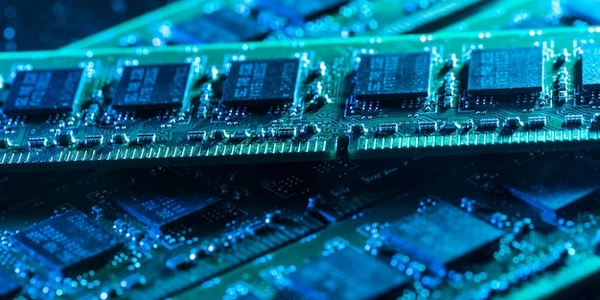Hands-on with C# and SQLite: Establishing a Database Connection and Table Structure
- C# Project: Create a new C# project in your preferred IDE (e.g., Visual Studio).
Steps:
-
Reference the Library:
- In your project, right-click on "References" and select "Add Reference...".
- Choose ".NET Framework" or ".NET Core" (depending on your project type) and locate "System.Data.SQLite." Add it as a reference.
-
Establish Connection:
- Import the
System.Data.SQLitenamespace at the top of your code file:
using System.Data.SQLite;- Create a connection string specifying the database file path (replace
"mydatabase.db"with your desired name):
const string connectionString = @"Data Source=mydatabase.db;Version=3;"; - Import the
-
Create the Database (if needed):
- Use a
try...catchblock to handle potential errors:
try { using (var connection = new SQLiteConnection(connectionString)) { connection.Open(); // Open the connection } } catch (SQLiteException ex) { // Handle connection error }This code attempts to open a connection to the database file. If the file doesn't exist, SQLite will create it automatically.
- Use a
-
Create a Table:
- Construct a
CREATE TABLESQL statement defining your table structure:
string createTableQuery = @" CREATE TABLE IF NOT EXISTS MyTable ( ID INTEGER PRIMARY KEY AUTOINCREMENT, Name TEXT NOT NULL, Age INTEGER ); ";-
This statement creates a table named
MyTablewith three columns:ID: An integer that automatically increments (primary key)Name: Text data (not null)Age: An integer
using (var connection = new SQLiteConnection(connectionString)) { connection.Open(); using (var command = new SQLiteCommand(createTableQuery, connection)) { command.ExecuteNonQuery(); // Execute the CREATE TABLE statement } } - Construct a
Complete Example:
using System.Data.SQLite;
public class CreateSqliteDb
{
private const string connectionString = @"Data Source=mydatabase.db;Version=3;";
public static void CreateDatabaseAndTable()
{
try
{
using (var connection = new SQLiteConnection(connectionString))
{
connection.Open();
string createTableQuery = @"
CREATE TABLE IF NOT EXISTS MyTable (
ID INTEGER PRIMARY KEY AUTOINCREMENT,
Name TEXT NOT NULL,
Age INTEGER
);
";
using (var command = new SQLiteCommand(createTableQuery, connection))
{
command.ExecuteNonQuery();
}
Console.WriteLine("Database and table created successfully!");
}
}
catch (SQLiteException ex)
{
Console.WriteLine("Error creating database and table: " + ex.Message);
}
}
public static void Main(string[] args)
{
CreateDatabaseAndTable();
}
}
Explanation:
- This code defines a class
CreateSqliteDbwith aCreateDatabaseAndTablemethod. - It creates a connection to the database using the connection string.
- It executes the
CREATE TABLEstatement using aSqliteCommand. - The
IF NOT EXISTSclause ensures the table is created only if it doesn't already exist. - Error handling is included using a
try...catchblock.
Remember:
- Replace
"mydatabase.db"with your desired database file name. - You can modify the
createTableQueryto create tables with different structures.
using System.Data.SQLite;
public class CreateSqliteDb
{
private const string connectionString = @"Data Source=mydatabase.db;Version=3;";
public static void CreateDatabaseAndTable()
{
try
{
using (var connection = new SQLiteConnection(connectionString))
{
connection.Open(); // Open the connection
// Create table (modify this query for your specific table structure)
string createTableQuery = @"
CREATE TABLE IF NOT EXISTS Users (
ID INTEGER PRIMARY KEY AUTOINCREMENT,
Username TEXT NOT NULL UNIQUE, // Unique username constraint
Email TEXT NOT NULL UNIQUE, // Unique email constraint
Password TEXT NOT NULL // Password should be hashed in practice
);
";
using (var command = new SQLiteCommand(createTableQuery, connection))
{
command.ExecuteNonQuery();
}
Console.WriteLine("Database and table created successfully!");
}
}
catch (SQLiteException ex)
{
Console.WriteLine("Error creating database and table: " + ex.Message);
}
}
public static void Main(string[] args)
{
CreateDatabaseAndTable();
}
}
Improvements:
- Table Structure: The
createTableQuerynow defines aUserstable with:ID(primary key)Username(text, not null, unique)Password(text, not null) (Important: Store passwords securely using hashing, not plain text)
- Unique Constraints:
UNIQUEconstraints are added toUsernameandEmailto ensure no duplicate entries. - Comments: Comments are included to explain the purpose of each code section.
- Adjust the
createTableQueryto match your desired table structure. - Implement proper password hashing for security before storing passwords in the database.
If you're using Entity Framework Core (EF Core) for data access in your C# project, you can leverage its capabilities to create the database and tables. Here's a basic example:
using Microsoft.EntityFrameworkCore;
using YourDataModelNamespace; // Replace with your data model namespace
public class MyDbContext : DbContext
{
public DbSet<MyEntity> MyEntities { get; set; } // Replace with your entity class
protected override void OnConfiguring(DbContextOptionsBuilder optionsBuilder)
{
optionsBuilder.UseSqlite(@"Data Source=mydatabase.db;Version=3;");
}
protected override void OnModelCreating(ModelBuilder modelBuilder)
{
modelBuilder.Entity<MyEntity>(entity => // Define your table structure here
{
entity.HasKey(e => e.Id);
entity.Property(e => e.Name).IsRequired();
// ... define other properties
});
}
}
public static void CreateDatabaseWithEFCore()
{
using (var context = new MyDbContext())
{
context.Database.EnsureCreated(); // Creates the database and tables if they don't exist
}
}
- You define a DbContext class (
MyDbContext) that inherits fromDbContext. - Configure the connection string in
OnConfiguring. - Define your entity class (
MyEntity) representing the table structure inOnModelCreating. - Use
context.Database.EnsureCreated()to create the database and tables if they don't exist.
Benefits:
- Enforces data model through entities.
- Simplified database interaction.
Drawbacks:
- Requires additional setup with EF Core libraries.
- Might be overkill for simple applications.
Dapper (Micro-ORM):
Dapper is a lightweight micro-ORM that allows you to execute SQL queries and map results to objects. You can use it for creating databases and tables with raw SQL:
using Dapper;
using System.Data.SQLite;
public static void CreateDatabaseWithDapper()
{
const string connectionString = @"Data Source=mydatabase.db;Version=3;";
string createTableQuery = @"
CREATE TABLE IF NOT EXISTS MyTable (
ID INTEGER PRIMARY KEY AUTOINCREMENT,
Name TEXT NOT NULL,
Age INTEGER
);
";
using (var connection = new SQLiteConnection(connectionString))
{
connection.Open();
connection.Execute(createTableQuery);
}
}
- Similar to the basic
System.Data.SQLiteapproach, you use raw SQL with Dapper'sconnection.Executemethod.
- Lightweight and less configuration compared to EF Core.
- More direct control over SQL statements.
- More manual code for complex data access.
- Less abstraction compared to ORMs.
Third-party libraries:
Several third-party libraries like FluentMigrator or SQLite.NET can simplify database migrations and table creation in C#. Explore these options if you need more advanced features or a specific framework integration.
Choosing the right method:
- For simple applications with basic database needs, the
System.Data.SQLiteapproach is a good starting point. - If you already use EF Core for data access, leveraging it for database creation is efficient.
- Consider Dapper for lightweight projects or if you prefer direct SQL control.
- Explore third-party libraries for advanced features or framework-specific integrations.
c# sqlite system.data.sqlite